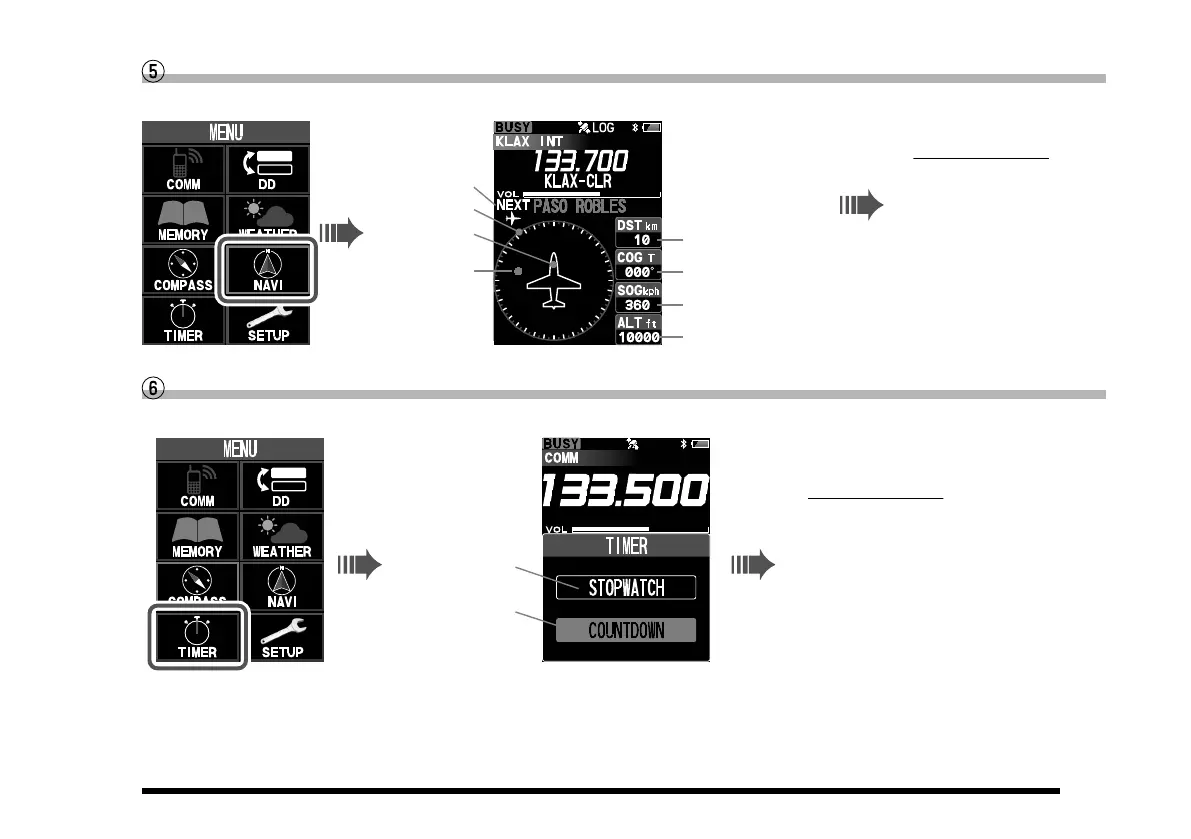7
Navigation Screen (Page 58)
Press the [MENU] key
Select
“NAVI”
Press the [ENT] key
N
3
33
15
21
6
30
12
24
E
W
S
Compass rose
Course
indicator
COG (course over ground)
value
DST (distance) value
SOG (speed over ground)
value
Tag name of the
next waypoint
Destination
indicator
Altitude value
Press the
[ENT] key
●
Press the [COMM] key to
return to COMM mode
●
Press the [MENU] key to
select the desired screen,
and then press the [ENT] key.
●
Press the [BACK] key to
return to the previous screen.
To change the screen
Timer Screen (Page 69)
Press the [MENU] key
Select
“TIMER”
Press the [ENT] key
Stop watch
Countdown timer
Press the [ENT] key
●
Press the [COMM] key to
return to COMM mode
●
Press the [MENU] key to
select the desired screen,
and then press the [ENT] key.
●
Press the [BACK] key to
return to the previous screen.
To change the screen
