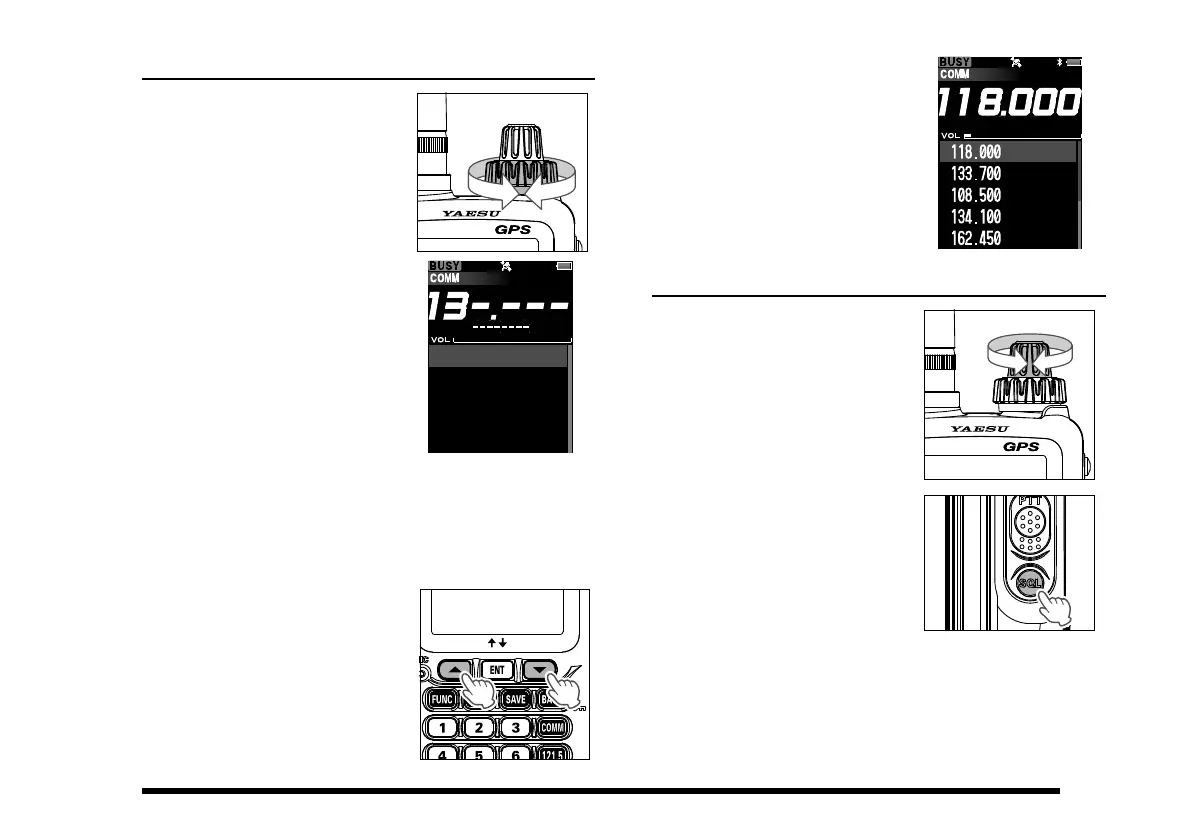23
Adjusting the frequency
You may turn the DIAL
(outer) knob on the top
panel to choose the desired
operating frequency. The
channel frequency will ap-
pear on the LCD.
Directly entering frequen-
cies from the keypad is the
easiest method if you know
the frequency on which
you wish to operate. Just
enter the ve digits of the
frequency to move to that
frequency.
For example, to set 134.35 MHz,
press
[
1
]
[
3
]
[
4
]
[
3
]
[
5
]
.
To set 118.275 MHz, you do not need to press the
nal “5” in the frequency as below:
press
[
1
]
[
1
]
[
8
]
[
2
]
[
7
]
.
You may recall the operat
-
ing frequency that you have
used by pressing the [▲]
or [▼] key, then press the
[ENT] key.
The frequencies used in the
past are listed in order on
the display.
Adjusting the volume
Rotate the VOL (inner) knob
to set the volume level. If no
signal is present, press
and hold the SQL switch;
background noise will now
be heard, and you may use
this noise to set the VOL
knob for the desired audio
level. Press the SQL switch
again to eliminate the noise
and resume normal (quiet)
monitoring.
