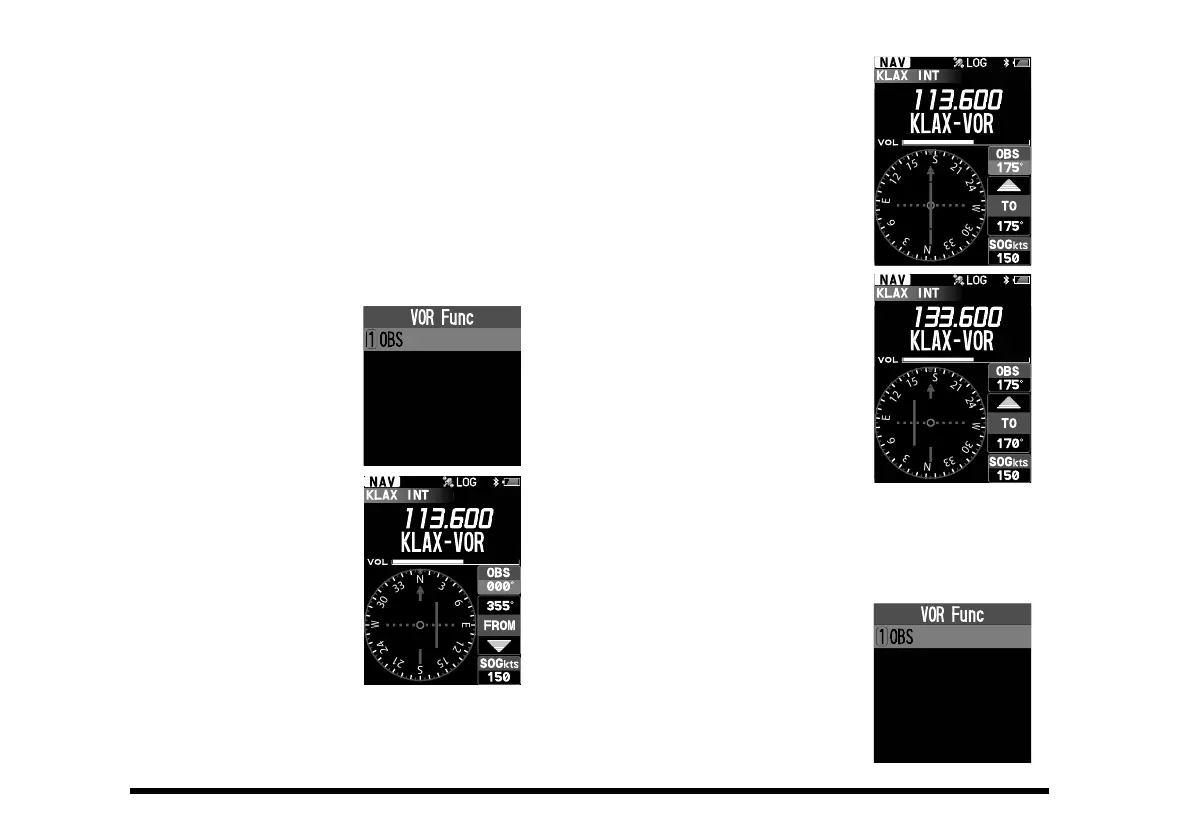40
The course deviation needle moves to the right if
your aircraft is o course to the left of the OBS, or
moves to the left if your aircraft is o course to the
right of the OBS.
The deviation marks indicate o-course level by 2
degrees up to 10 degrees per each side. If your
deviation exceeds 10 degrees, the course devia-
tion needle will stay at the position of the fth mark
(the end of the scale) of the left or right side.
z Flying to a VOR station
1. Set the frequency to the
desired VOR station.
2. Press the
[
FUNC
]
key to
display the VOR Func
menu screen.
3. Press the
[
ENT
]
key or the
[1] key.
The OBS (omni bearing
selector) on the screen is
selected.
4. Enter the course to the VOR
station with the keypad or
the
DIAL knob.
5. Press the [ENT] key again
to return to the previous
screen.
6. Correct your course until
the course deviation needle
on the screen is at the cen-
ter of the compass rose.
z Flying to a desired course
If you know the direction of your destination from a
specic VOR station, you may use the CDI to correct
your course of ying.
1. Set the frequency to the
desired VOR station.
2. Press the
[
FUNC
]
key to
display the VOR Func
menu screen.
3. Press the
[
ENT
]
key or the
[1] key.
