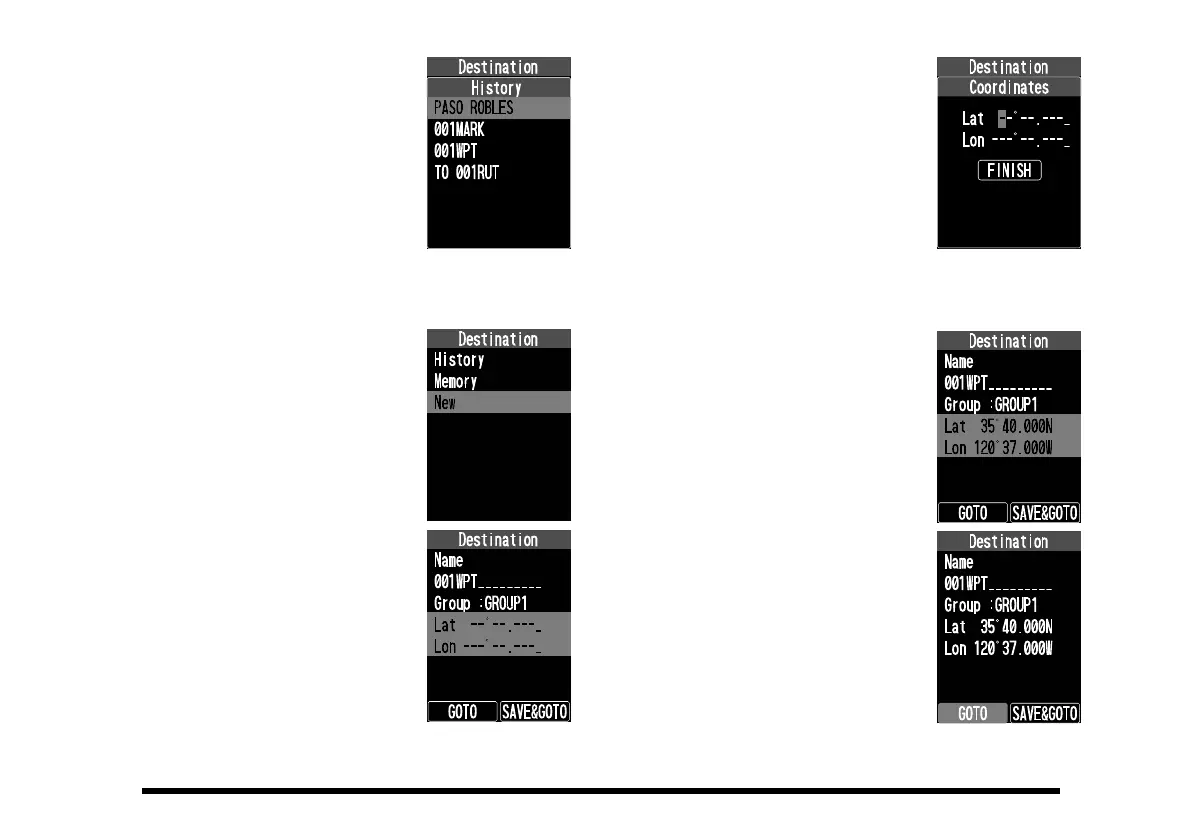61
2. Select the destination or
route and start the naviga-
tion by the same operation
as steps 2 to 4 of “Select
the destination or the
route”.
z Enter latitude and longitude directly to set
the destination
1. Press the [▲] / [▼] keys to
select “New” and press the
[ENT] key.
2. Press the [▲] or [▼] key to
select the “Lat / Lon” item,
and press the [ENT] key.
3. Press the keypad or select
a number or letter with the
DIAL knob and press the
[ENT] key.
4. Repeat step 3 and enter all
the location information.
To correct a typo, press the [▲] or [▼] key to move
the cursor to the digit to change, and then repeat
step 3.
5. Press the [▲] / [▼] keys to
select “FINISH” and press
the [ENT] key.
The entered information is
displayed.
6. Press the [▲] / [▼] keys to
select “GOTO” and press
the [ENT] key.
• The compass screen
will appear and start
waypoint navigation from
your current location.
