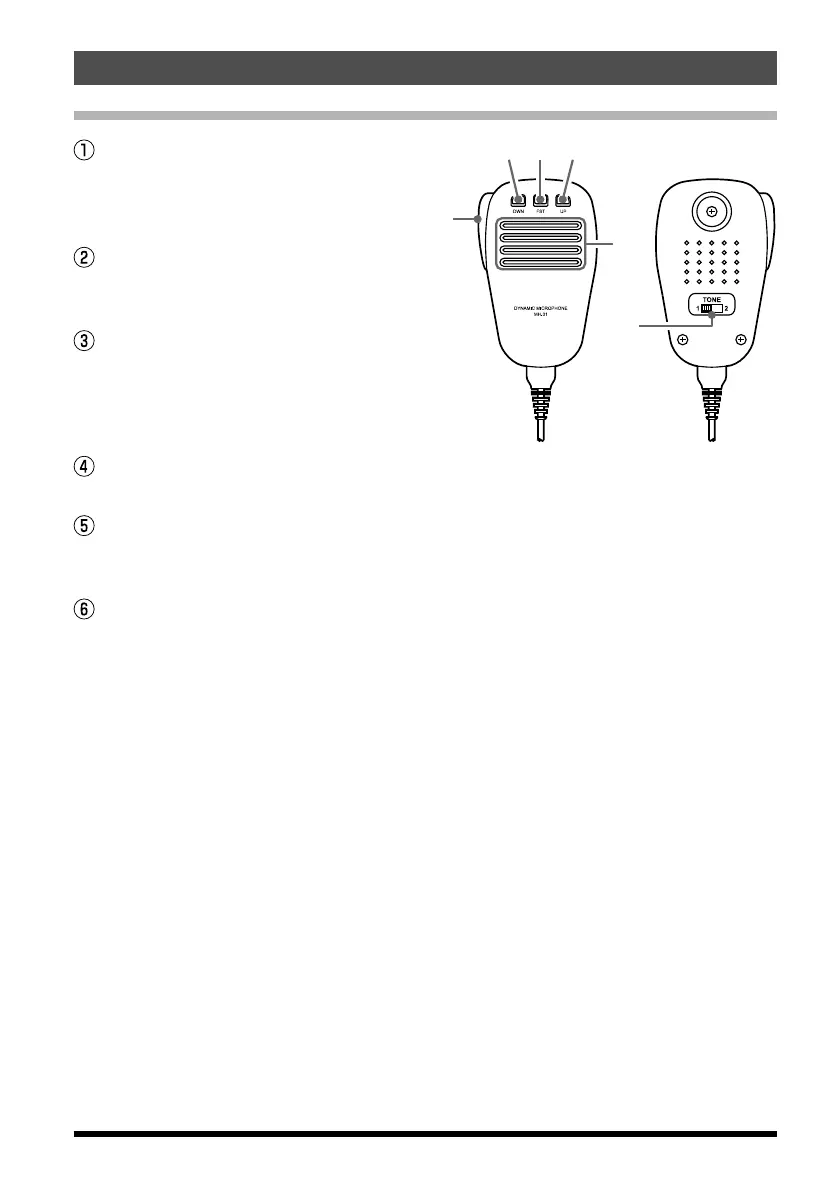11
Before You Begin
FT-891 Operating Manual
MH-31A8J Microphone Key Buttons
PTT Switch
Switches transmit/receive.
Press to transmit and release to
receive.
DWN key
Press the DWN
(
Down
)
key to
scan the frequency downward.
FST key
Changes the frequency step, this
key works in the same way as the
[
FAST
]
key on the transceiver top
panel.
①
⑤
⑥
UP key
Press the UP key to scan the frequency upward.
Microphone
Speak into the microphone in a normal tone of voice with the microphone 5 cm away
from your mouth.
TONE Switch
Alters transmit sound quality. Slide the switch to the “1” position for a “flat transmit
audio response, Slide the switch to the “2” position to emphasize transmit audio.
