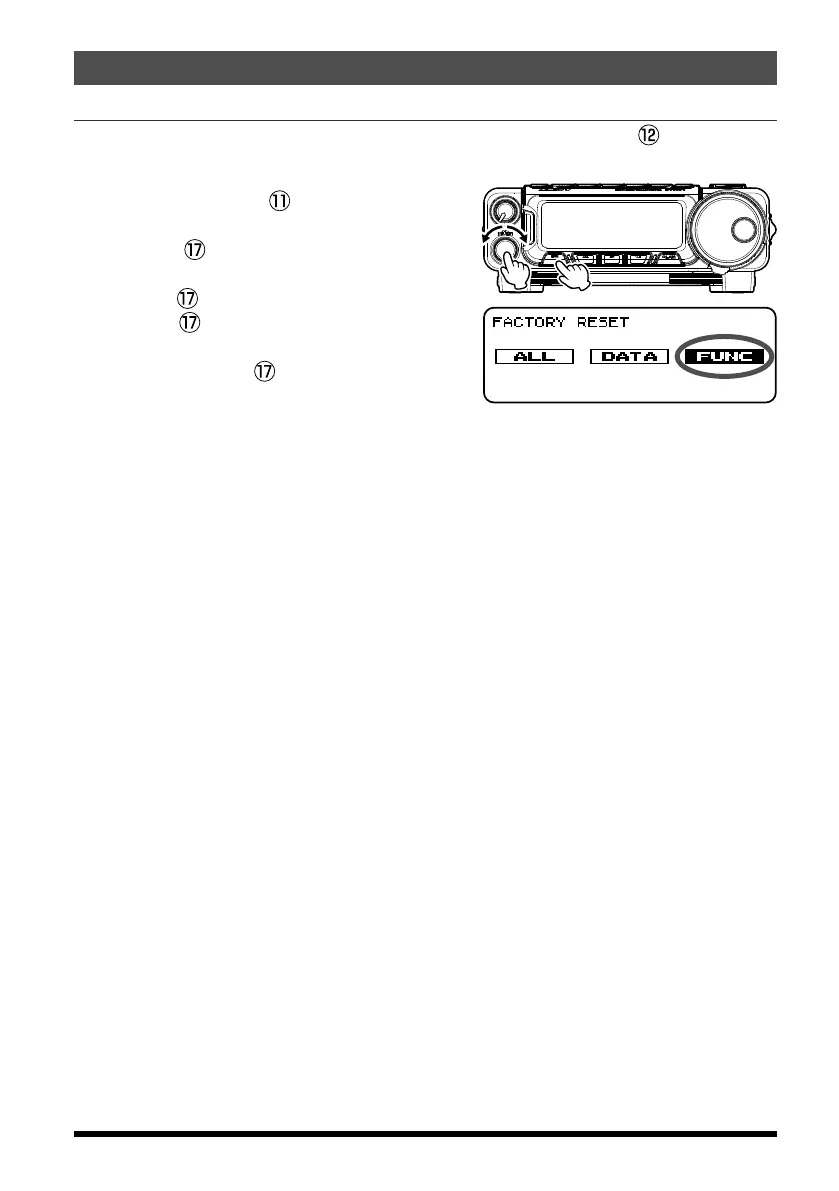15
Resetting the Microprocessor
FT-891 Operating Manual
Function Resetting
Use this procedure to restore Menu and Programmable Multi Function
[
A
]
/
[
B
]
/
[
C
]
key
settings to their factory defaults, without affecting the programmed memories.
1. Press and hold in the
[
F
]
key for one sec-
ond to activate the Menu mode.
2. Rotate the
MULTI function knob to select
Menu Mode “17-01
[
RESET
]
”.
3. Press the
MULTI function knob, and then
rotate the
MULTI function knob to select
“FUNC”.
4. Press and hold the
MULTI function knob
to reset and automatically restart the trans-
ceiver.
