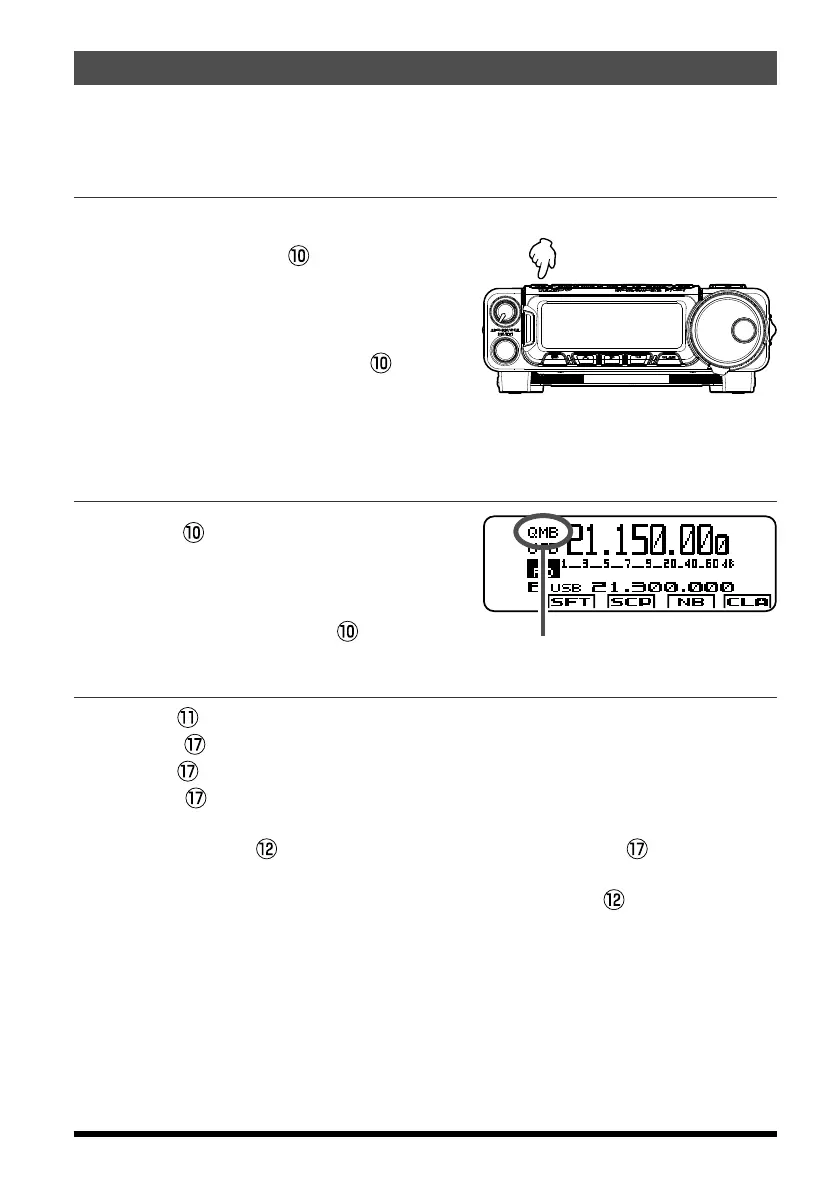31FT-891 Operating Manual
QMB
(
Quick Memory Bank
)
Channels
The Quick Memory Bank consists of five memories independent from the regular and
PMS memories. The QMB memories can quickly store operating parameters for later
recall.
QMB Channel Storage
1. Tune in the desired frequency and set the operating mode on VFO-A.
2. Press and hold in the
[
QMB
]
key until
“beeps” are heard. The beep provides au-
dible confirmation that the data has been
stored into the QMB memory.
Repeated one second presses of the
[
QMB
]
key will write the VFO-A contents to successive
QMB memories. Once all five QMB memories
have data on them, previous data will be over-
written on a first-in, first-out basis.
QMB Channel Recall
1. Press the
[
QMB
]
key momentarily. The
current QMB channel data will be shown on
the frequency display area.
The “QMB” icon will appear on the LCD.
2. Repeated brief presses of the
[
QMB
]
key
will toggle through the QMB channels.
Erasing QMB Data
1. Press the
[
F
]
key to find the “FUNCTION-2” list screen.
2. Rotate the
MULTI function knob to select “QMB”.
3. Press the
MULTI function knob to display the “QMB CHANNEL” list screen.
4. Rotate the
MULTI function knob to select the memory channel that you would like
to erase.
5. Press and hold the
[
C
](
ERS
)
key for one second or press the
MULTI function
knob, to erase the contents of the selected QMB channel.
6. To exit from QMB mode and return to the VFO mode, press the
[
A
](
BCK
)
key.
