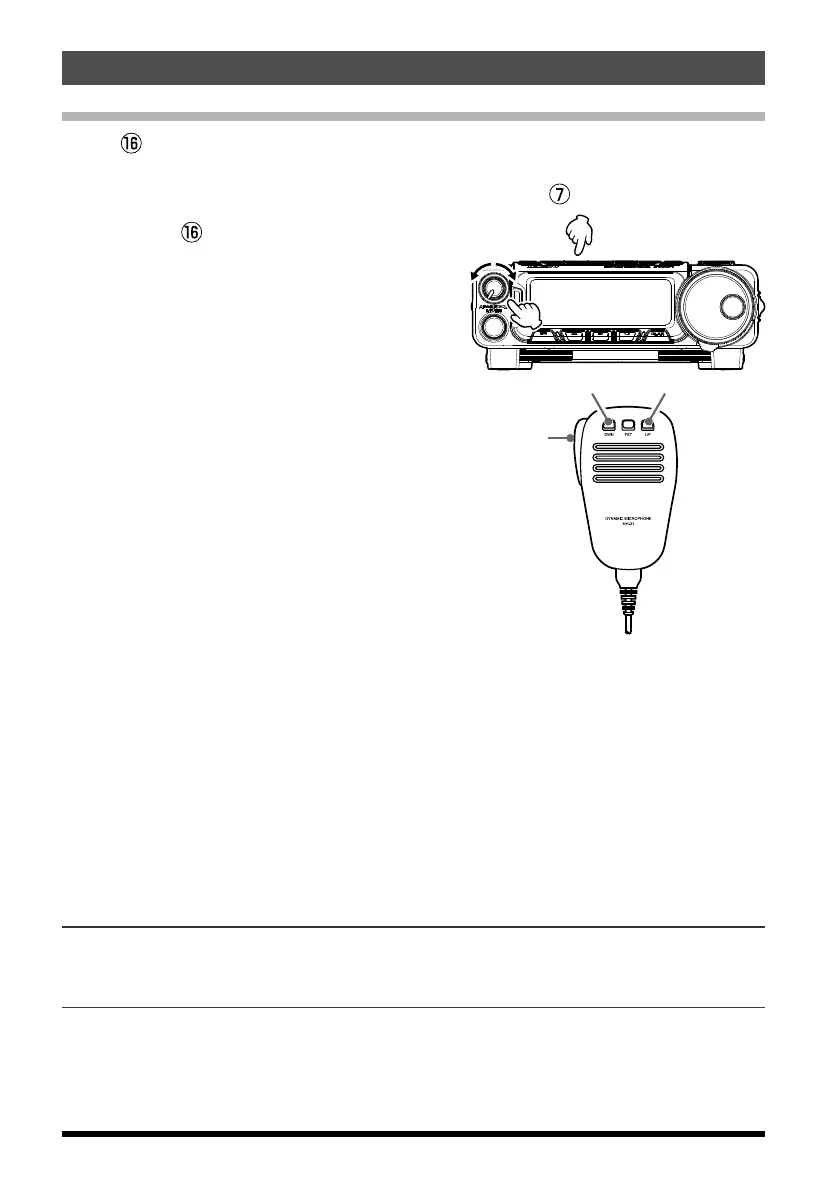42
Scanning Operation
FT-891 Operating Manual
Memory Scanning
1. The
[
RF/SQL
]
knob may be changed from the “RF” Function to the “SQL” Function
via Menu mode “05-05
[
RF/SQL VR
]
”.
2. Set the transceiver to the “Memory” mode by pressing the
[
V/M
]
key, if necessary.
3. Rotate the
[
RF/SQL
]
knob so that the
background noise is just silenced.
4. Press and hold in the microphone
[
UP
]
or
[
DWN
]
key for one second to start scanning
in the specified direction.
NOTE: Set the “Microphone Automatic
Scanning” function to ON or OFF via
Menu mode “05-15
[
MIC SCAN
]
”.
r During Memory Group operation, only
the channels within the current Memory
Group will be scanned.
5. If the scanner halts on an incoming signal,
the decimal point between the “MHz” and
“kHz” digits of the frequency display will
blink.
r If the incoming signal disappears, scan-
ning will resume in about five seconds.
PTT
r If the scan has paused on a signal, pressing the microphone
[
UP
]
or
[
DWN
]
key, will
cause scanning to resume instantly.
r If the Main Tuning DIAL knob is rotated while scanning is in progress, the memory
channel scanning will continue up or down in accordance with the direction of the
DIAL Knob rotation.
(
In other words, if the dial is rotated to the left when scanning
toward a higher channel number, the direction of the scan will reverse.
)
6. To cancel scanning, press the PTT switch.
r If the microphone PTT switch is pressed during scanning, the scanner will halt at
once. However, pressing the PTT switch during scanning will not cause transmis-
sion.
Scan Resume Options
The manner in which the scanner resumes after it has paused on a signal may be selected
by using Menu mode
“05-16
[
MIC SCAN RESUME
]
”.
Programmable Memory Scan
(
PMS
)
When scanning the dedicated PMS memory channels, only the frequencies within the
specified frequency range will be scanned.
NOTE: For additional details, refer to the Advanced Manual which may be downloaded
from the Yaesu website.
