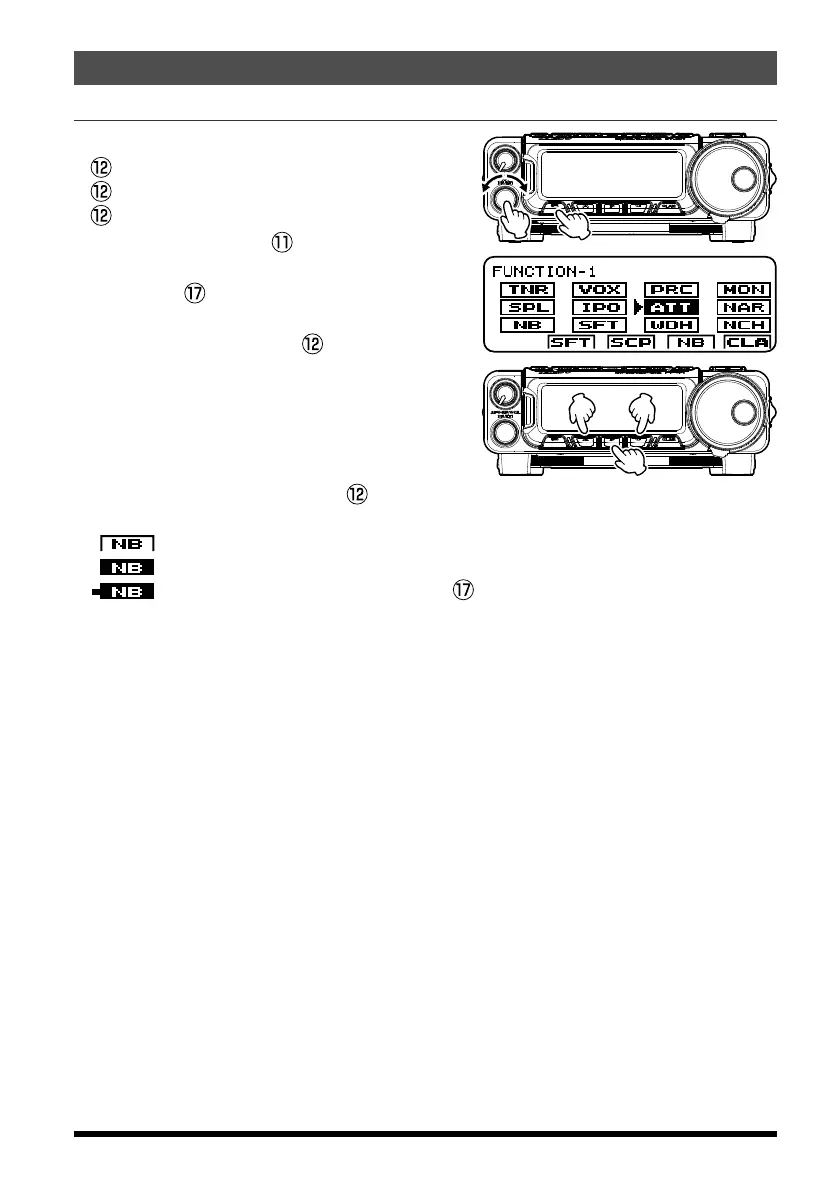45
Setting Modes
FT-891 Operating Manual
Changing the function assigned to the
[
A
]
/
[
B
]
/
[
C
]
keys
The default setting are:
[
A
](
SFT
)
key: IF SHIFT function
[
B
](
SCP
)
key: The SCOPE function
[
C
](
NB
)
key: Noise Blanker function
1. Repeatedly press the
[
F
]
key momentari-
ly until the desired function appears.
2. Rotate the
MULTI function knob to select
the desired function.
3. Press and hold any of the
[
A
]
/
[
B
]
/
[
C
]
keys
to assign the function.
The desired function is saved and the display
returns to normal operation.
NOTE: Examples of the Function
[
A
]
/
[
B
]
/
[
C
]
key display as shown in the case of the
Noise Blanker
: Function “OFF”.
: Function “ON”.
: Function “ON” and then turn the
MULTI function knob to change the
assigned feature setting.
