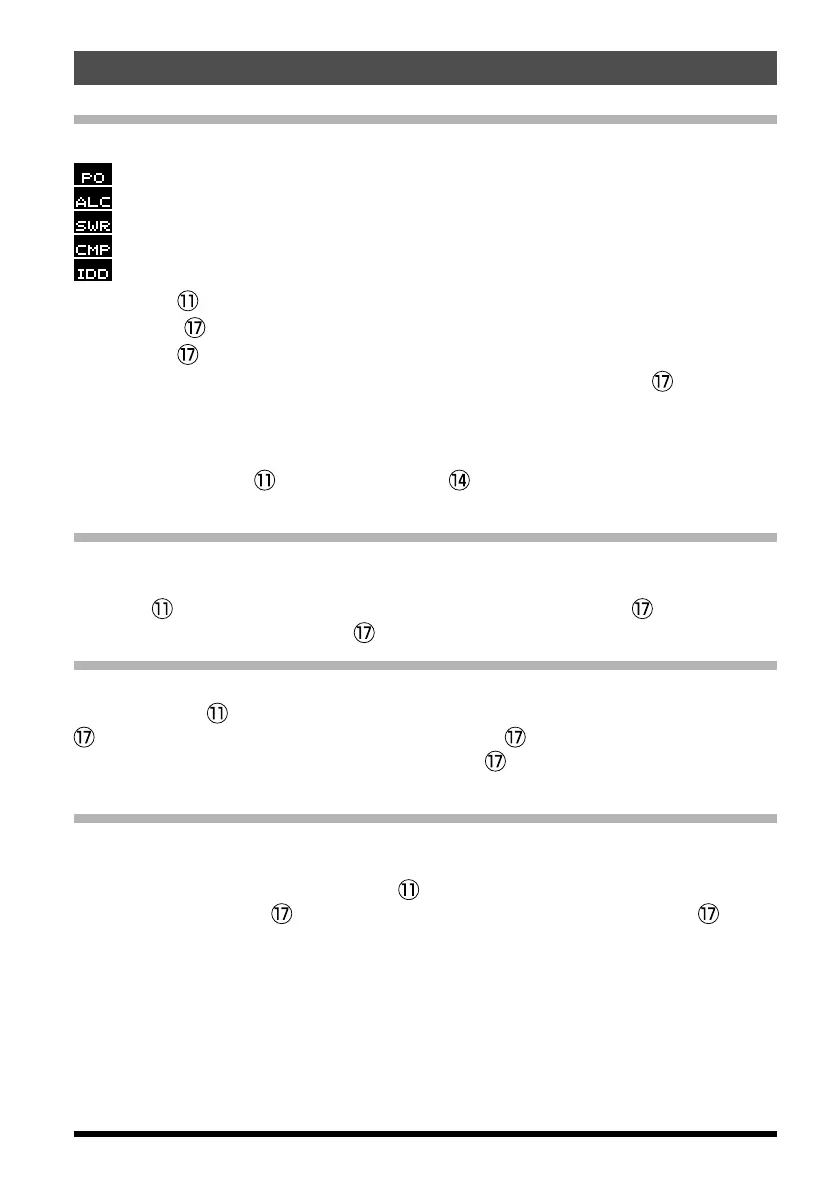35FT-891 Operating Manual
Operating Instructions 4
Meters
The following function information can be displayed on the meter in the transmit mode.
: Displays transmitter output power
: Displays ALC voltage
: Displays Standing Wave Ratio
: Displays the speech processor compression level
: Displays the drain current of the final stage FET transistors
1. Press the
[
F
]
key repeatedly to find the “FUNCTION-2” list screen.
2. Rotate the
MULTI function knob to select the “MTR”.
3. Press the
MULTI function knob to activate the meters function.
4. When the Meter information screen is appeared, rotate and press the
MULTI func-
tion knob to select the desired information.
When the desired information is set, the display will return to “FUNCTION-2” list screen
automatically.
5. Press and hold the
[
F
]
key, or rotate the
MAIN DIAL, to return to normal oper-
ation.
VOX
The VOX
(
Voice Operated Xmit
)
circuit will engage the transmitter automatically when
you speak into the microphone.。
Press the
[
F
]
key to find the “FUNCTION-1” list screen.
à
Rotate the
MULTI function
knob to select “VOX”.
à
Press the
MULTI function knob to switch “VOX” ON or OFF.
Speech Processor
The Speech Processor increases the average power output while operating in the SSB
mode. Press the
[
F
]
key repeatedly to find the “FUNCTION-1” list screen.
à
Rotate the
MULTI function knob to select “PRC”.
à
Press the
MULTI function knob to display
the compression level pop-up screen.
à
Rotate the
MULTI function knob to adjust the
compression level.
Parametric Microphone Equalizer
In the SSB and AM transmit modes, the Three-Band Parametric Microphone Equalizer
may be used to provide precise, independent control over the low, mid and treble frequency
ranges in the voice waveform. Press the
[
F
]
key repeatedly to find the “FUNCTION-2”
list screen.
à
Rotate the
MULTI function knob to select “MEQ”.
à
Press the
MULTI
function knob to switch the microphone equalizer ON or OFF.
