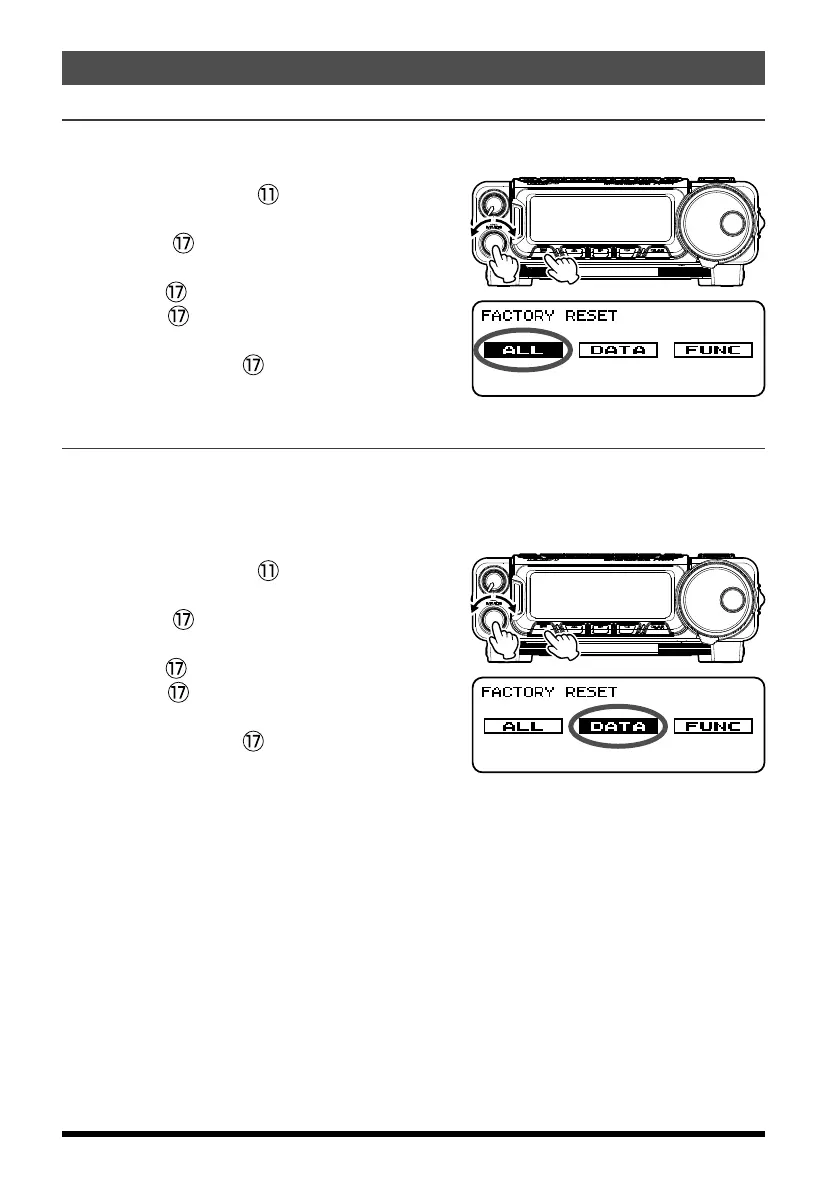14 FT-891 Operating Manual
Resetting the Microprocessor
All Reset
Use this procedure to restore all settings to their original factory defaults. All Memories will
be cleared by this procedure.
1. Press and hold in the
[
F
]
key for one sec-
ond to activate the Menu mode.
2. Rotate the
MULTI function knob to select
Menu Mode “17-01
[
RESET
]
”.
3. Press the
MULTI function knob, and then
rotate the
MULTI function knob to select
“ALL”.
4. Press and hold the
MULTI function knob
to reset and automatically restart the trans-
ceiver.
Resetting Memories
(
only
)
Use this procedure to reset
(
clear
)
the previously stored Memory channels, without
affecting any configuration changes you may have made to the Menu settings.
NOTE: The FT-891 cannot erase the memory channels “01”
(
and “501” through “510”:
U.S. version
)
.
1. Press and hold in the
[
F
]
key for one sec-
ond to activate the Menu mode.
2. Rotate the
MULTI function knob to select
Menu Mode “17-01
[
RESET
]
”.
3. Press the
MULTI function knob, and then
rotate the
MULTI function knob to select
“DATA”.
4. Press and hold the
MULTI function knob
to reset and automatically restart the trans-
ceiver.
