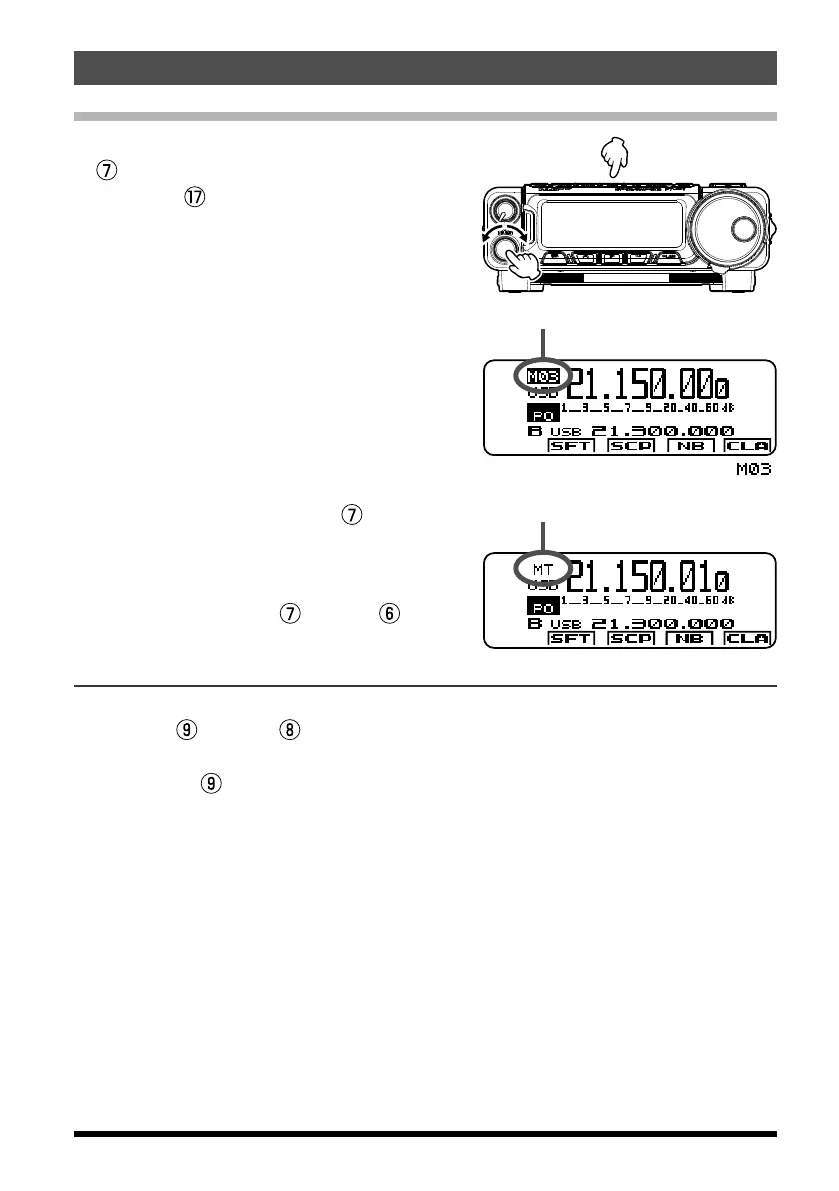39
Memory Operation
FT-891 Operating Manual
Memory Channel Recall
1. While operating in the VFO mode, press the
[
V/M
]
key to enter the Memory mode.
2. Rotate the
MULTI function knob to select
the desired memory channel.
NOTE: In each of the following conditions,
memory channels may be selected
by pressing and then rotating the
MULTI function knob:
● When the mark is indicated to the
left of the function key status icon.
r While operating on a memory channel,
you may tune off of the original memory
channel frequency by rotating the DIAL
knob; the “Memory Channel Number” will
be replaced by one which indicates “MT”
(
Memory Tune
)
. Press the
[
V/M
]
key
to return to the original memory channel
frequency.
3. To exit from memory mode and return to the
VFO mode, press the
[
V/M
]
or
[
A/B
]
key.
The example of channel number“ ”
Moving Memory Data to the VFO-A
Data stored on memory channels can easily be copied to VFO-A.
1. Press the
[
M
u
V
]
or
[
V
u
M
]
key to display the “MEMORY CHANNEL” list screen.
2. Rotate the MULTI function knob to select the desired memory channel.
3. Pressing the
[
M
u
V
] key, copies the data from the selected memory to VFO-A. Pre-
vious data in VFO-A will be overwritten.
