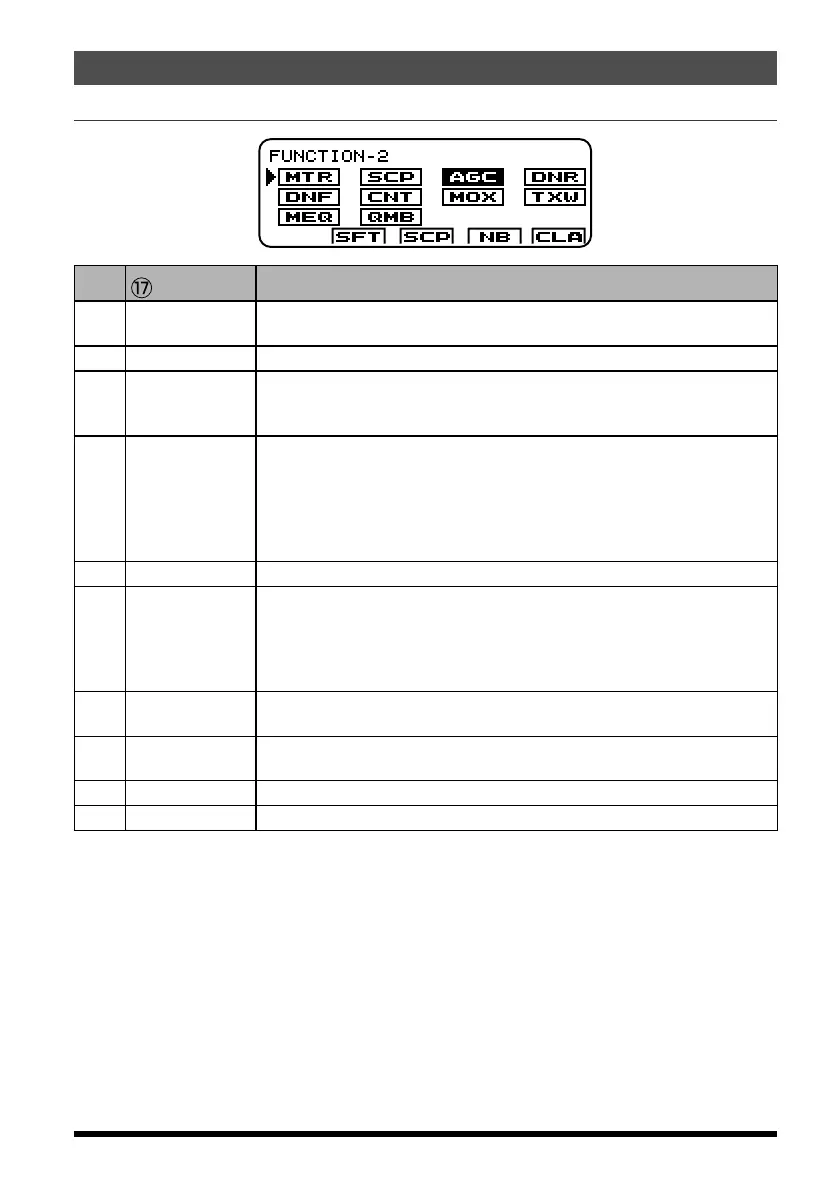47
Setting Modes
FT-891 Operating Manual
FUNCTION-2
MULTI Knob
Function
MTR
Press
Rotate the MULTI function knob to select the display function of the meter
in the transmit mode.
SCP
Press
Enable/Disable the Spectrum Scope Monitor feature.
AGC
Press
• Activate the receiver AGC system, then rotate the MULTI function knob
to select the desired receive AGC recovery time constant.
• Press the MULTI function knob to turn the receiver AGC system OFF.
DNR
Press
• Activate the DSP Noise Reduction system, the 15 algorithms pop-up
screen will appear. Rotate the MULTI function knob to choose one of
15 algorithms that best reduces the noise level, then press the MULTI
function knob to close the pop-up screen.
• Press the MULTI function knob turn the DSP Noise Reduction system
OFF.
DNF
Press
Enable/Disable the DSP Auto Notch Filter.
CNT
Press
• Activate the CONTOUR function, the adjustment pop-up screen will
appear. Rotate the MULTI function knob to achieve the most natural
sounding audio reproduction of the incoming signal, then press the
MULTI function knob to close the pop-up screen.
• Press the MULTI function knob to turn the CONTOUR function OFF.
MOX
Press and hold
Pressing and holding the MULTI function knob will engage the transmit-
ter.
TXW
Press and hold
During a split operation, to listen on the transmit frequency.
MEQ
Press
Enable/Disable the Parametric Microphone Equalizer.
QMB
Press
To display the “QMB CHANNEL” list screen.
NOTE: For details, refer to the Advanced Manual
(
download from the Yaesu website
)
.
