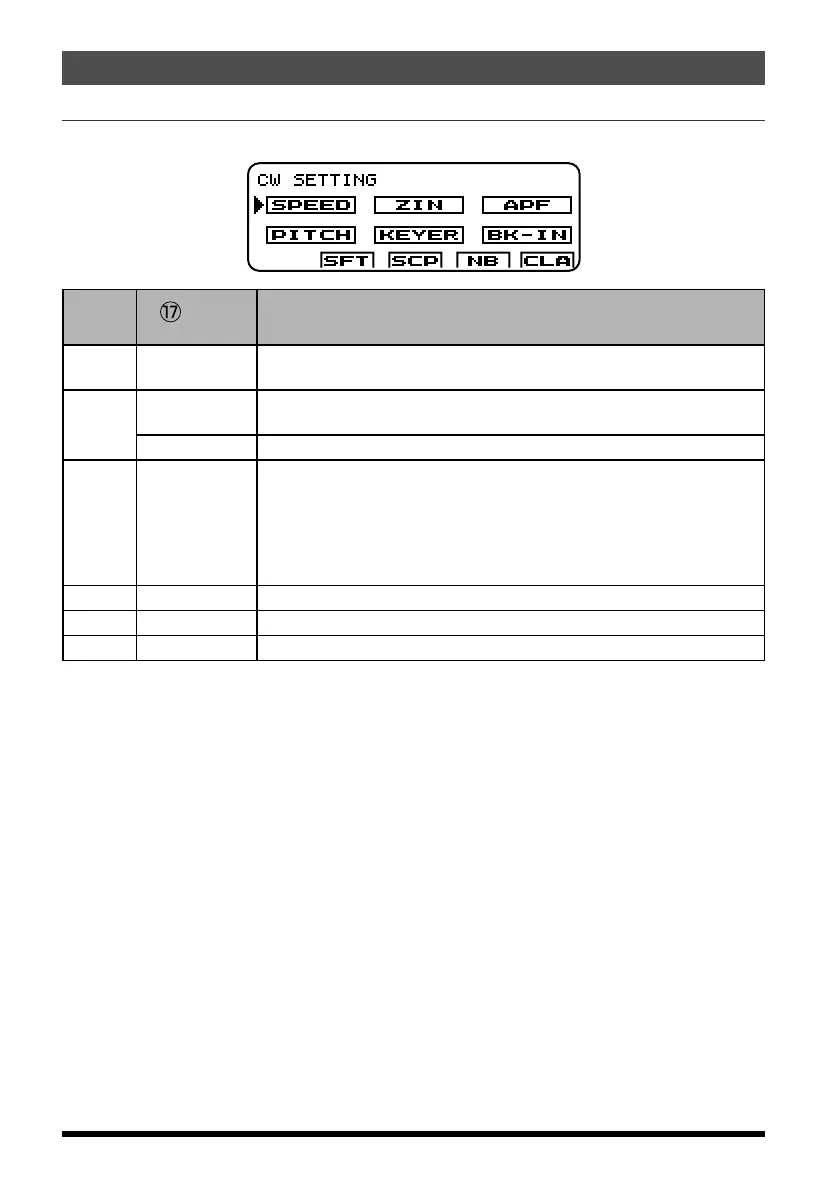48
Setting Modes
FT-891 Operating Manual
CW SETTING
This setting mode is used for the CW mode functions.
MULTI
Knob
Function
SPEED
Press
Rotate the MULTI function knob to adjust the CW sending speed
(
4 -
60 wpm
)
.
ZIN
Press
Automatically zero-in the receive frequency to match the received CW
signal.
Press and hold
The CW tone is output from the speaker.
APF
Press
• Activate the receiver APF
(
Audio Peak Filter
)
function, the adjustment
pop-up screen will appear. Rotate the MULTI function knob to set the
sound volume to a comfortable level
(
± 250 Hz
)
, then press the MULTI
function knob to close the pop-up screen.
• Press the MULTI function knob to turn the APF
(
Audio Peak Filter
)
function OFF.
PITCH
Press
Rotate the MULTI function knob to adjust the PITCH
(
300 - 1050 Hz
)
.
KEYER
Press
Enable/Disable the built-in Electronic Keyer.
BK-IN
Press
Enable/Disable the CW “Semi break-in” operation.
NOTE: For details, refer to the Advanced Manual
(
download from the Yaesu website
)
.
