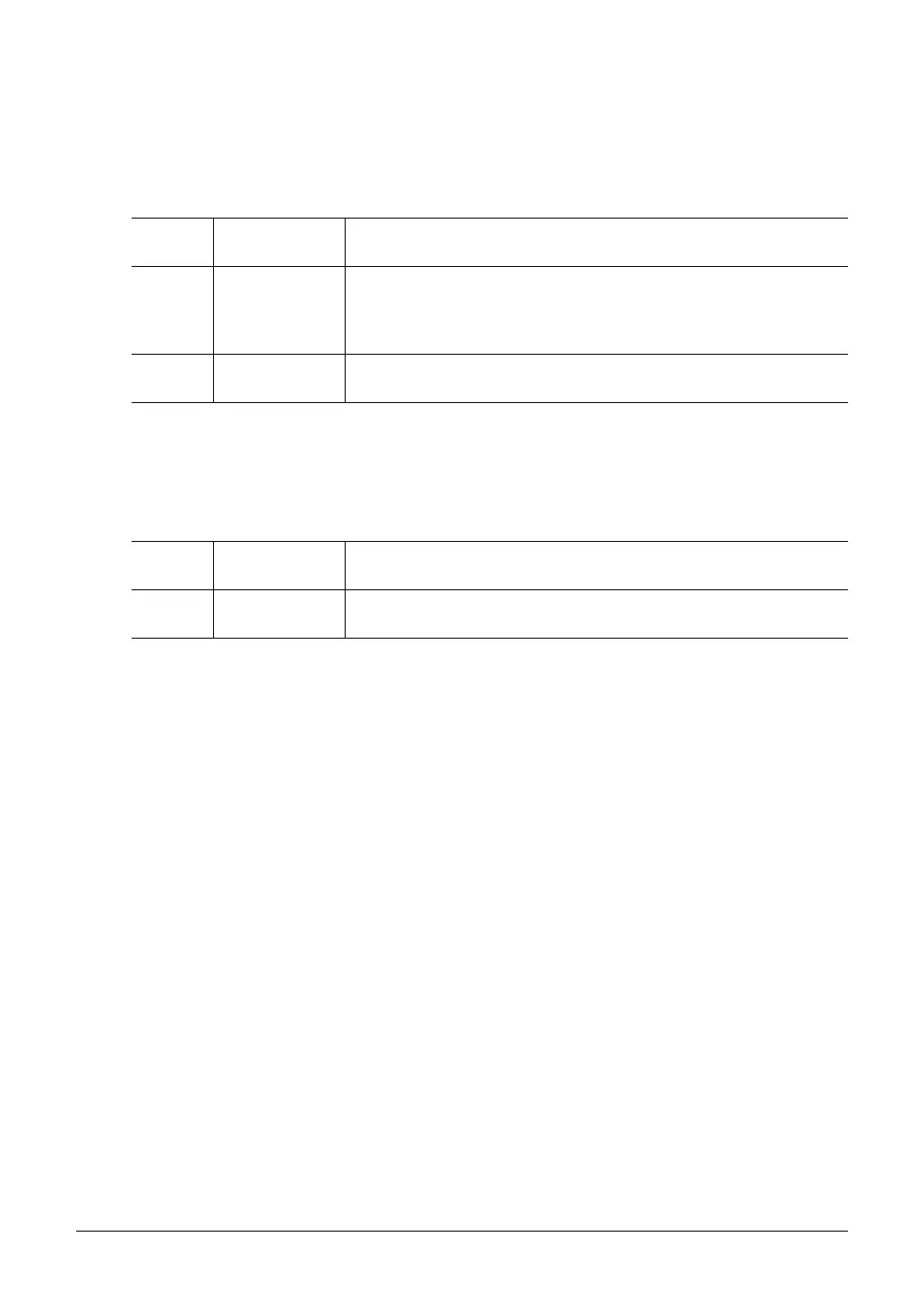164 PSR-A3000 Owner’s Manual
2 DELETE
You can delete the data of the specified channel in the Song. Select the channel whose data to be deleted by
using the [1 ]–[8 ] buttons, then press the [D] (EXECUTE) button to carry out the operation.
3 MIX
This function lets you mix the data of two channels and place the results in a different channel. It also lets you
copy the data from one channel to another.
4 CHANNEL TRANSPOSE
This allows you to transpose the recorded data of individual channels up or down by a maximum of two
octaves in semitone increments.
NOTE Make sure not to transpose channels 9 and 10. In general, Drum Kits are assigned to these channels. If you transpose the channels of Drum Kits, the instru-
ments assigned to each key will be changed.
[2 ]/
[3 ]
SOURCE 1 Determines the MIDI channel (1–16) to be mixed. All MIDI events of the
channel specified here are copied to the destination channel.
[4 ]/
[5 ]
SOURCE 2 Determines the MIDI channel (1–16) to be mixed. Only note events of the
channel specified here are copied to the destination channel. Besides the
values 1–16, there is a “COPY” setting that allows you to copy the data
from Source 1 to the destination channel.
[6 ]/
[7 ]
DESTINATION Determines the channel into which the mix or copy results will be placed.
[F] CH 1–8/CH 9–16 Toggles between the two channel displays: Channels 1–8, and Channels 9–
16.
[G] ALL CH To simultaneously set all channels to the same value, adjust the Channel
Transpose for one of the channels while holding down this button.
