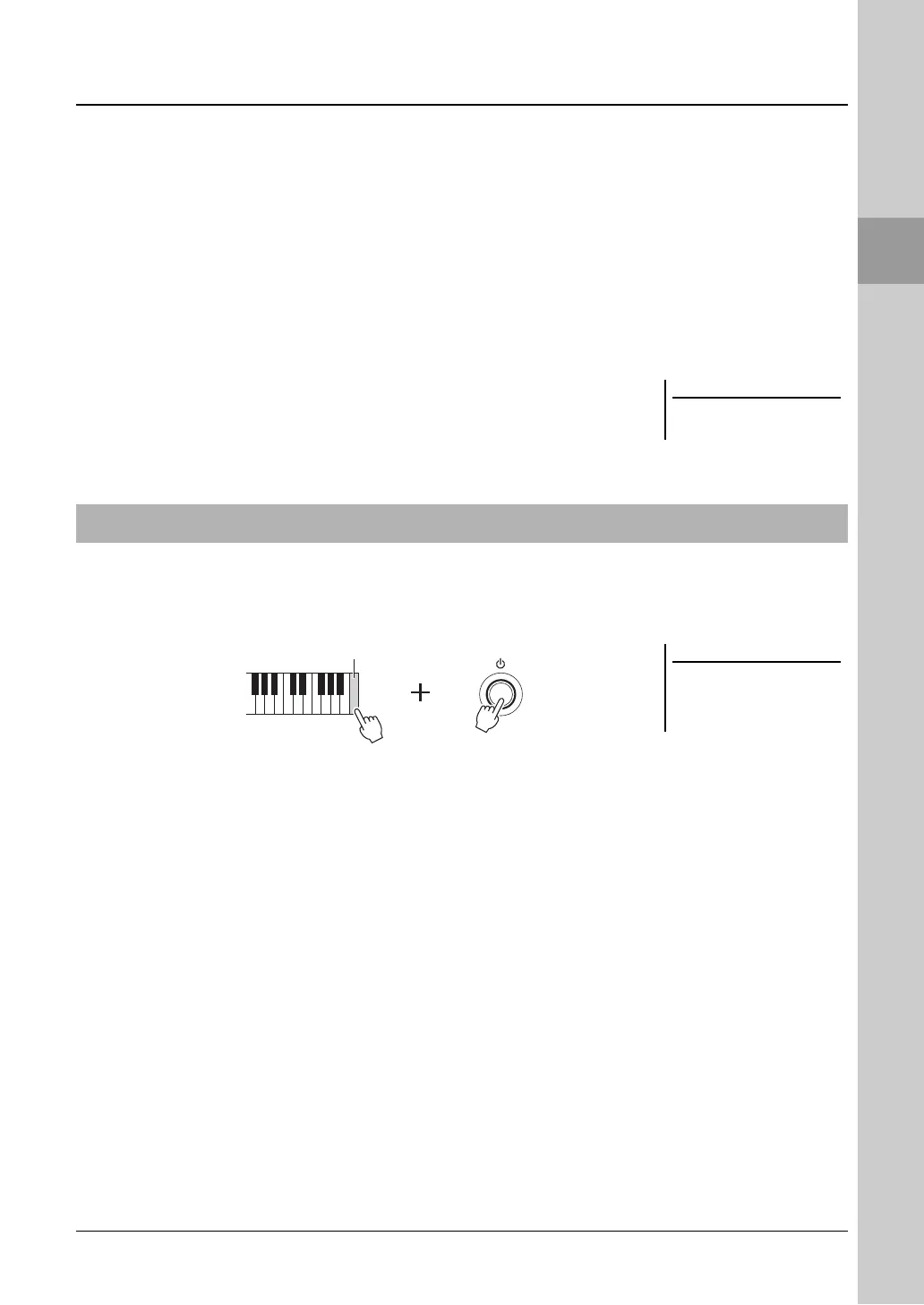PSR-A3000 Owner’s Manual 33
Starting Up
• Deleting characters
Move the cursor to the character you wish to delete by using the Data dial, and press
the [7 ] (DELETE) button. To delete all characters on the line at once, press and
hold the [7 ] (DELETE) button.
• Entering marks or spaces
1. Press the [6 ] (SYMBOL) button to call up the mark list.
2. Use the Data dial to move the cursor to the desired mark or space, then press the
[8 ] (OK) button.
• Selecting custom icons for files (shown at left of file name)
1. Press the [1 ] (ICON) button to call up the ICON SELECT display.
2. Select the icon by using the [A] – [J] buttons, [3 ] – [5 ] buttons or Data
dial. The display includes several pages. Press the TAB [E][F] buttons to select
different pages.
3. Press the [8 ] (OK) button to apply the selected icon.
While holding the right-most key (C6) on the keyboard, turn the power on. This resets the settings of the entire instrument
(referred to as the System Setup parameters) to their factory default settings. Refer to the “Parameter Chart” in the Data
List on the website for details about which parameters belong to System Setup.
You can also reset specified settings to the factory default value or delete all files and folders in the USER drive.
Call up the operation display: [FUNCTION] TAB [F] MENU 2 [G] SYSTEM TAB [F] RESET. For
details, refer to the Advanced Features section, Chapter 11 (page 208).
Other Character-entry Operations
To cancel the operation, press the
[8 ] (CANCEL) button.
Resetting to the Factory-programmed Settings
The recorded Songs (page 68), Expan-
sion Packs (page 46), and other files
saved to this instrument are not
deleted by this operation.
