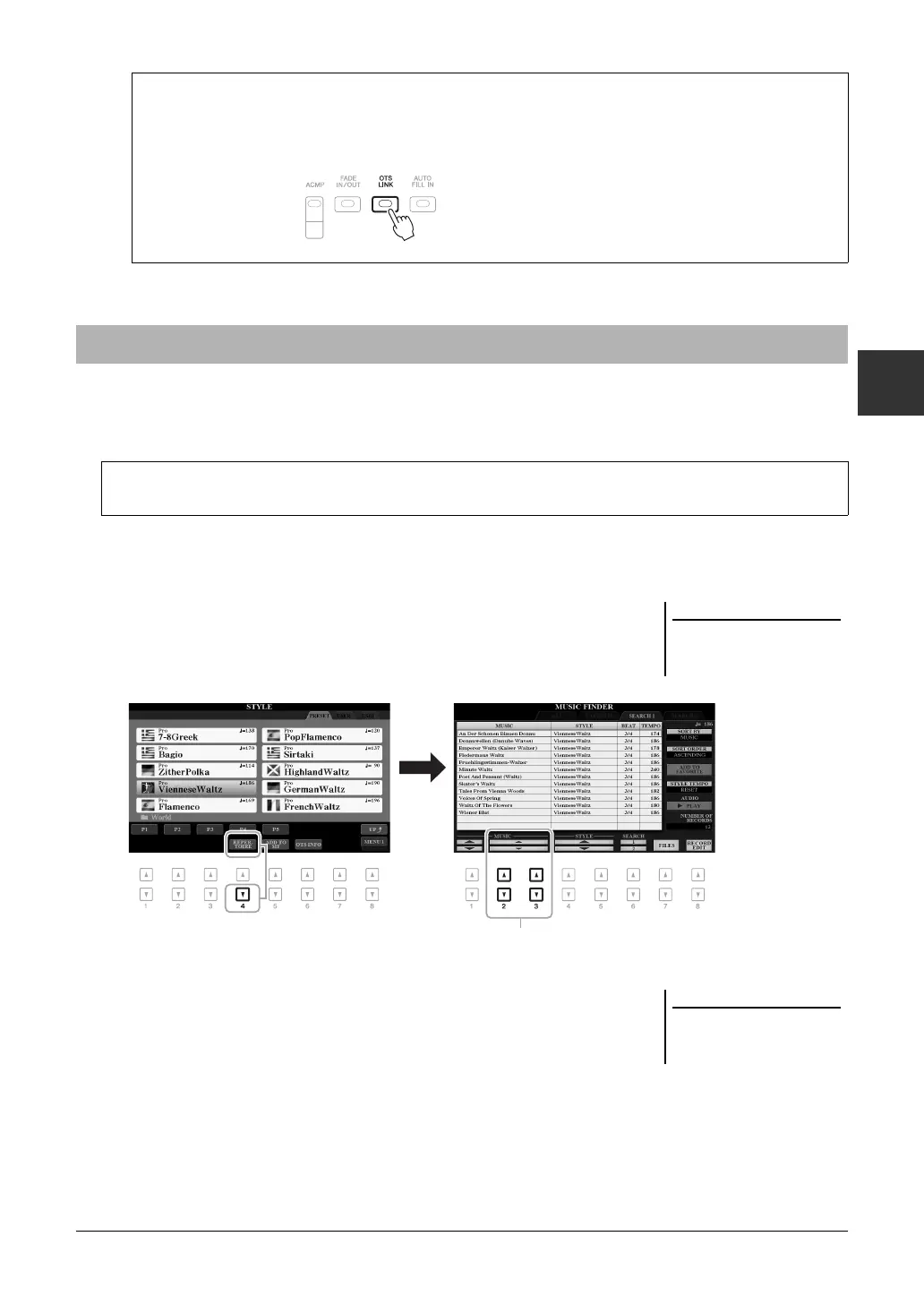PSR-A3000 Owner’s Manual 55
Styles – Playing Rhythm and Accompaniment –
2
You can search for music pieces and songs that are most suitable for playing with the current Style by using the
Music Finder Records (page 80). You can automatically call up appropriate settings such as Voice, effect and pedal
by selecting the desired music piece.
1 Select the desired Style (steps 1 – 2 on page 49).
2 Press the [4 ] (REPERTOIRE) button.
The MUSIC FINDER display is automatically called up, and the music pieces
which can be played with the current Style are shown.
3 Use the [2 ]/[3 ] buttons to select the desired music
piece (Record).
The appropriate panel settings for playing the music piece are called up.
4 As soon as you play a chord in the chord section, the selected
Style starts.
Automatically changing One Touch Settings with the Main sections (OTS Link)
The convenient OTS (One Touch Setting) Link function lets you automatically have One Touch Settings change
when you select a different Main section (A – D). The Main sections A, B, C and D correspond to One Touch
Settings 1, 2, 3 and 4 respectively. To use the OTS Link function, turn the [OTS LINK] button on.
Finding Suitable Music Pieces for the Current Style (Repertoire)
For optimum use of the Repertoire function, we recommend that you import Music Finder Records
(page 82).
Make sure that MENU 1 is shown at
the bottom right corner of the display
(page 26).
Depending on the particular selected
Style, there may not be any Records
called up.
