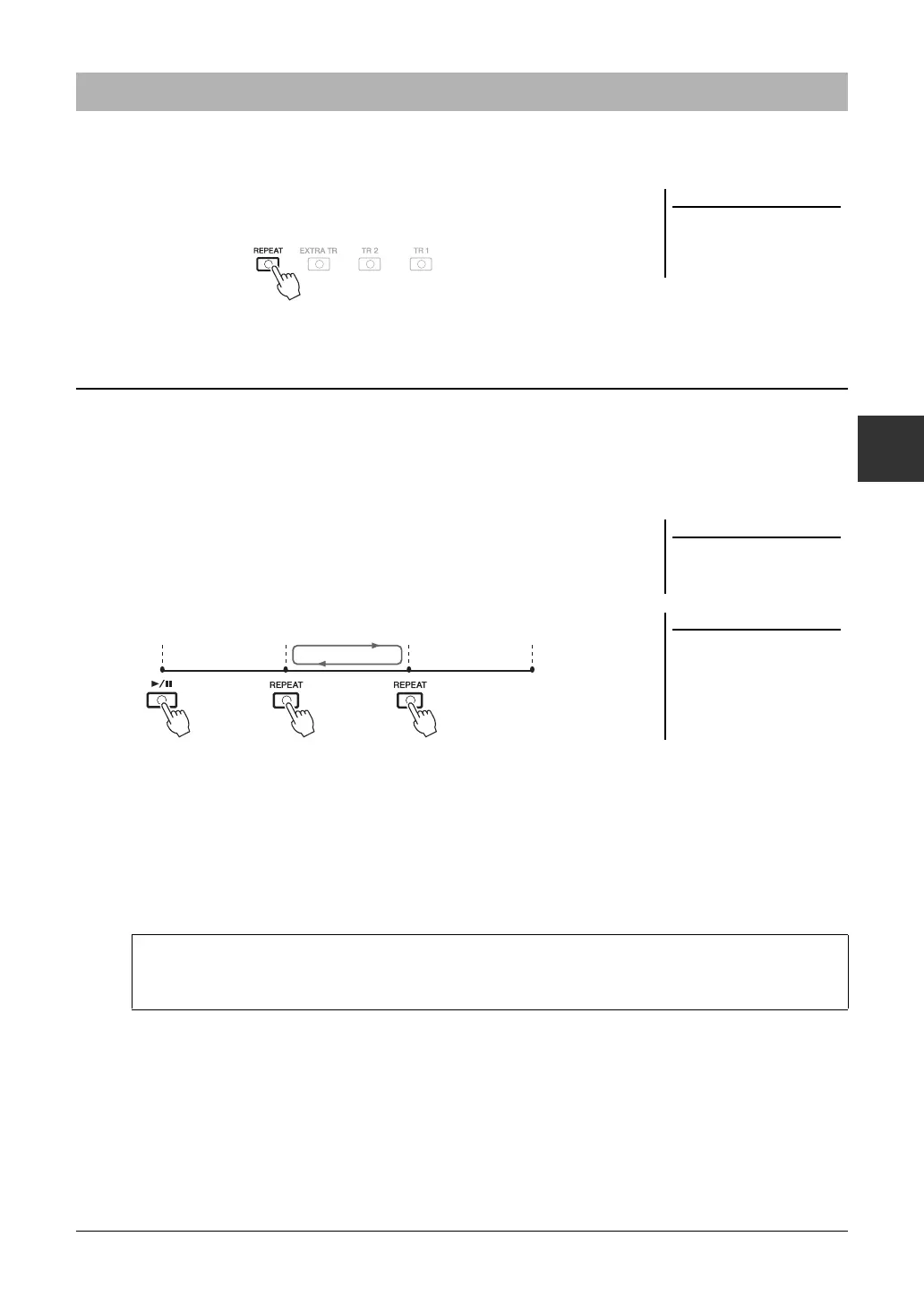PSR-A3000 Owner’s Manual 67
Songs – Playing, Practicing and Recording Songs –
3
The Song Repeat functions can be used to repeatedly play back a Song or a specific range of measures in a Song.
This is useful for repeated practicing of difficult-to-play phrases.
To repeat a Song, turn the [REPEAT] button on and play back the desired Song.
Turning the [REPEAT] button off cancels Repeat playback.
1 Select a Song (steps 1 – 3 on page 62).
2 Press the SONG [F/ K] (PLAY/PAUSE) button to start playback.
3 Specify the repeat range.
Press the [REPEAT] button at the starting point (A) of the range to be repeated.
Press the [REPEAT] button again at the ending point (B). After an automatic
lead-in (to help guide you into the phrase), the range from Point A to Point B is
played back repeatedly.
4 To stop playback, press the SONG [J] (STOP) button.
The Song position returns to Point A and pressing the SONG [F/ K] (PLAY/
PAUSE) button lets you start from that point again.
After you’ve finished practicing, press the [REPEAT] button to turn off Repeat
playback.
Repeat Playback
You can play multiple Songs repeatedly:
[FUNCTION]
TAB [
E
] MENU 1
[H] SONG SETTING
TAB [
F
] OTH-
ERS
[G] REPEAT MODE.
Specifying a Range of Measures and Playing them Back Repeatedly (A-B Repeat)
Specifying only Point A results in
repeat playback between Point A and
the end of the Song.
When you want to repeat from the top
of the Song to the middle of the Song:
1 Press the [REPEAT] button, then
start Song playback.
2 Press the [REPEAT] button again at
the ending point (B).
ABTop of the Song End of the Song
Specifying the repeat range while Songs are stopped
1. Fast-forward the Song to Point A, then press the [REPEAT] button.
2. Fast-forward the Song to Point B, then press the [REPEAT] button again.
