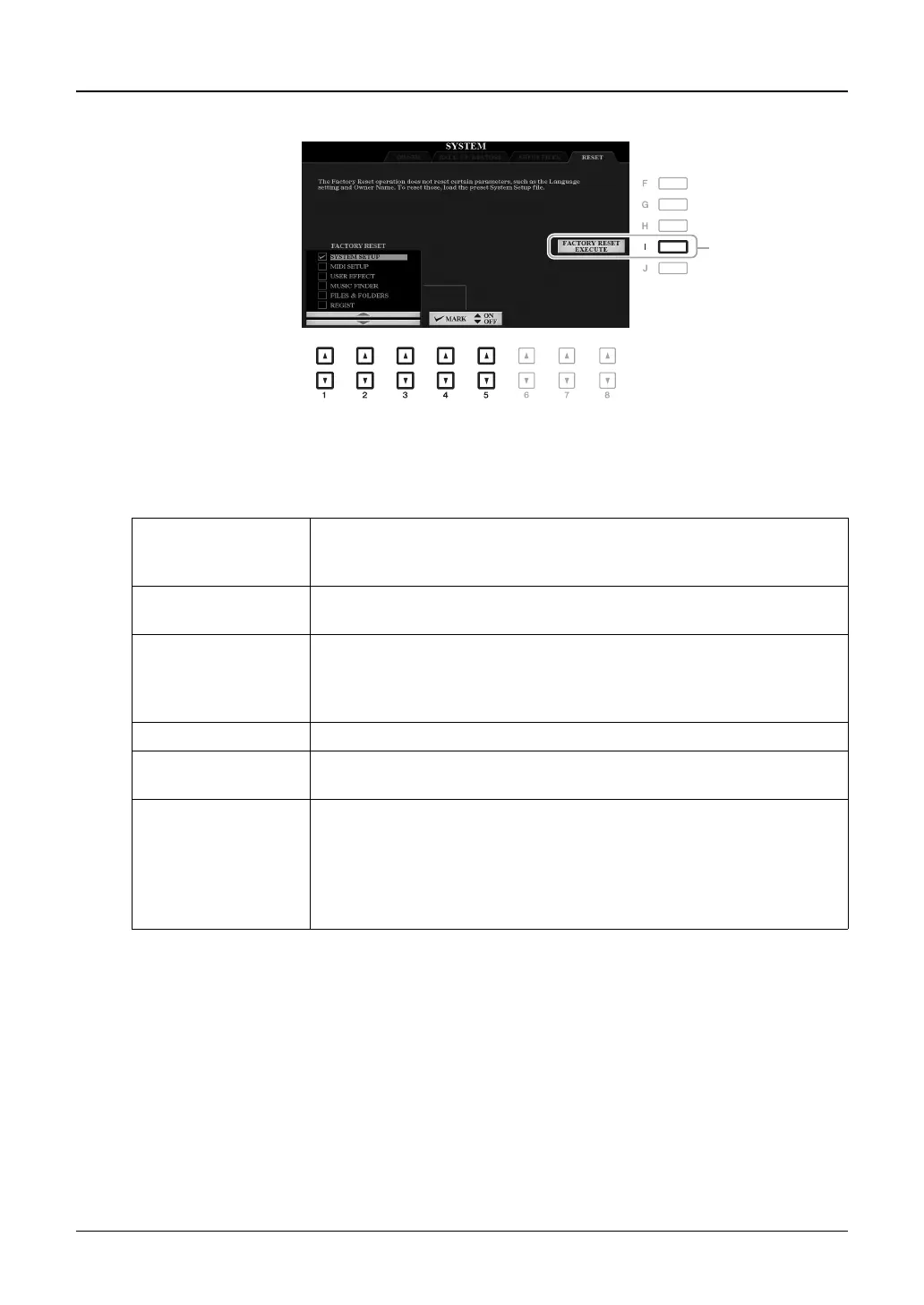208 PSR-A3000 Owner’s Manual
RESET
This function lets you restore the status of the instrument to the original factory settings.
1 Use the [1 ]–[3 ] buttons to select the desired item then use the [4 ]/[5 ]
buttons to enter or remove the checkmark.
When an item is checkmarked, the corresponding parameters will be reset as described below:
2 Press the [I] (FACTORY RESET EXECUTE) button to carry out the Factory Reset
operation for all checkmarked items.
SYSTEM SETUP Resets the System Setup parameters to the original factory settings. Refer to the
“Parameter Chart” in the Data List on the website for details about which param-
eters belong to System Setup.
MIDI SETUP Resets the MIDI settings including the MIDI Setups on the USER tab display to
the original factory status.
USER EFFECT Resets the current Effect settings and the following data:
• User Effect types.................................................................................. page 186
• User Master EQ types ......................................................................... page 188
• User Master Compressor types ............................................................ page 189
MUSIC FINDER Resets the Music Finder data (all Records) to the original factory settings.
FILES & FOLDERS Deletes all files and folders including the Expansion folder stored in the USER
tab display.
REGIST Turns off all the Registration Memory [1]–[8] lamps, indicating that no Registra-
tion Memory Bank is selected although all the Registration Memory Bank files
are maintained. In this status, you can create Registration Memory setups from
the current panel settings.
NOTE The same operation can be done by turning the power on while holding the B5 key (rightmost B key). In this
case, you can create Registration Memory setups from the default panel settings.
