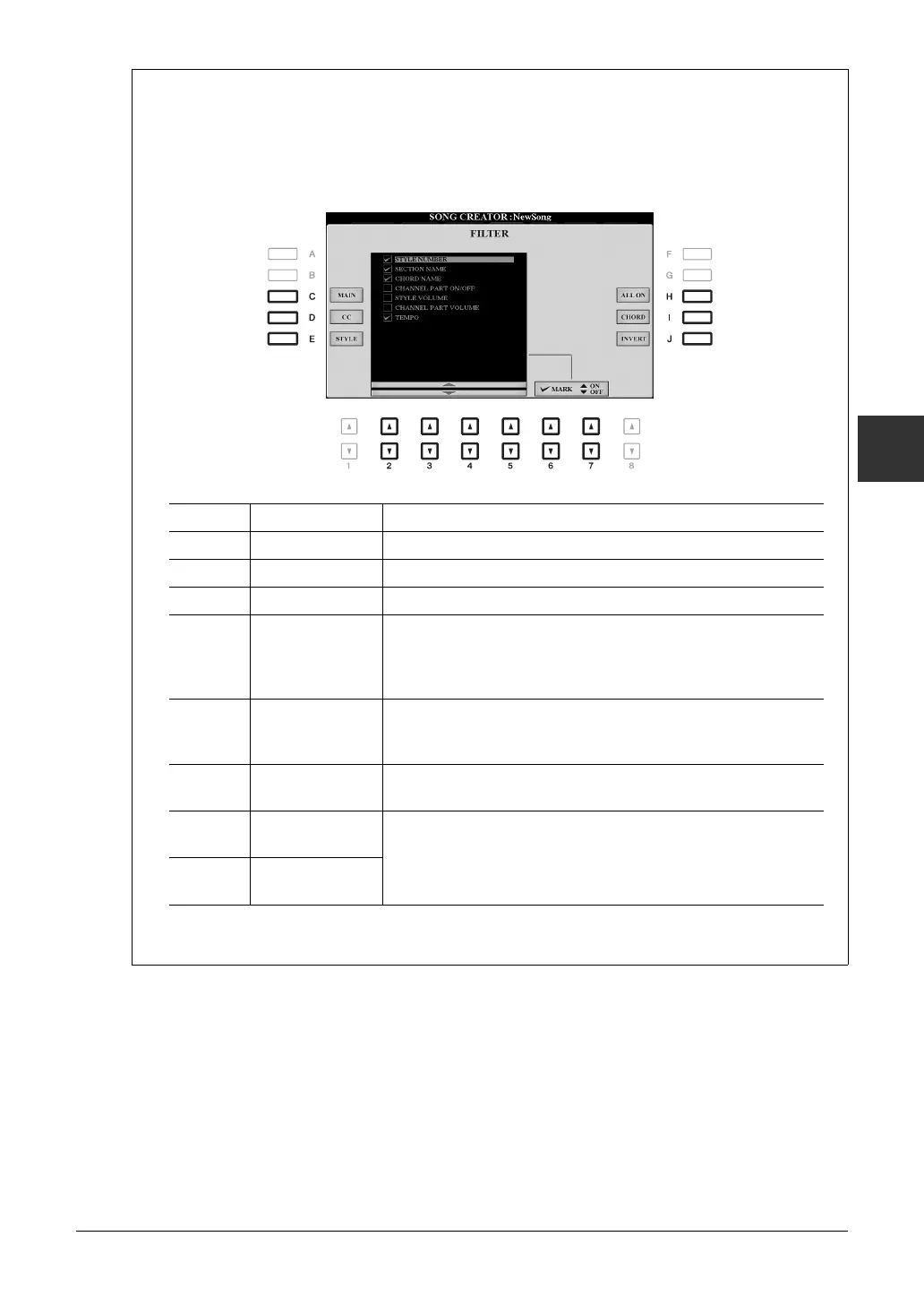PSR-A3000 Owner’s Manual 167
Songs
3
Displaying Specific Types of Events
In the Event List displays, various types of events are shown. It may sometimes be difficult to pinpoint the ones
you want to edit. This is where the Filter function comes in handy. It lets you determine which event types will be
shown in the Event List displays.
1. Press the [H] (FILTER) button in the CHORD, 1-16, SYS/EX. or LYRICS displays.
2. Checkmark the desired item to be displayed.
3. Press the [EXIT] button to return to the Event List display in which only unfiltered Events are shown.
[C] MAIN Displays all main types of events.
[D] CC Displays all specific Control Change message events.
[E] STYLE Displays all types of Style playback related events.
[H] ALL ON Checkmarks all event types.
[I] NOTE/ALL OFF/
CHORD
“NOTE” (shown when [C] (MAIN) is on) selects only the NOTE
data. “CHORD” (shown when [E] (STYLE) is on) selects only the
CHORD data. “ALL OFF” (shown when [D] (CC) is on) removes all
checkmarks.
[J] INVERT Reverses the checkmark settings for all boxes. In other words, this
enters checkmarks to all boxes that were previously unchecked and
vice versa.
[2 ]–
[5 ]
Select and event type to be checked or unchecked.
[6 ]/
[7 ]
MARK ON Enters/removes the checkmark for the selected event type. The
checked event types can be shown on the CHORD, 1-16, SYS/EX. or
LYRICS page.
[6 ]/
[7 ]
MARK OFF
