
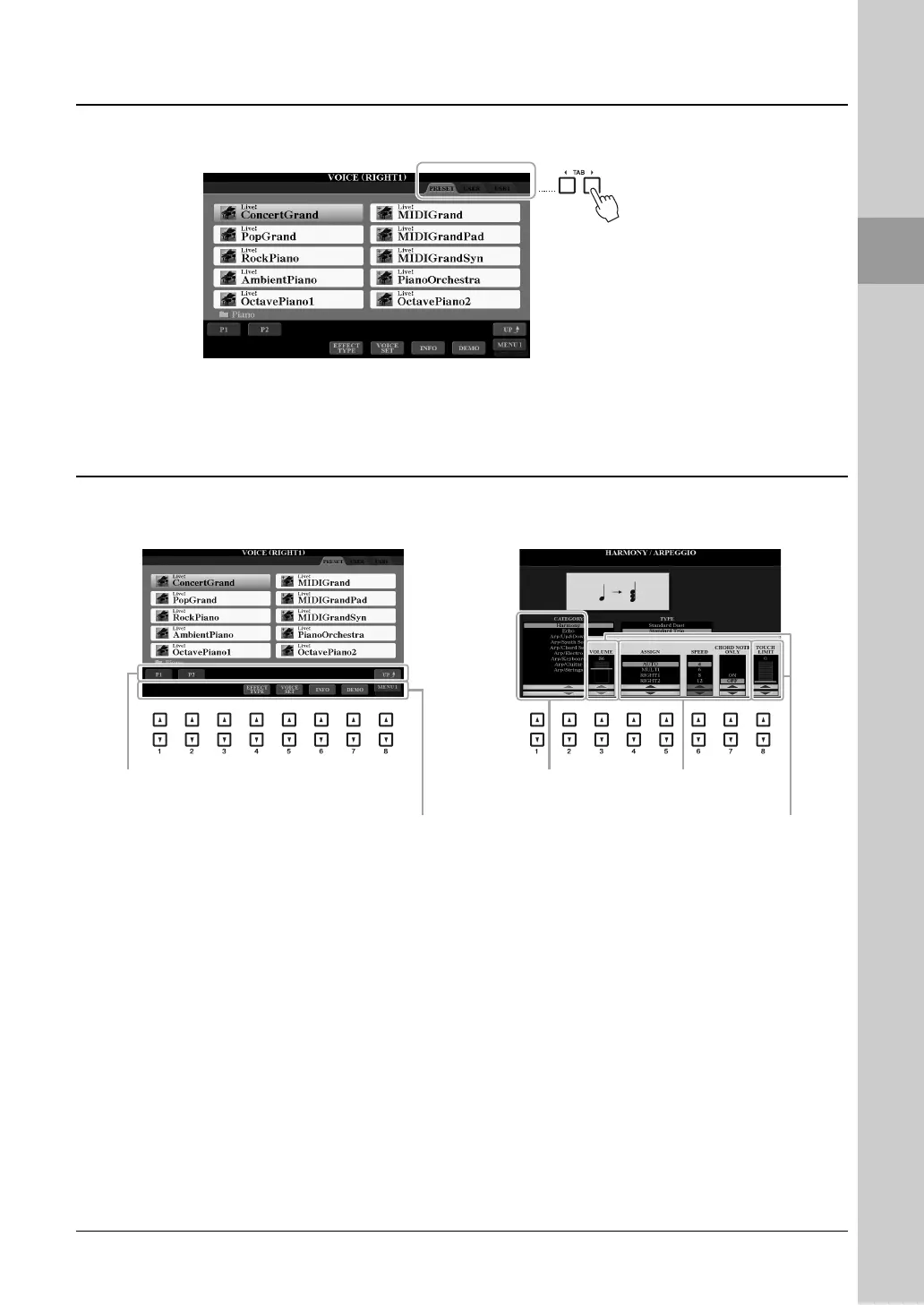 Loading...
Loading...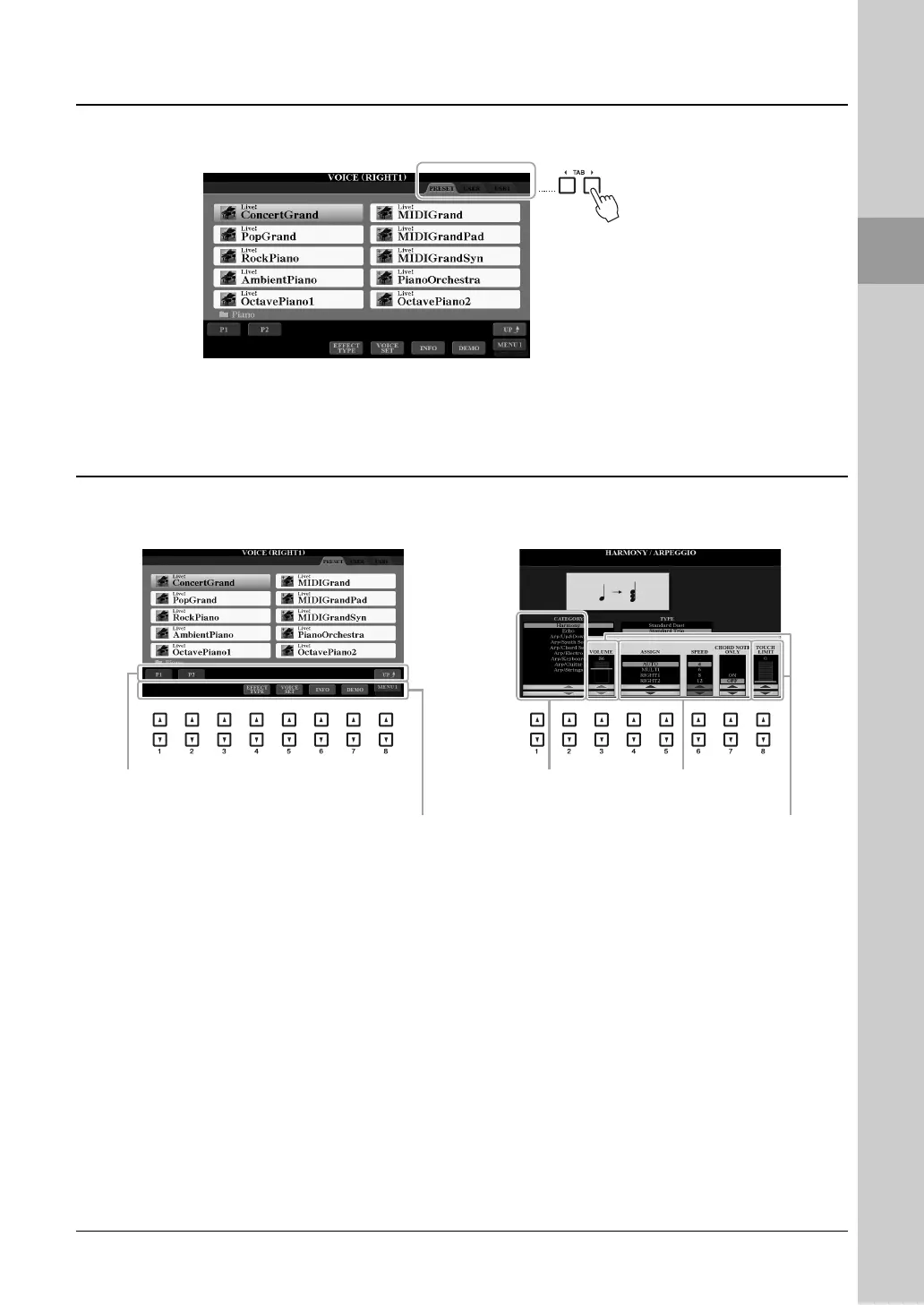
Do you have a question about the Yamaha PSR-A3000 and is the answer not in the manual?
| Pitch wheel | Yes |
|---|---|
| Product type | Digital synthesizer |
| Product color | Black, Grey |
| Sound effects | Flanger/Digital Signal Processing (DSP), Reverberation |
| RMS rated power | 30 W |
| Number of speakers | 2 |
| Chorus effects quantity | 106 |
| Keyboard number of keys | 61 |
| Preset programs quantity | 4 |
| Maximum polyphony (notes) | 128 |
| Display type | LCD |
| Display diagonal | 7 \ |
| Power source type | DC |
| Depth | 437 mm |
|---|---|
| Width | 1002 mm |
| Height | 148 mm |
| Weight | 11200 g |











