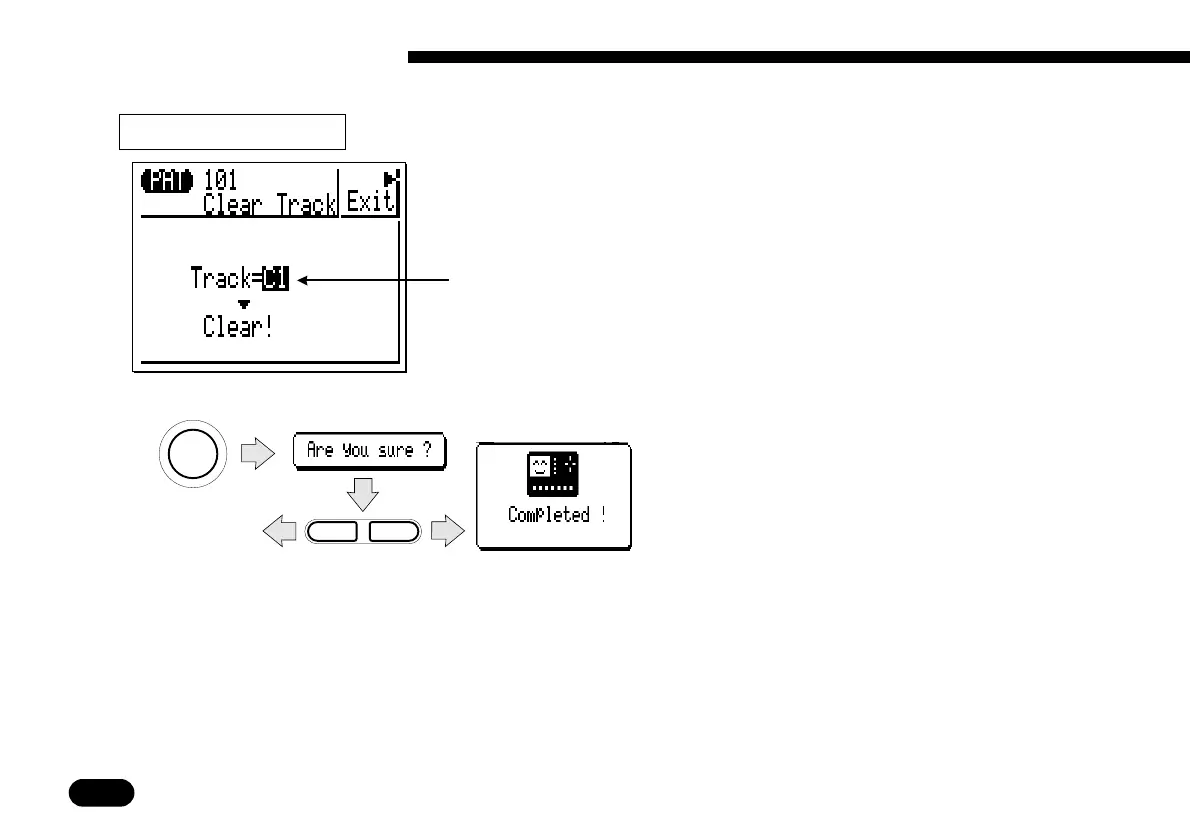104
• • • • • • • • • • • • • • • • • • • • • • • • • • • • • • • • • • • • • • • • • • • • • • • • • • • • • • • • • • • • • • • • • • • • • • • • • • • • • • • • • • • • • • • • • • • • • • • • • • • • • • • • • • • • • • • • • • • • • • • • • • • • • • • • • • • •
Completely clears the specified track from the currently selected
pattern.
6 Creating Original Patterns
Track to be cleared (C1, C2, Ba, or Dr).
Select the track to be cleared and press
[
ENTER
]
. “Are you sure?” will appear on
the display. Press
[
+1/YES
]
to confirm that
you want to go ahead with the Clear Track
operation (Clear Track is irreversible), or
press
[
−1/NO
]
to cancel.
–
1
+
1
NO YES
ENTER
Press
[
−
1/NO
]
to cancel.
7: Clear Track
