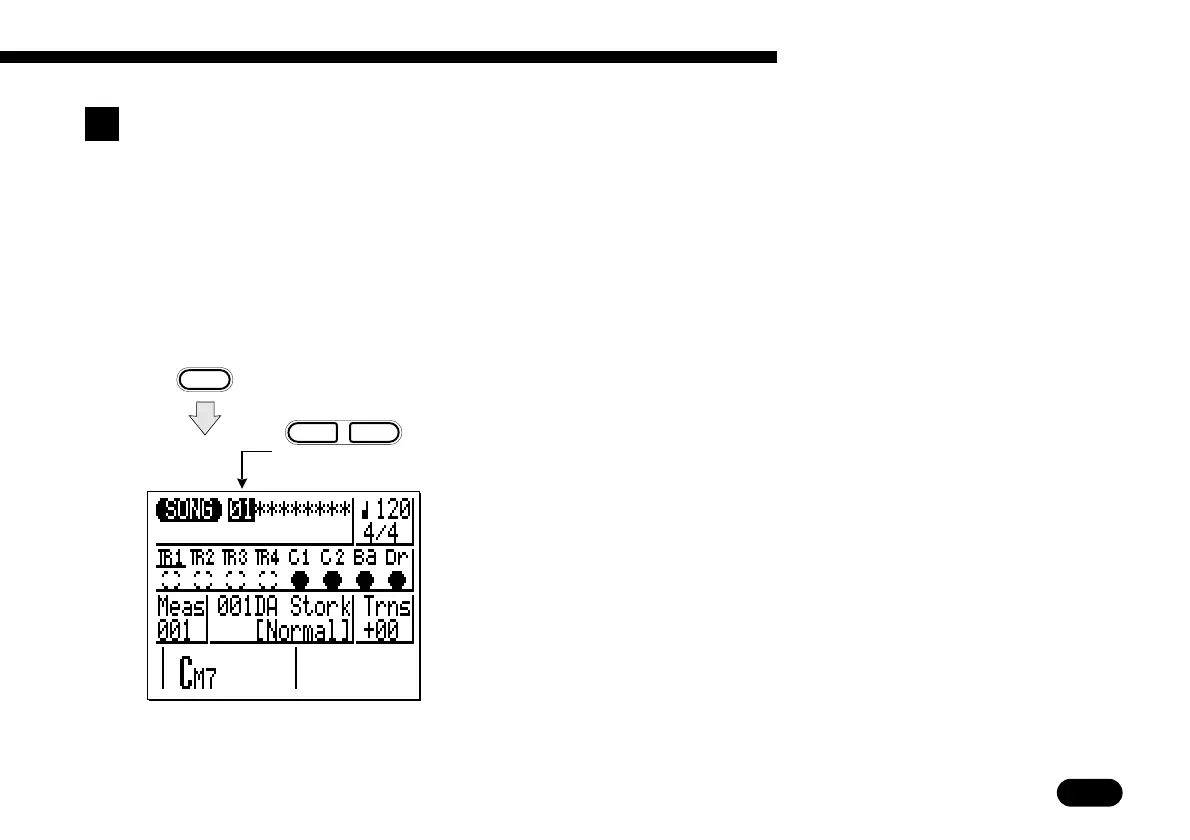109
• • • • • • • • • • • • • • • • • • • • • • • • • • • • • • • • • • • • • • • • • • • • • • • • • • • • • • • • • • • • • • • • • • • • • • • • • • • • • • • • • • • • • • • • • • • • • • • • • • • • • • • • • • • • • • • • • • • • • • • • • • • • • • • • • • • •
7 Creating a Complete Song
Realtime Sequencer Track Recording—————————————————
In the realtime record mode you select the track you want to record
(TR1, TR2, TR3, or TR4), and then play the part on the micro-key-
board or an external MIDI keyboard in real time.
Use the
[
MODE
]
key to select the SONG mode and, with the cur-
sor located over the song number at the top of the display, use the
[
−1
]
and
[
+1
]
keys to select the song you intend to record.
Z
Select the SONG mode
& the song to be
recorded
–
1
+
1
NO YES
Select song number (01 … 20).
MODE
