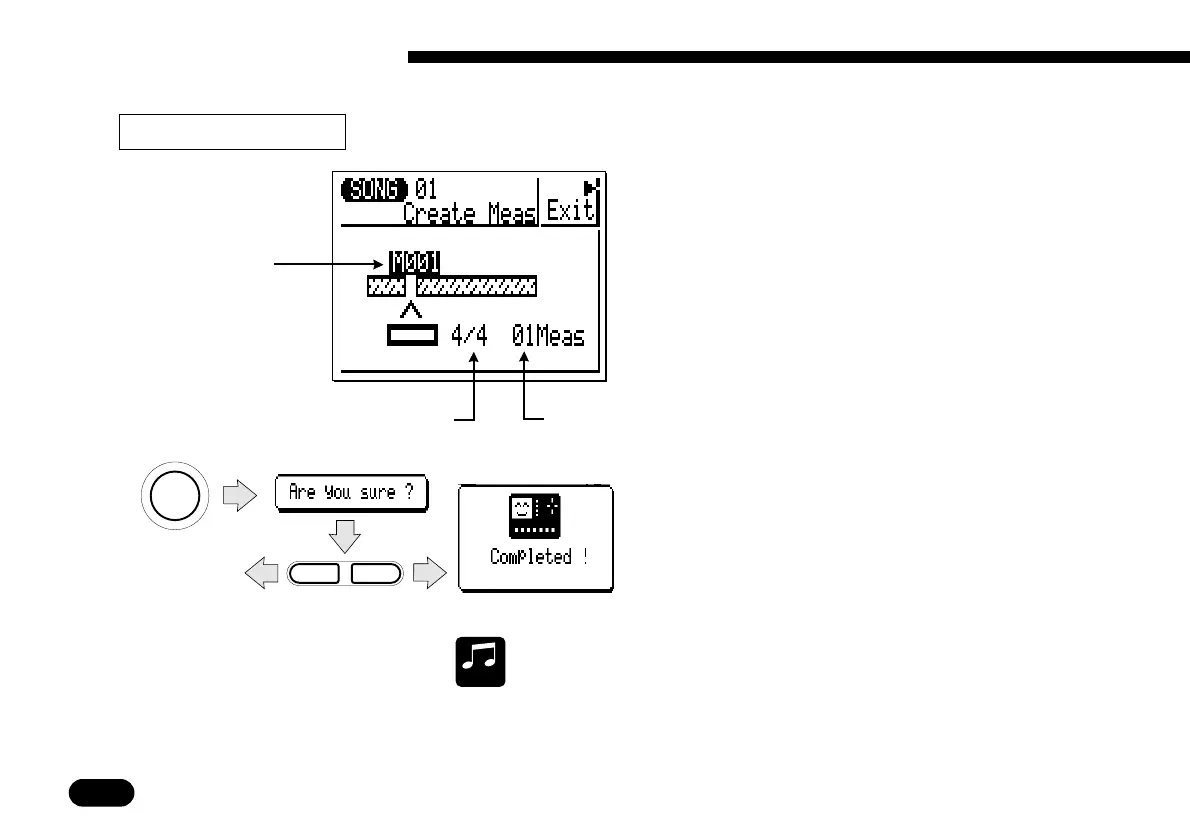126
• • • • • • • • • • • • • • • • • • • • • • • • • • • • • • • • • • • • • • • • • • • • • • • • • • • • • • • • • • • • • • • • • • • • • • • • • • • • • • • • • • • • • • • • • • • • • • • • • • • • • • • • • • • • • • • • • • • • • • • • • • • • • • • • • • • •
Creates a specified number of blank measures
having the specified time signature for all
sequencer tracks (TR1 ... TR4). The accompani-
ment tracks are not affected. The created meas-
ures are inserted at a specified measure number,
and all subsequent measures are moved forward
to make room. Always set the time signature pa-
rameter to the same time signature as the song,
otherwise the difference between the specified
time signature and that of the accompaniment
After setting the parameters as required, press
[
ENTER
]
. “Are you sure?” will appear on the
display. Press
[
+1/YES
]
to confirm that you want
to go ahead with the Create Measure operation,
or press
[
−1/NO
]
to cancel.
–
1
+
1
NO YES
ENTER
Press
[
−
1/NO
]
to cancel.
MUSICAL
NOTE
Use create measure when you want to add new material somewhere in
the middle of data you’ve already recorded, without erasing the existing
data. First create the required measures, then either copy the data from
existing measures using the Copy Measure function, or record new data
as required.
7 Creating a Complete Song
3: Create Measure
Measure at which
created measures
are to be inserted
(001 … 999).
Time signature of measures to be created
(1/4 … 8/4, 1/8 … 16/8, 1/16 … 16/16).
Number of measures to
be created (01 … 99).
tracks makes it impossible to prop-
erly create the specified measures.
