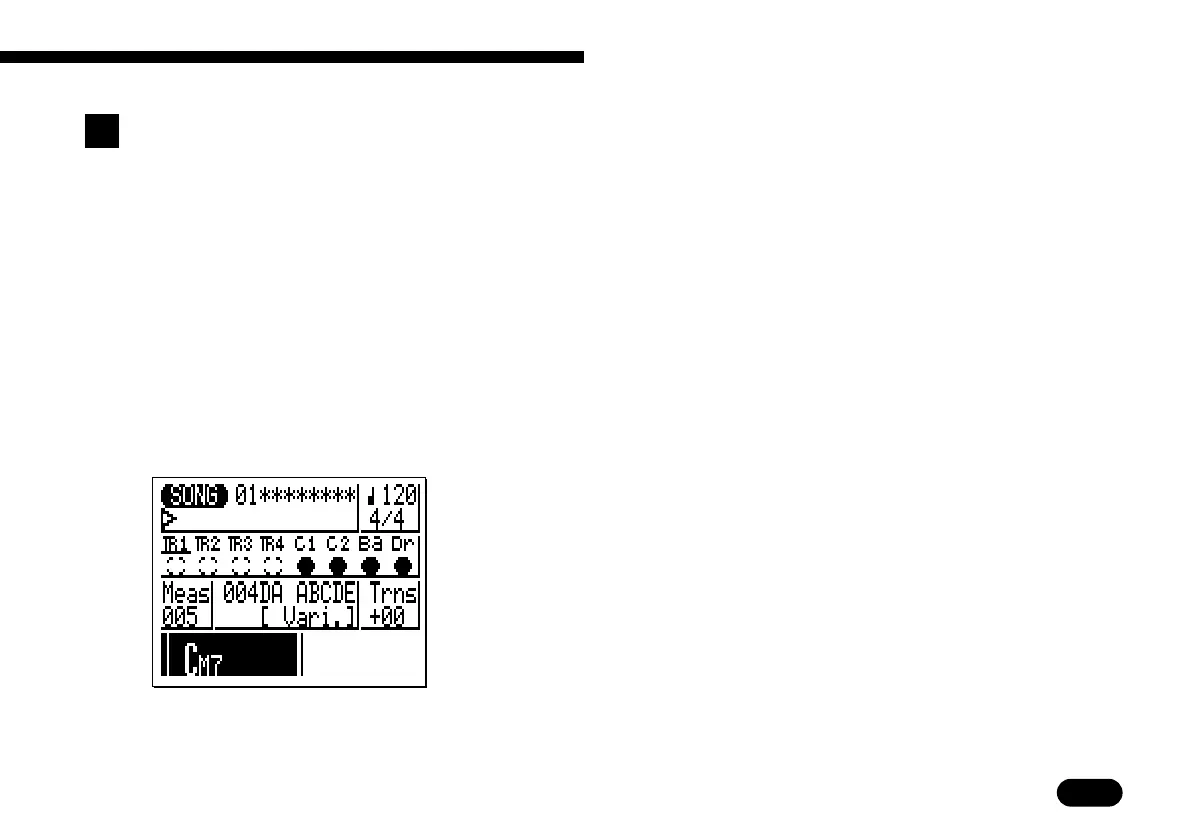47
• • • • • • • • • • • • • • • • • • • • • • • • • • • • • • • • • • • • • • • • • • • • • • • • • • • • • • • • • • • • • • • • • • • • • • • • • • • • • • • • • • • • • • • • • • • • • • • • • • • • • • • • • • • • • • • • • • • • • • • • • • • • • • • • • • • •
5 Easy Accompaniment for Other Instruments
Changing Chords —————————————————————————
Z
Play a pattern.
The QY20 features a sophisticated ABC (Auto Bass Chord) system that automatically re-harmonizes
the chord and bass tracks to match chords you specify. This makes creating complete accompaniment
tracks fast and easy … just select a pattern, then specify the required chord changes (details in the next
section). Here’s how you use the micro-keyboard to specify chord changes.
Select and play one of the preset patterns, as described in the pre-
ceding section.
The micro-keyboard can be used to enter chords only when the cur-
sor is located over the chord symbol on the display. Use the cursor
keys to move the cursor to the chord symbol at the bottom of the dis-
play.
X
Move the cursor to the
chord symbol.
m
Chord symbol.
