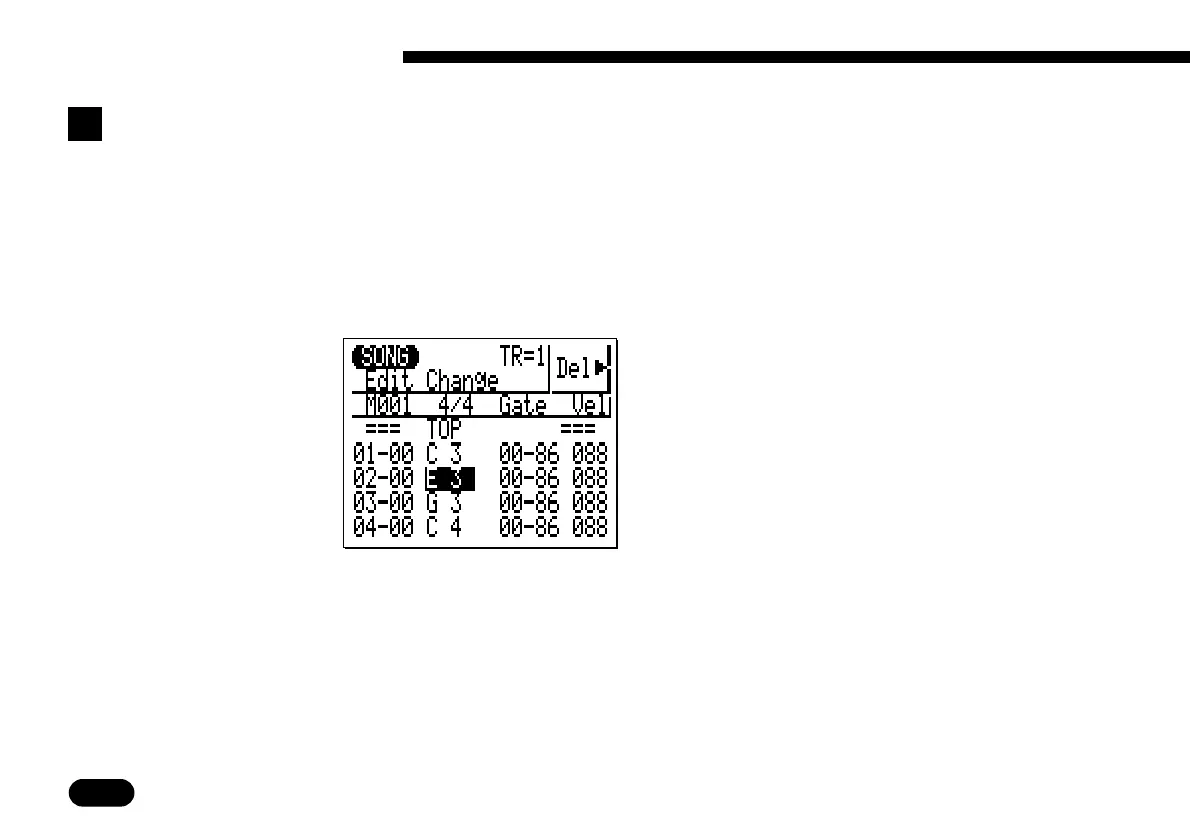146
• • • • • • • • • • • • • • • • • • • • • • • • • • • • • • • • • • • • • • • • • • • • • • • • • • • • • • • • • • • • • • • • • • • • • • • • • • • • • • • • • • • • • • • • • • • • • • • • • • • • • • • • • • • • • • • • • • • • • • • • • • • • • • • • • • • •
8 Editing Songs & Patterns
The edit insert mode is used to insert new notes and other events at
a specified location in the pattern.
Move the cursor to the edit line corresponding to (or near to) the
location at which you want to insert the new data.
Insert Mode Editing—————————————————————————
Z
Place the cursor at the
insert location.
Press the
[
MENU
]
key and then the function key next to “Insert”
on the display to switch to the insert edit mode.
X
Engage the insert edit
mode.
m
Place cursor at
insert location.
