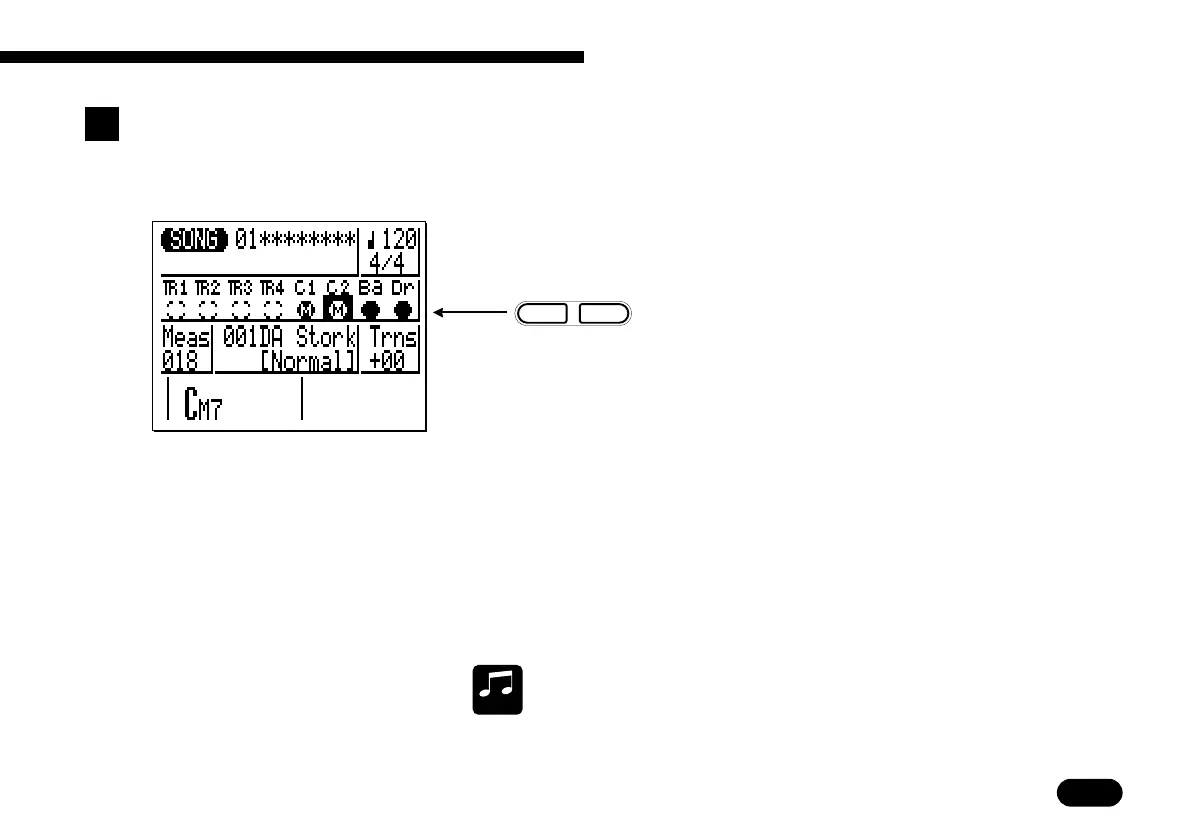51
• • • • • • • • • • • • • • • • • • • • • • • • • • • • • • • • • • • • • • • • • • • • • • • • • • • • • • • • • • • • • • • • • • • • • • • • • • • • • • • • • • • • • • • • • • • • • • • • • • • • • • • • • • • • • • • • • • • • • • • • • • • • • • • • • • • •
5 Easy Accompaniment for Other Instruments
Muting Tracks ———————————————————————————
The letter “M” appears in the mute buttons of tracks that are muted.
Tracks that do not contain data cannot be muted, and their mute but-
tons appear as white rather than dark blocks. Please note that a dark
mute button will appear reversed when the cursor is placed over it
(white against the dark cursor). In the display to the left, for example,
TR1 through TR4 contain no data and are therefore white. The C1
and C2 tracks have been muted, and the cursor is currently over the
C2 track mute button.
MUSICAL
NOTE
The mute buttons are a handy way to turn tracks that you don’t want to
hear off. In the example above, for example, the C1 and C2 tracks have
been turned off, leaving only the bass and drum accompaniment. You
could also mute the bass track if you just want drums.
The mute “buttons” below each track name can be used to mute
(turn off) the corresponding track, either while playback is stopped or
running. Move the cursor to the appropriate mute button, then press
[
+1/YES
]
to mute that track, or press
[
−1/NO
]
to turn a muted track
back on.
–
1
+
1
NO YES
m
m
Mute off. Mute on.
