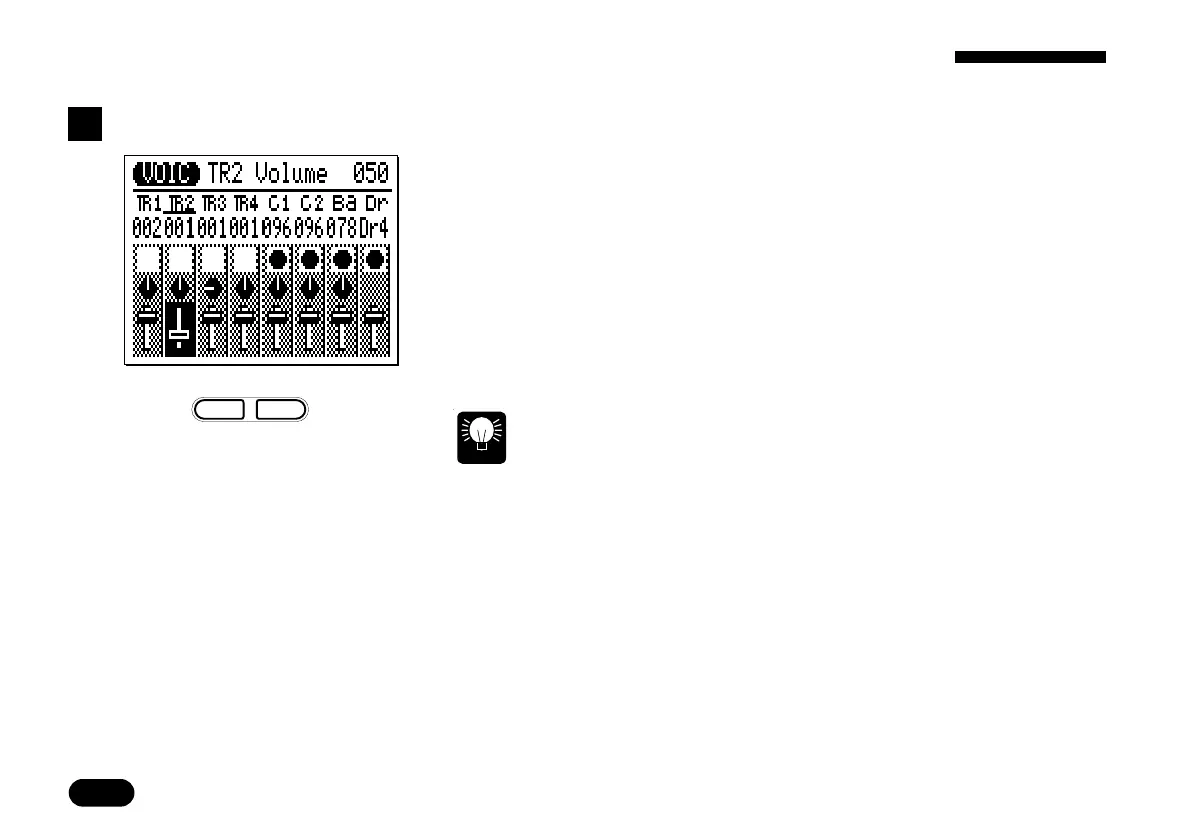40
• • • • • • • • • • • • • • • • • • • • • • • • • • • • • • • • • • • • • • • • • • • • • • • • • • • • • • • • • • • • • • • • • • • • • • • • • • • • • • • • • • • • • • • • • • • • • • • • • • • • • • • • • • • • • • • • • • • • • • • • • • • • • • • • • • • •
4 The VOICE Mode: Selecting, Playing, & Assigning the QY20 Voices & Drums
The Faders ————————————————————————————
Each track has a graphic “fader” that can be set to produce the best
“mix” (balance) between the various voices. Position the cursor at a
fader, then use the
[
−1/NO
]
and
[
+1/YES
]
keys to set the fader level.
The graphic fader will move to the corresponding position (higher for
higher volume, and lower for lower volume). The fader positions also
have numeric values (000 through 127) that appear in the upper right
corner of the display: “000” is minimum volume (no sound) and
“127” is maximum volume. The default setting is “100” for all tracks.
In the display to the left, the TR2 fader has been set to a quiet “50.”
HINT
You can switch back and forth between the SONG and VOICE modes
even while a song is playing, so you can adjust all VOICE mode param-
eters (change voices, mute tracks, pan, and change volume settings)
while listening to the results in real time!
–
1
+
1
NO YES
m
m
Raise volume.
Lower volume.
