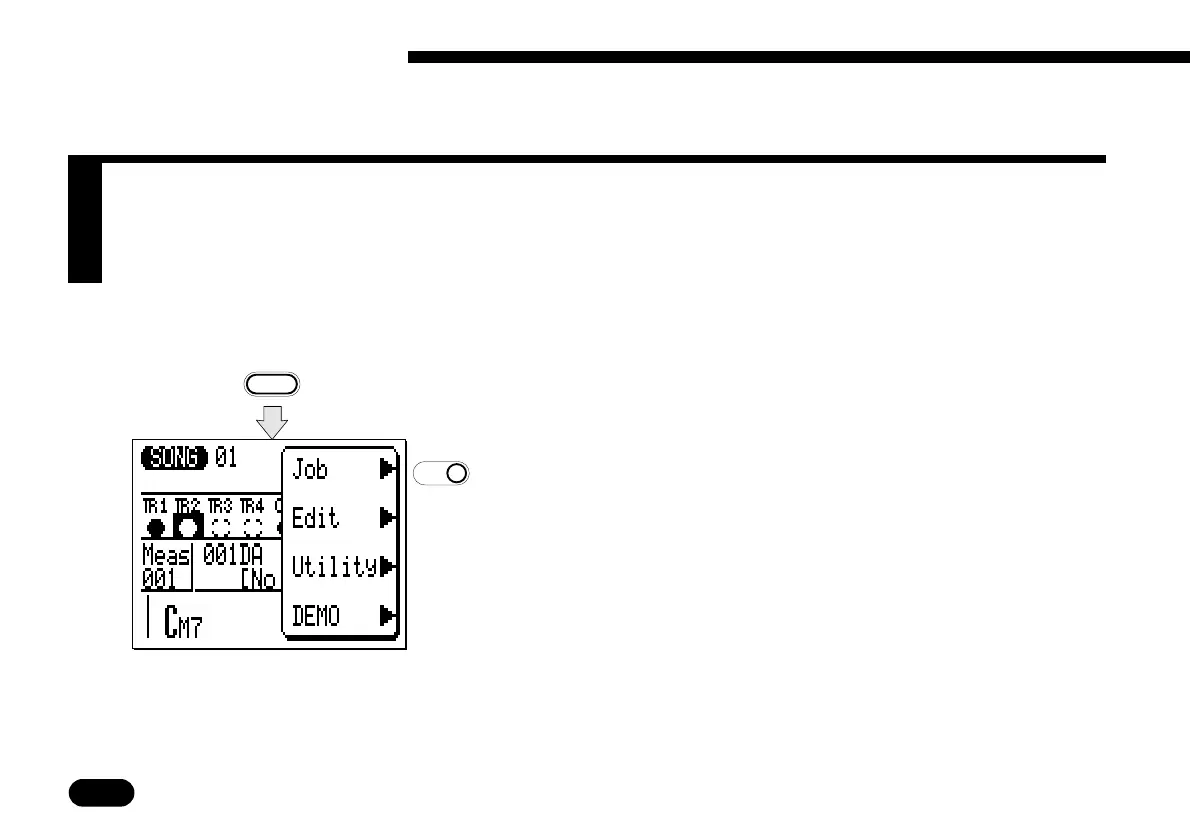122
• • • • • • • • • • • • • • • • • • • • • • • • • • • • • • • • • • • • • • • • • • • • • • • • • • • • • • • • • • • • • • • • • • • • • • • • • • • • • • • • • • • • • • • • • • • • • • • • • • • • • • • • • • • • • • • • • • • • • • • • • • • • • • • • • • • •
The Song Jobs
The song mode includes 14 song “jobs” that perform a variety of important functions. To ac-
cess and use the song jobs, press the
[
MENU
]
key while in the normal SONG play mode,
and then press the function key next to “Job” on the display.
MODE
Press for song job list.
m
This calls the song job list. You can select any job on the list
simply by moving the cursor to the required job and pressing
[
ENTER
]
.
7 Creating a Complete Song