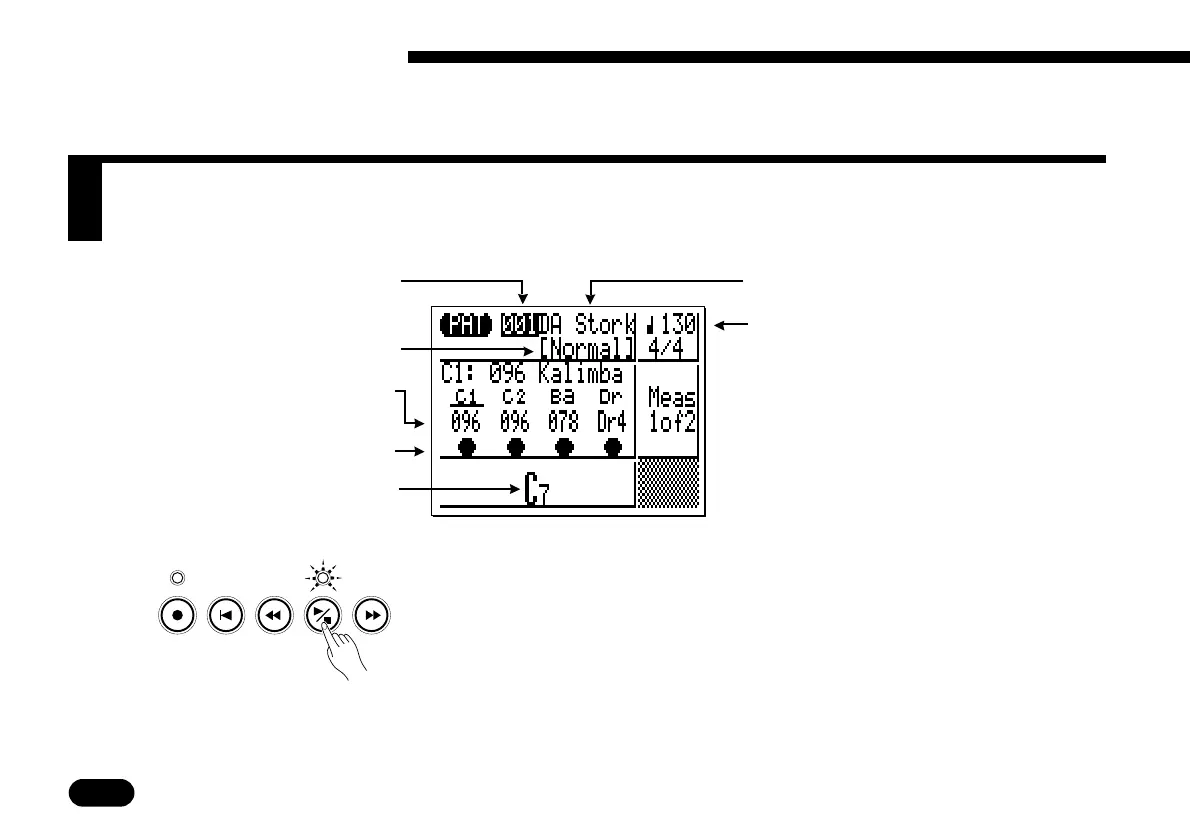94
• • • • • • • • • • • • • • • • • • • • • • • • • • • • • • • • • • • • • • • • • • • • • • • • • • • • • • • • • • • • • • • • • • • • • • • • • • • • • • • • • • • • • • • • • • • • • • • • • • • • • • • • • • • • • • • • • • • • • • • • • • • • • • • • • • • •
6 Creating Original Patterns
Playback In the Pattern Mode
Patterns can be played in the PATTERN mode in much the same way as they are in the
SONG mode.
Use the
[
/
]
key to start and stop playback. The main different
between playback in the PATTERN mode and playback in the SONG
mode is that in the PATTERN mode the sections don’t switch auto-
matically. If you select “Fill1”, for example, “Fill1” will play repeat-
edly until a different section is selected (in the SONG mode “Vari.” is
automatically selected after “Fill1” plays through once). Also, only
the accompaniment tracks are available for playback in the PAT-
TERN mode.
* Only preset patterns have sections. No
section name appears when a user pat-
tern is selected.
Pattern number. Sections can be
changed via micro-keyboard when
cursor here or on section name.*
Section name.*
Pattern name.
Tempo
Voice numbers.
Mute buttons. Operation is the
same as in the SONG mode.
Chords can be changed via micro-
keyboard when cursor here.
