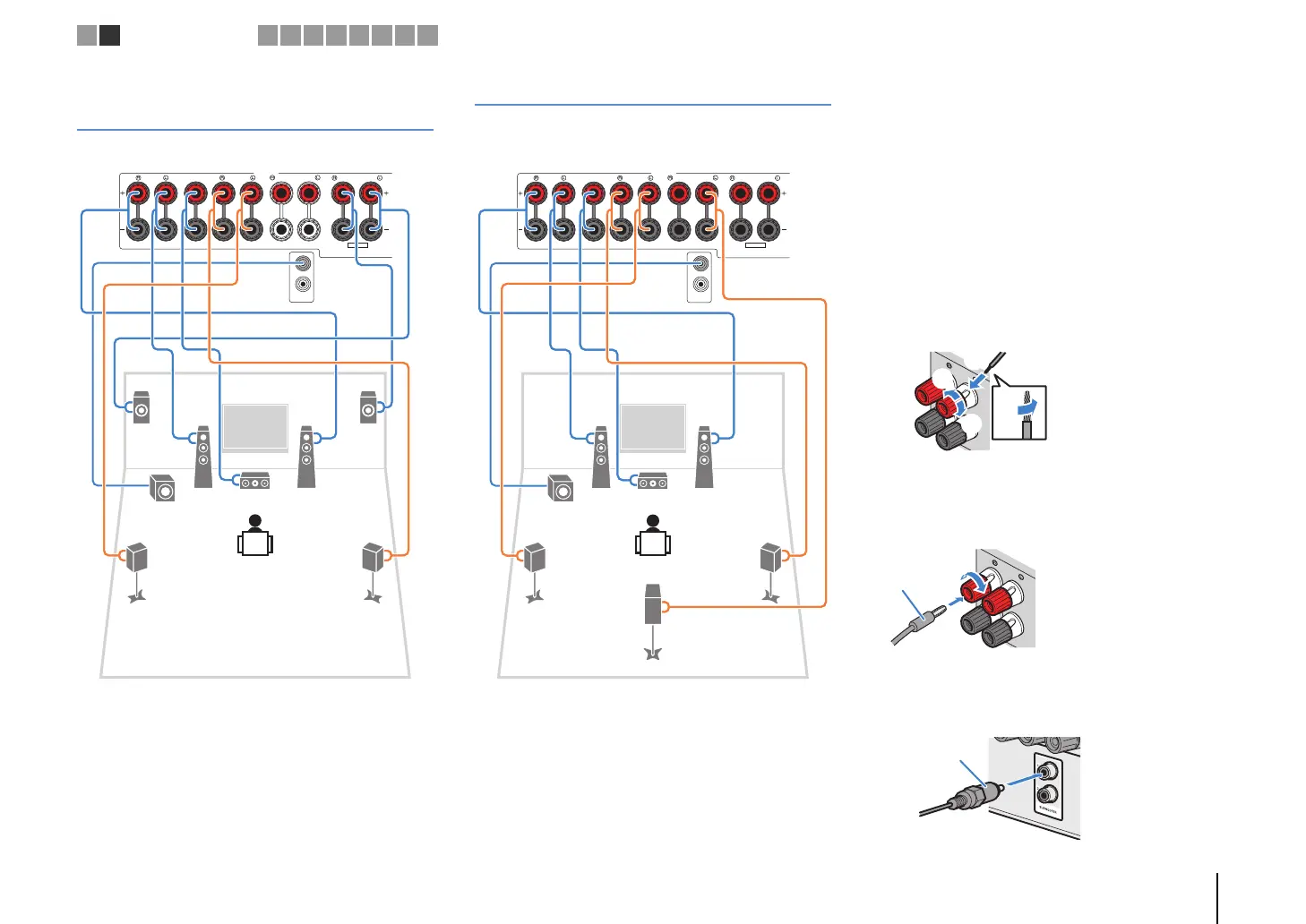PREPARATIONS ➤ Connecting speakers En 18
7.1-channel system
(using presence speakers)
6.1-channel system
■ Connecting speaker cables
Speaker cables have two wires. One is for connecting
the negative (-) terminal of the unit and the speaker, and
the other is for the positive (+) terminal. If the wires are
colored to prevent confusion, connect the black wire to
the negative and the other wire to the positive terminal.
a Remove approximately 10 mm (3/8”) of insulation from
the ends of the speaker cable and twist the bare wires of
the cable firmly together.
b Loosen the speaker terminal.
c Insert the bare wires of the cable into the gap on the side
(upper right or bottom left) of the terminal.
d Tighten the terminal.
Using a banana plug
a Tighten the speaker terminal.
b Insert a banana plug into the end of the terminal.
■ Connecting the subwoofer
Use an audio pin cable to connect the subwoofer.
FRONT CENTER SURROUND
SINGLE
SURROUND BACK/BI-AMP
ZONE 2/PRESENCE
AUDI O
OUT
ZONE 2
OUT
SUBWOOFER
2
1
SPEAKERS
EXTRA SP
AC IN
FRONT CENTER SURROUND
SINGLE
SURROUND BACK/BI-AMP
ZONE 2/PRESENCE
AUDIO
OUT
ZONE 2
OUT
SUBWOOFER
2
1
SPEAKERS
EXTRA SP
AC IN
The unit (rear)
When using only one surround back speaker, connect it
to the SINGLE jack (L side).
a
b
1 2
Speaker connections
3 4 5 6 7 8 9 10
