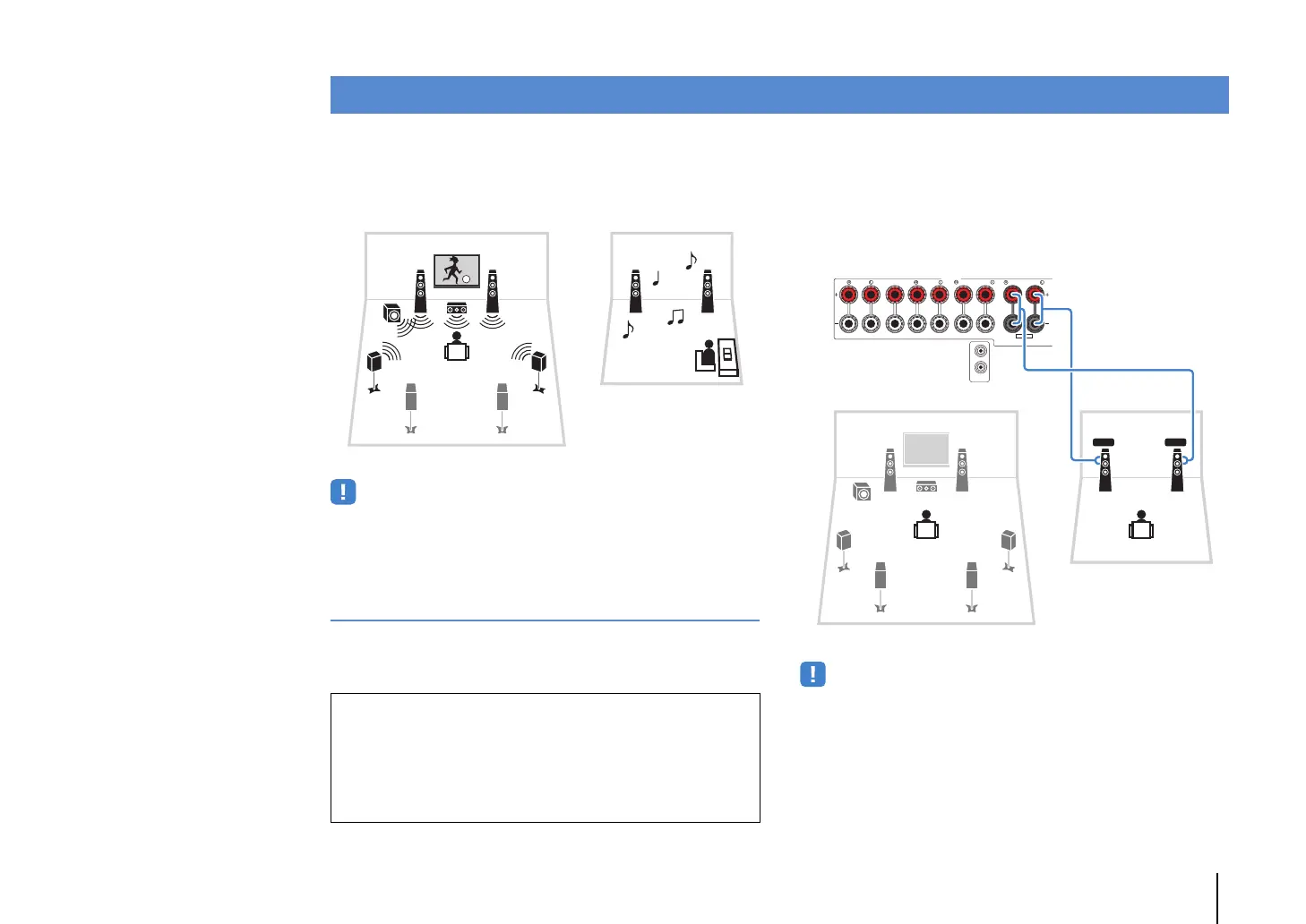PLAYBACK ➤ Playing back music in multiple rooms (multi-zone) En 64
The multi-zone function allows you to play back different input
sources in the room where the unit is installed (main zone) and in
another room (Zone2).
For example, while you are watching TV in the living room (main
zone), another person can listen to radio in the study room (Zone2).
• Analog audio sources (including FM/AM radio), and USB and network sources
can be output to Zone2. To listen to the playback of an external device in Zone2,
you need to connect the device to the AUDIO jacks (AV 5–6 or AUDIO 1–2 jacks)
of the unit.
Preparing Zone2
Connect the device that will be used in Zone2 to the unit. The
connection method varies depending on the amplifier being used
(the unit or an external amplifier).
■ Using the unit’s internal amplifier
Connect the speakers placed in Zone2 to the unit with speaker
cables.
To utilize the EXTRA SP terminals for Zone2 speakers, set “Power
Amp Assign” (p.82) in the “Setup” menu to “7ch +1ZONE” after
connecting the power cable to an AC wall outlet.
• When Zone2 output is enabled (p.66), the surround back speakers in the main
zone do not output sound.
Playing back music in multiple rooms (multi-zone)
Caution
• Remove the unit’s power cable from the AC wall outlet before connecting
speakers or an external amplifier.
• Ensure that the core wires of the speaker cable do not touch one another or
come into contact with the unit’s metal parts. Doing so may damage the unit
or the speakers. If the speaker cables short circuit, “Check SP Wires” will
appear on the front display when the unit is turned on.
Living room (main zone)
Study room (Zone2)
FRONT CENTER SURROUND
SINGLE
SURROUND BACK/BI-AMP
ZONE 2/PRESENCE
AUDIO
OUT
ZONE 2
OUT
SUBWOOFER
2
1
SPEAKERS
EXTRA SP
AC IN
The unit (rear)
Main zone
Zone2
