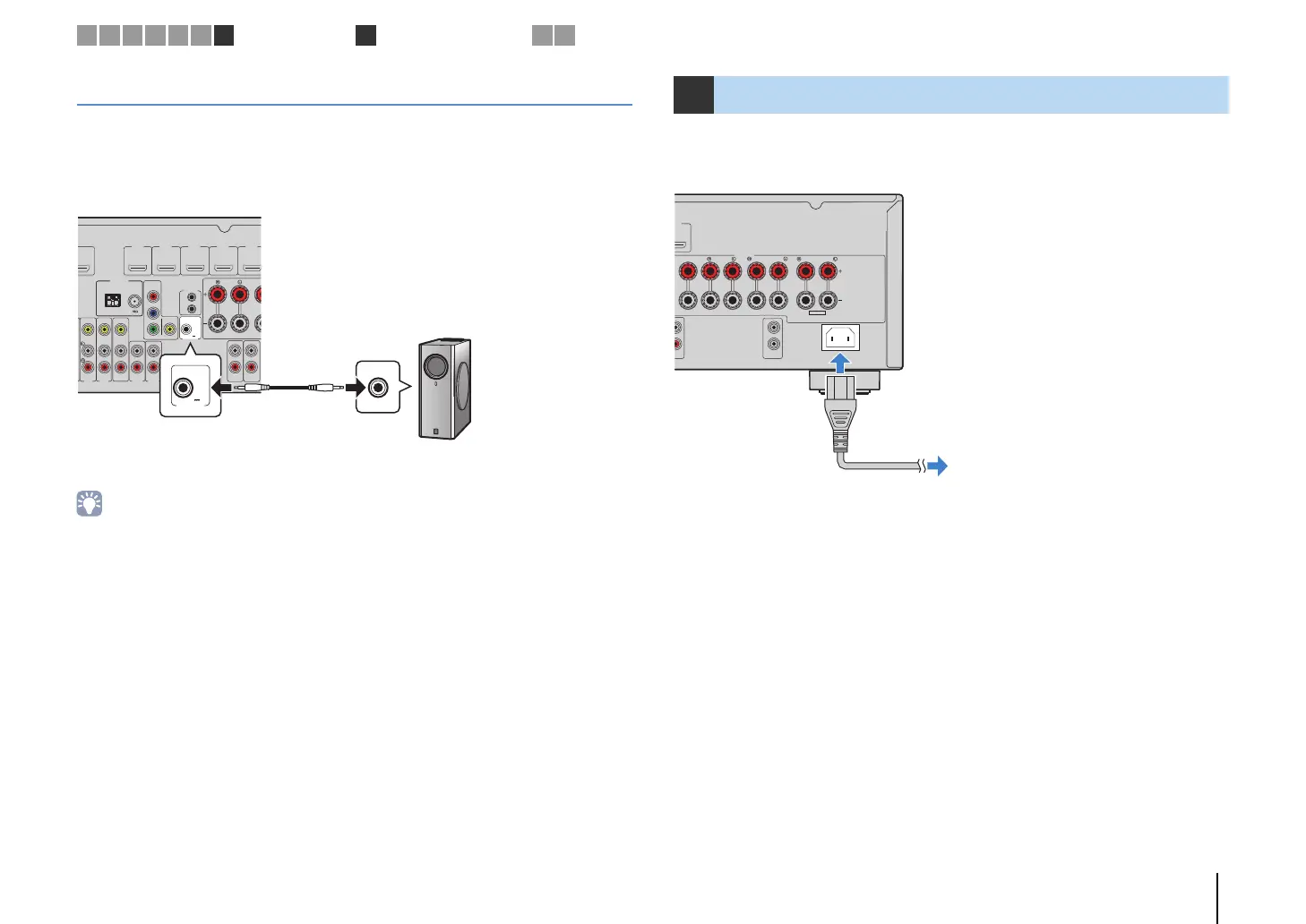PREPARATIONS ➤ Connecting the power cable En 32
Connecting a device compatible with the trigger function
The trigger function can control an external device in conjunction with operating the
unit (such as powering on/off and input selection). If you have a Yamaha subwoofer that
supports a system connection or a device with a trigger input jack, you can use the
trigger function by connecting the external device to the TRIGGER OUT jack.
• You can configure the trigger function settings in “Trigger Output” (p.92) in the “Setup” menu.
After all the connections are complete, connect the supplied power cable to the unit
and then to an AC wall outlet.
FRONT C
AV 5
AUDIO 1 AUDIO 2
AV
OUT
AV 6
COMPONENT
VIDEO
VIDEO
MONITOR OUT
OUT
IN
REMOTE
TRIGGER OUT
AUDIO
OUT
ZONE 2
OUT
P
B
Y
P
R
HDMI 1
(
BD/DVD
)
HDMI 4 HDMI 5HDMI 3HDMI 2
ANTENNA
(
RADIO
)
I
OUT
ARC
FM
AM
12V
0.1A
The unit (rear)
TRIGGER OUT jack
System connection
input
Yamaha subwoofer that
supports a system connection
8 Connecting the power cable
CENTER SURROUND
SINGLE
SURROUND BACK/BI-AMP
ZONE 2/PRESENCE
NE 2
UT
SUBWOOFER
2
1
MI 5
SPEAKERS
EXTRA SP
AC IN
To an AC wall outlet
The unit (rear)
1 2 3 4 5 6 7
Other connections
8
Power cable connection
9 10
