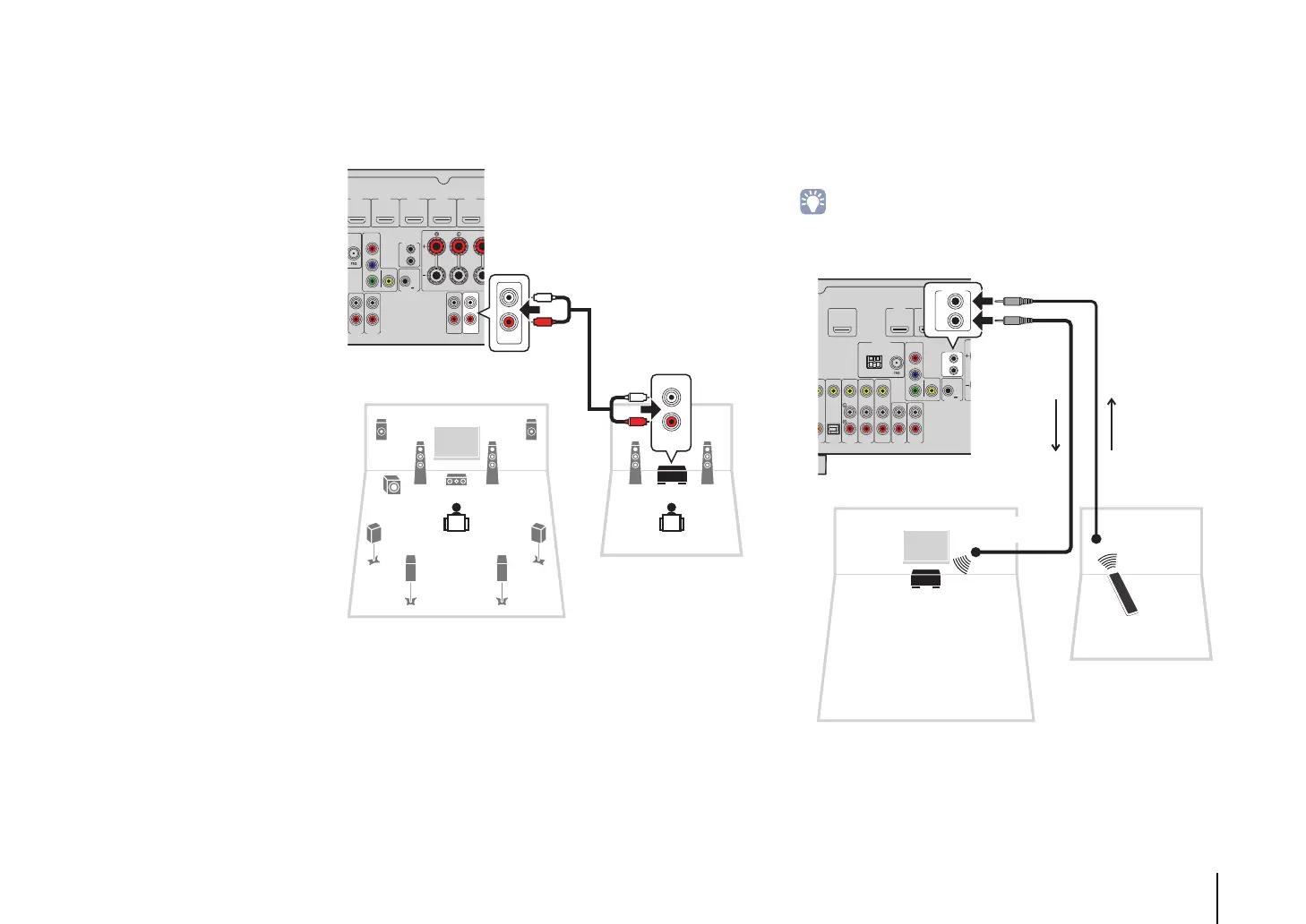PLAYBACK ➤ Playing back music in multiple rooms (multi-zone) En 65
■ Using an external amplifier
Connect the external amplifier (with volume control) placed in
Zone2 to the unit with a stereo pin cable.
■ Operating the unit from Zone2
(remote connection)
You can operate the unit and external devices from Zone2 using the
supplied remote control if you connect an infrared signal
receiver/emitter to the unit’s REMOTE IN/OUT jacks.
• To operate external devices with the supplied remote control, you must register a
remote control code for each device before using (p.99).
FRONT CENT
AUDIO 1 AUDIO 2
COMPONENT
VIDEO
VIDEO
MONITOR OUT
OUT
IN
REMOTE
TRIGGER OUT
AUDIO
OUT
ZONE 2
OUT
P
B
Y
P
R
HDMI 1
(
BD/DVD
)
HDMI 4 HDMI 5HDMI 3HDMI 2
FM
12V
0.1A
ZONE2
OUT
L
R
AUDIO
L
R
12
3
45
76
9
QW
The unit (rear)
ZONE2 OUT jacks
Zone2
Main zone
External amplifier
Audio input
(analog stereo)
3 AV 4 AV 5
AUDIO 1 AUDIO 2
AV
OUT
AV 6
OPTICAL
(
TV
)
IAL
COMPONENT
VIDEO
VIDEO
MONITOR OUT
OUT
IN
REMOTE
TRIGGER OUT
P
B
Y
P
R
HDMI 1
(
BD/DVD
)
HDMI 3HDMI 2
ANTENNA
(
RADIO
)
HDMI
OUT
ARC
FM
AM
12V
0.1A
The unit (rear)
REMOTE IN/OUT jacks
Infrared signal
transmitter
External device
(such as a CD player)
Remote control
Infrared signal
receiver
Zone2
Main zone
