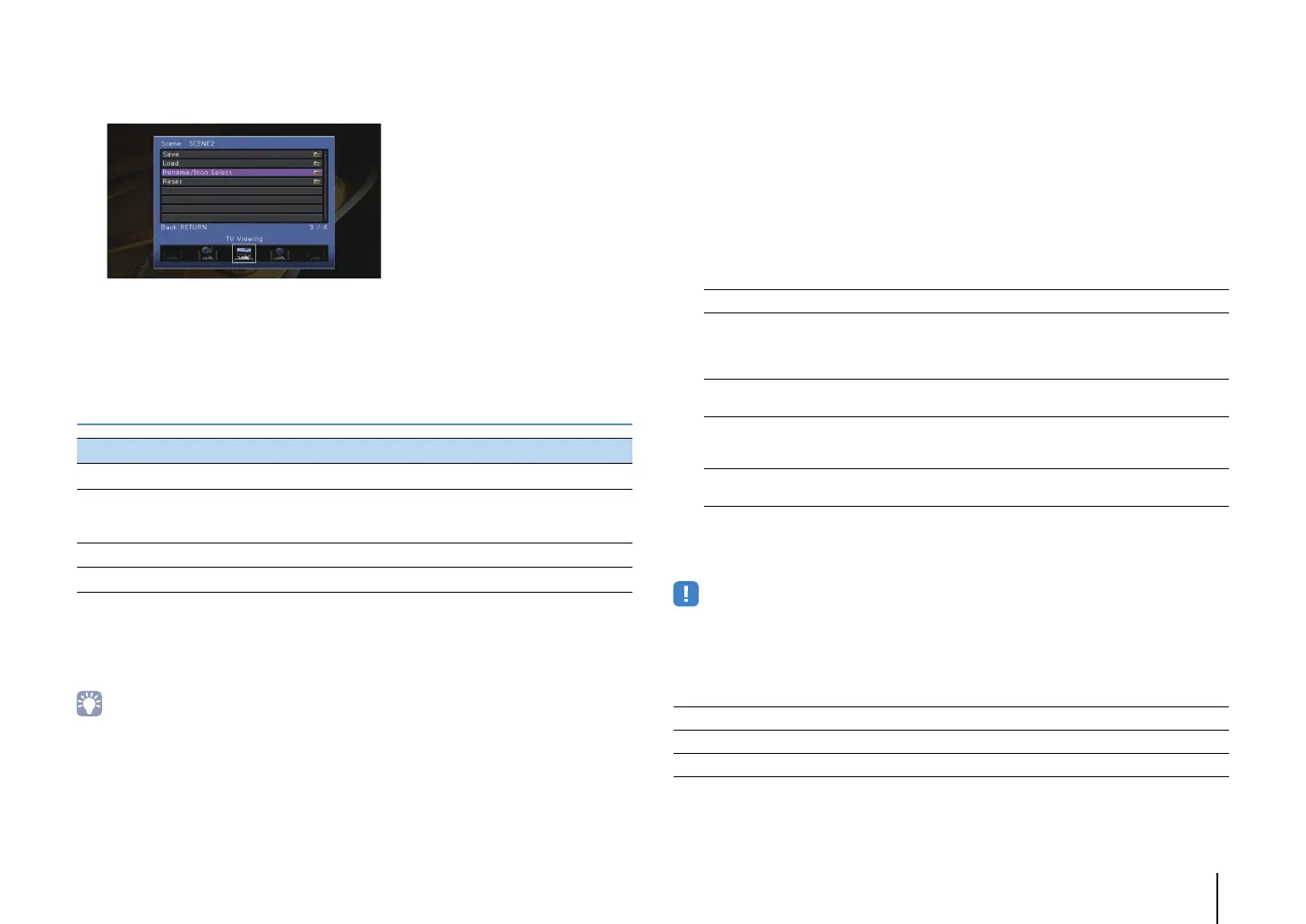CONFIGURATIONS ➤ Configuring the SCENE function (Scene menu) En 75
4
Use the cursor keys (q/w) to select an item and press ENTER.
5
Use the cursor keys and ENTER to change the setting.
6
To exit from the menu, press ON SCREEN.
Scene menu items
■ Save
Registers the unit’s current settings (input source, sound program/surround decoder,
and Compressed Music Enhancer on/off) in the selected scene.
• If you have changed the input assignment for a scene, you also need to change the external device
assigned to the corresponding SCENE key (p.40).
■ Load
Loads the settings registered for the selected scene.
Select “DETAIL” to configure the SCENE link playback setting or view the scene
assignments.
❑ Device Control
Recalls a selected scene and starts its playback on an external device connected to
the unit via HDMI or on a Yamaha product connected to the REMOTE OUT jack.
(SCENE link playback)
Settings
Default
SCENE1 (BD/DVD), SCENE2 (TV): HDMI Control
SCENE3 (NET), SCENE4 (RADIO): Off
• To control playback of an HDMI Control-compatible device by SCENE link playback, you need to set “HDMI
Control” in the “Setup” menu to “On” and perform the HDMI Control link setup (p.115).
❑ Detail
Displays the assignments of the selected scene.
Item Function Page
Save Registers the current settings in the selected scene. 75
Load
Loads the settings registered for the selected scene. You can
also configure the SCENE link playback setting or view the
scene assignments.
75
Rename/Icon Select Changes the scene name and icon. 76
Reset Restores the default settings for the selected scene. 76
Off Disables the SCENE link playback function.
HDMI Control
Enables SCENE link playback using HDMI Control signals. Select this
if an HDMI Control-compatible device (such as a BD/DVD player) is
connected to the unit via HDMI. It also turns on the TV if it supports
HDMI Control.
IR:
Yam aha B D/DVD 1
Enables SCENE link playback using remote control signals. Select this
if a Yamaha BD/DVD player is connected to the REMOTE OUT jack.
IR:
Yam aha B D/DVD 2
Enables SCENE link playback using remote control signals. Select this
if a Yamaha BD/DVD player is connected to the REMOTE OUT jack
and “IR: Yamaha BD/DVD 1” does not work properly.
IR: Yamaha CD
Enables SCENE link playback using remote control signals. Select this
if a Yamaha CD player is connected to the REMOTE OUT jack.
Input Input source to be used
Mode Sound program/surround decoder to be used
Enhancer Compressed Music Enhancer on/off
