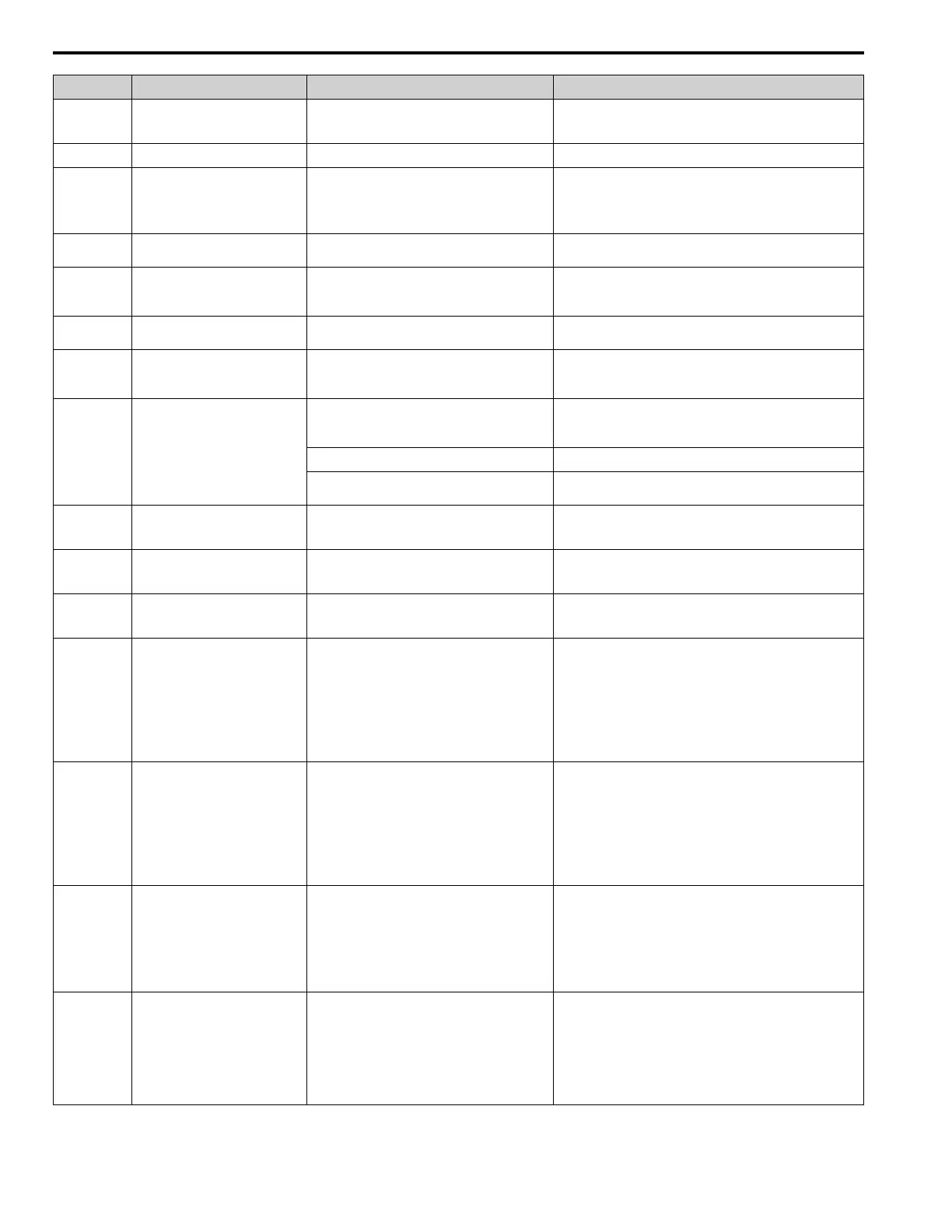20 Troubleshooting
120 YASKAWA TOEPC7106171FD FP605 DRIVE INSTALLATION & PRIMARY OPERATION
Code Name Causes Possible Solutions
CyPo Cycle Power to Accept Changes
Although F6-15 = 1 [Comm. Option Parameters
Reload = Reload Now], the drive does not update the
communication option parameters.
Re-energize the drive to update the communication option
parameters.
dEv Speed Deviation
The load is too heavy Decrease the load.
DIFF Differential Feedback Exceeded
The difference between the PID Feedback and
Differential Level Source [H3-xx = 2D] is more than
the level set in Y4-18 [Pre-Charge Loss of Prime
Level 2] for the time set in Y4-19 [Differential Lvl
Detection Time].
• Replace the feedback transducer or transducers.
• Set Y4-18 and Y4-19 correctly.
dnE Drive Disabled
A terminal set for H1-xx = 6A [MFDI Function
Selection = Drive Enable] deactivated.
Examine the operation sequence.
DS De-Scale/De-Rag Active
The terminal is set to H2-xx = C5 or 1C5 [MFDO
Function Selection De-Scale or !De-Scale] and the
set length of run time elapsed.
• If you do not want to do De-Scale/De-Rag, set Y8-01 = 0 [De-
Scale Operation Selection = Disabled].
• Adjust the Y8-08 [Run Time before De-Scale] setting.
EF
FWD/REV Run Command Input
Error
The drive received a forward command and a reverse
command at the same time for longer than 0.5 s.
Examine the forward and reverse command sequence and correct
the problem.
EF0 Option Card External Fault
The communication option card received an external
fault from the controller.
1. Find the device that caused the external fault and remove the
cause.
2. Clear the external fault input from the controller.
EF1 to EF8 External Fault (Terminal Sx)
MFDI terminal Sx caused an external fault through an
external device.
1. Find the device that caused the external fault and remove the
cause.
2. Clear the external fault input in the MFDI.
The wiring is incorrect. Correctly connect the signal line to MFDI terminal Sx.
External Fault [H1-01 = 2C to 2F] is set to MFDI
terminal Sx, but the terminal is not in use.
Correctly set the MFDI.
EOF Emergency Override FWD
The digital input terminal set to H1-xx = AF [MFDI
Function Selection = Emergency Override FWD]
activated.
When the emergency condition is gone, deactivate the digital input
set to Emergency Override FWD.
EOR Emergency Override REV
The digital input terminal set to H1-xx = B0 [MFDI
Function Selection = Emergency Override REV]
activated.
When the emergency condition is gone, deactivate the digital input
set to Emergency Override REV.
EP24v External Power 24V Supply
The voltage of the main circuit power supply
decreased, and the 24 V power supply is supplying
power to the drive.
• Examine the main circuit power supply.
• Turn ON the main circuit power supply to run the drive.
FDBKL Feedback Loss Wire Break
The analog input from the terminal set to H3-xx = B
[MFAI Function Selection = PID Feedback ] is more
than 21 mA or less than 3 mA for longer than 1 s in
these conditions:
• b5-82 = 1 [Feedback Loss 4~20mA Detect Sel =
Alarm Only]
• b5-01 ≠ 0 [PID Mode Setting ≠ Disabled]
• H3-01, H3-09, or H3-05 = 2 [Terminal A1/A2/A3
Signal Level Selection = 4 to 20 mA]
Make sure that you install the PID feedback source and it operates
correctly.
FLGT Feedback Loss, Go To Freq b5-83
The analog input from the terminal set to H3-xx = B
[MFAI Function Selection = PID Feedback ] is more
than 21 mA or less than 3 mA for longer than 1 s in
these conditions:
• b5-82 = 3 [Feedback Loss 4~20mA Detect Sel =
Run At b5-83]
• b5-01 ≠ 0 [PID Mode Setting ≠ Disabled]
• H3-01 or H3-09 = 2 [Terminal A1/A2 Signal Level
Selection = 4 to 20 mA]
Make sure that you install the PID feedback source and it operates
correctly.
FR<MS Freq Ref < Minimum Speed (Y1-06)
The drive frequency reference setting is less than the
value set in Y1-06 [Minimum Speed] in these
conditions:
• The drive is not in PI Mode
• The drive is running
• Minimum Speed is enabled (Y1-06 > 0.00)
• Y1-06 > Y4-12 [Thrust Frequency]
Increase the frequency reference to a value more than Y1-06.
FR<TH Freq. Reference < Thrust (Y4-12)
The drive frequency reference setting is less than the
value set in Y4-12 [Thrust Frequency] in these
conditions:
• The drive is not in PI Mode
• The drive is running
• Thrust is enabled (Y4-11 [Thrust Acceleration
Time] > 0.00 and Y4-12 > Y1-06 [Minimum
Speed])
Increase the frequency reference to a value more than Y4-12.