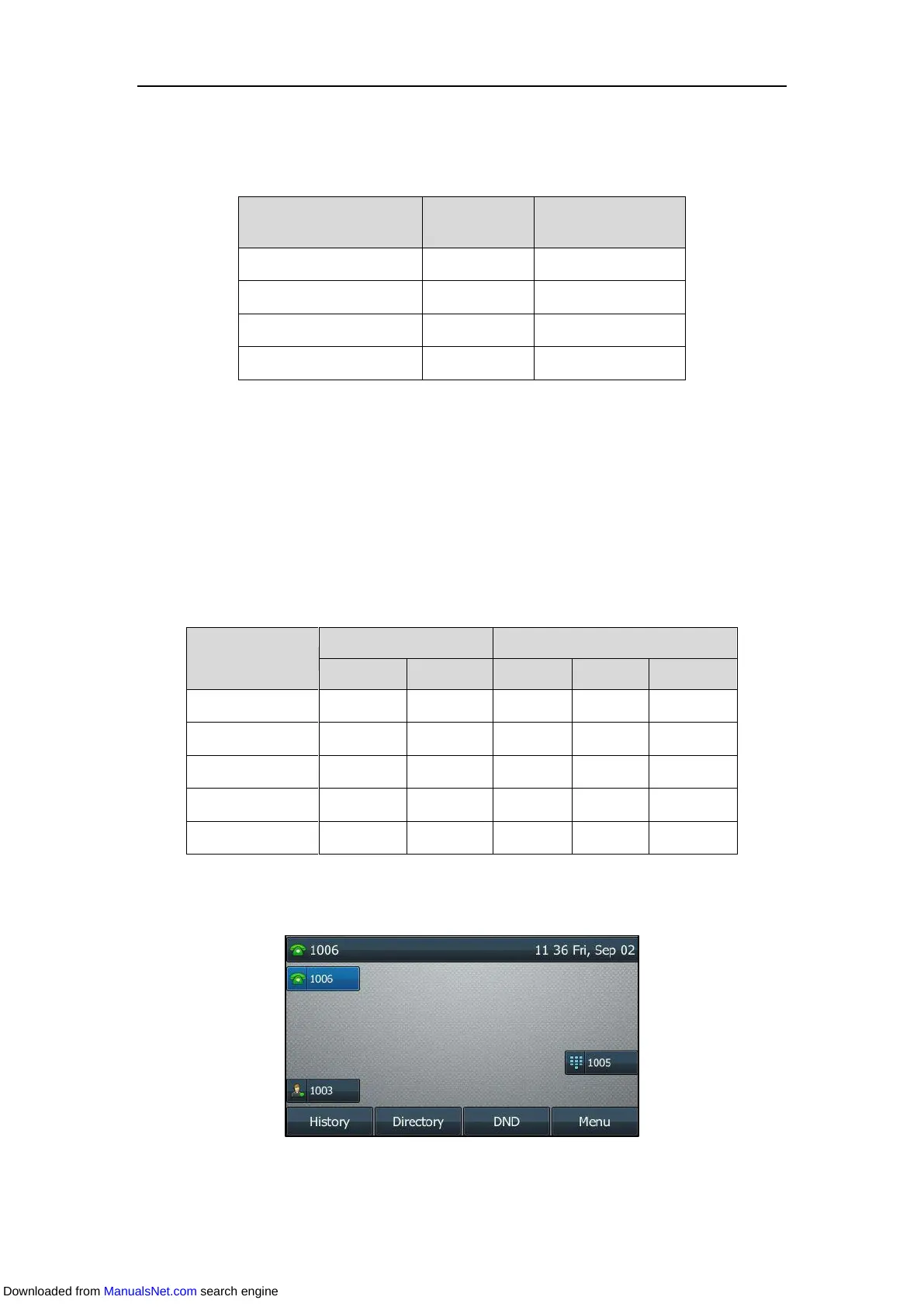Customizing Your Phone
91
available when the EXP40 is connected to SIP-T48S/T48G/T46S/T46G IP phone. For more
information on how to configure the Ext Keys, refer to Assigning the Features for Ext Keys.
Details are introduced in the following:
Line Keys
You can assign predefined functionalities to line keys as well as define a label for a line key. Line
keys allow you to quickly access features, such as recall and voice call, and monitor a specific line
when the line keys are assigned with particular features, such as BLF. The default line key type is
Line or N/A (meaning that this line key provides no functionality until being configured). The
line keys on SIP-T46S/T46G/T42S/T42G/T41S/T41P IP phone can be indicated on three pages.
Details are introduced in the following:
The following figure shows an example on the SIP-T46S IP phone when assigning functionality
to line keys located in line key 1-10, the labels of line keys are indicated on the first page.
The following figure shows an example on the SIP-T46S IP phone when assigning functionality
Downloaded from ManualsNet.com search engine