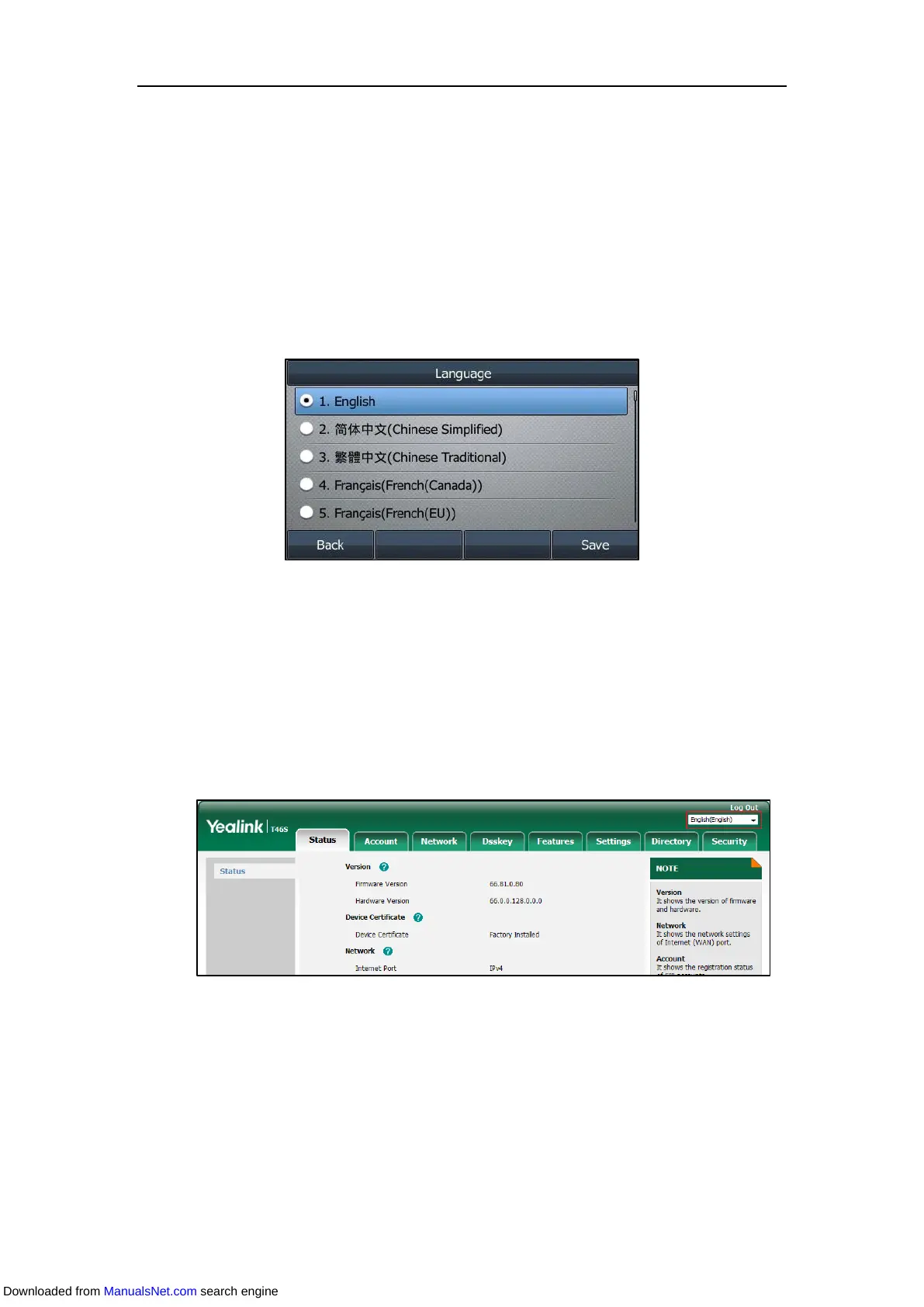Customizing Your Phone
59
change the language for the phone user interface and the web user interface respectively.
Changing the Language for the Phone User Interface
Procedure:
1. Navigate to Menu->Basic->Language.
For the SIP-T42S/T42G/T41S/T41P/T40G/T40P IP phone, navigate to
Menu->Settings->Basic Settings->Language.
2. Select the desired language.
3. Press Save.
Text displayed on the phone user interface will change to the selected language.
Changing the Language for the Web User Interface
Procedure:
1. Select the desired language from the pull-down list at the top-right corner of web user
interface.
Text displayed on the web user interface will change to the selected language.
Time & Date
You can configure the phone to obtain the time and date from the SNTP server automatically, or
configure the time and date manually.
Downloaded from ManualsNet.com search engine