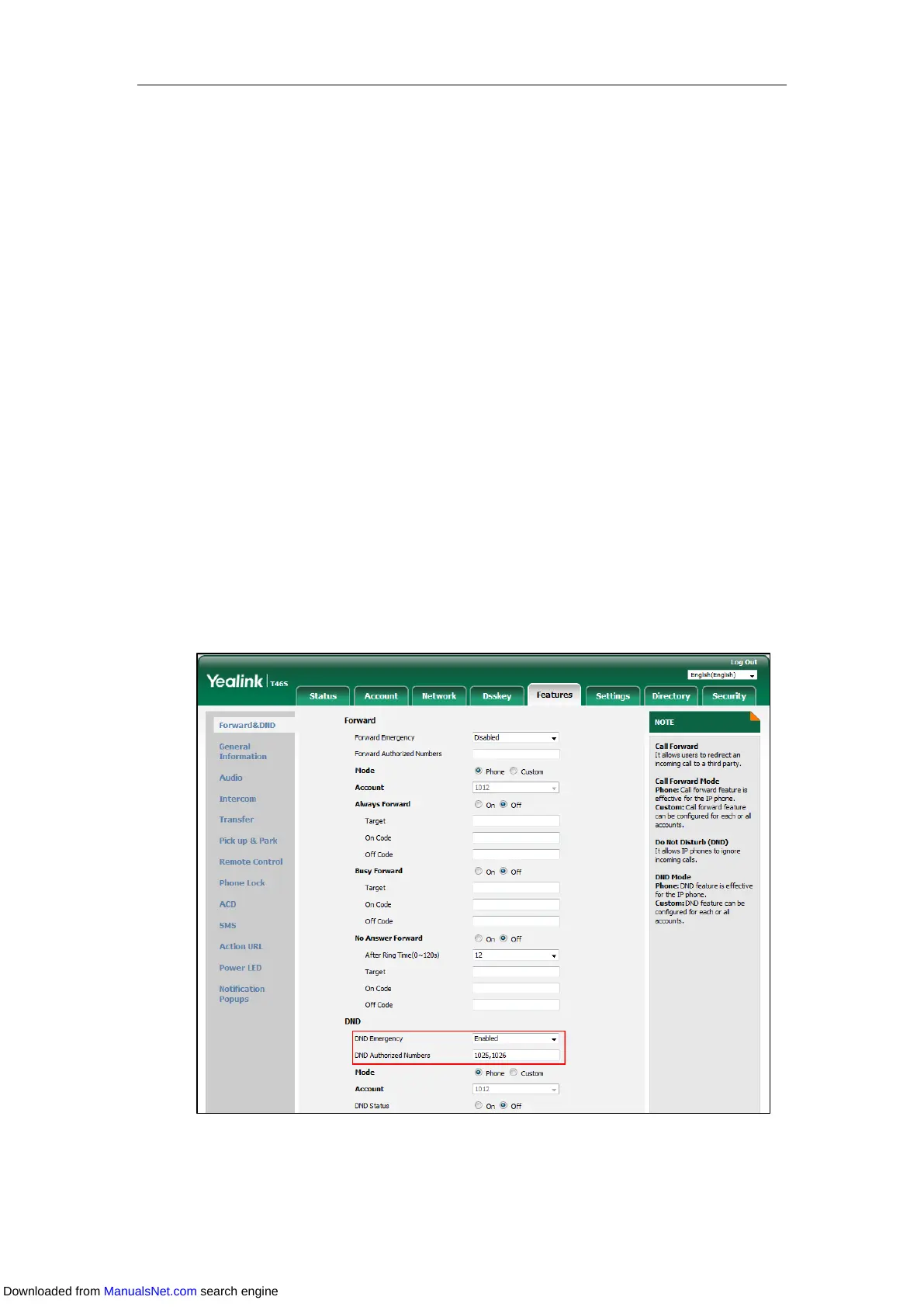User Guide for T4 Series IP Phones
130
Deactivating DND in Custom Mode
You can deactivate DND to receive incoming calls on the specific account.
Procedure:
1. Press DND when the phone is idle.
2. Select a desired account.
3. Select Disabled from the DND Status field.
On the SIP-T48S/T48G IP phone, tap the Off radio box of the DND Status field.
4. Press Save.
Configuring DND Emergency and Authorized Numbers
You can receive incoming calls from authorized numbers when DND is activated.
Procedure:
1. Click Features->Forward&DND.
2. Select Enabled from the DND Emergency field.
3. Enter the authorized numbers in the DND Authorized Numbers field.
For multiple numbers, enter a comma between every two numbers.
4. Click Confirm.
Downloaded from ManualsNet.com search engine