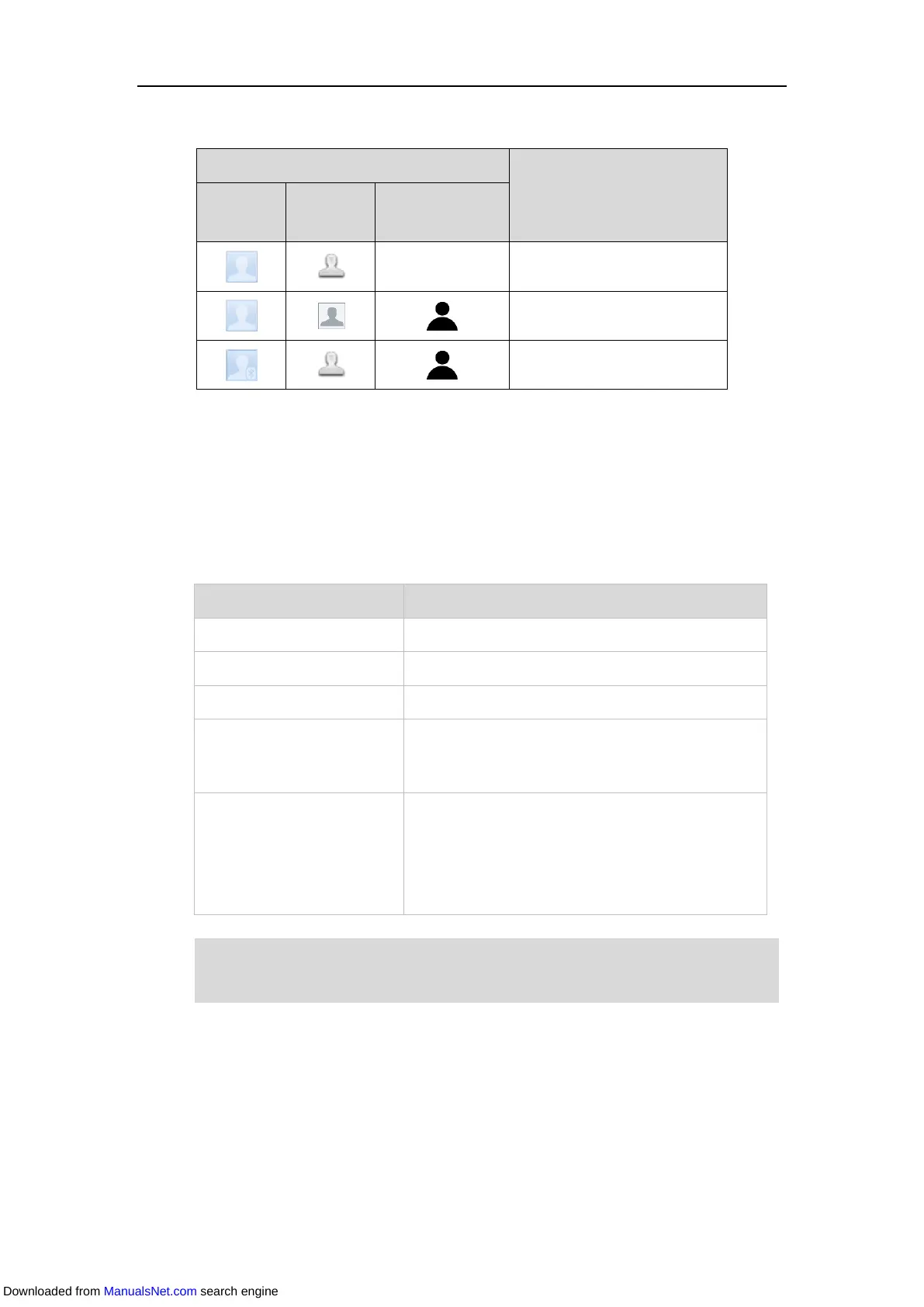Overview
13
Icon indicators (associated with contact)
T42S/T42G/T41S/
T41P/T40G/T40P
The default contact photo
The default Bluetooth contact
icon
LED Instructions
Power LED Indicator
Power LED Indicator
The phone is initializing.
Fast-flashing red (300ms)
The phone receives a voice mail or text message.
Solid red for 500ms and off for
3000ms alternately
The phone enters power-saving mode.
It is only available on the SIP-T48S/T48G/T46S/T46G IP
phone.
The phone is powered off.
The phone is idle.
The phone is busy.
The call is placed on hold by you or by the remote party.
The call is muted.
Note
The above is the default LED status, since the status of the power LED indicators may be
configured by your system administrator. For more information, please contact your system
Downloaded from ManualsNet.com search engine