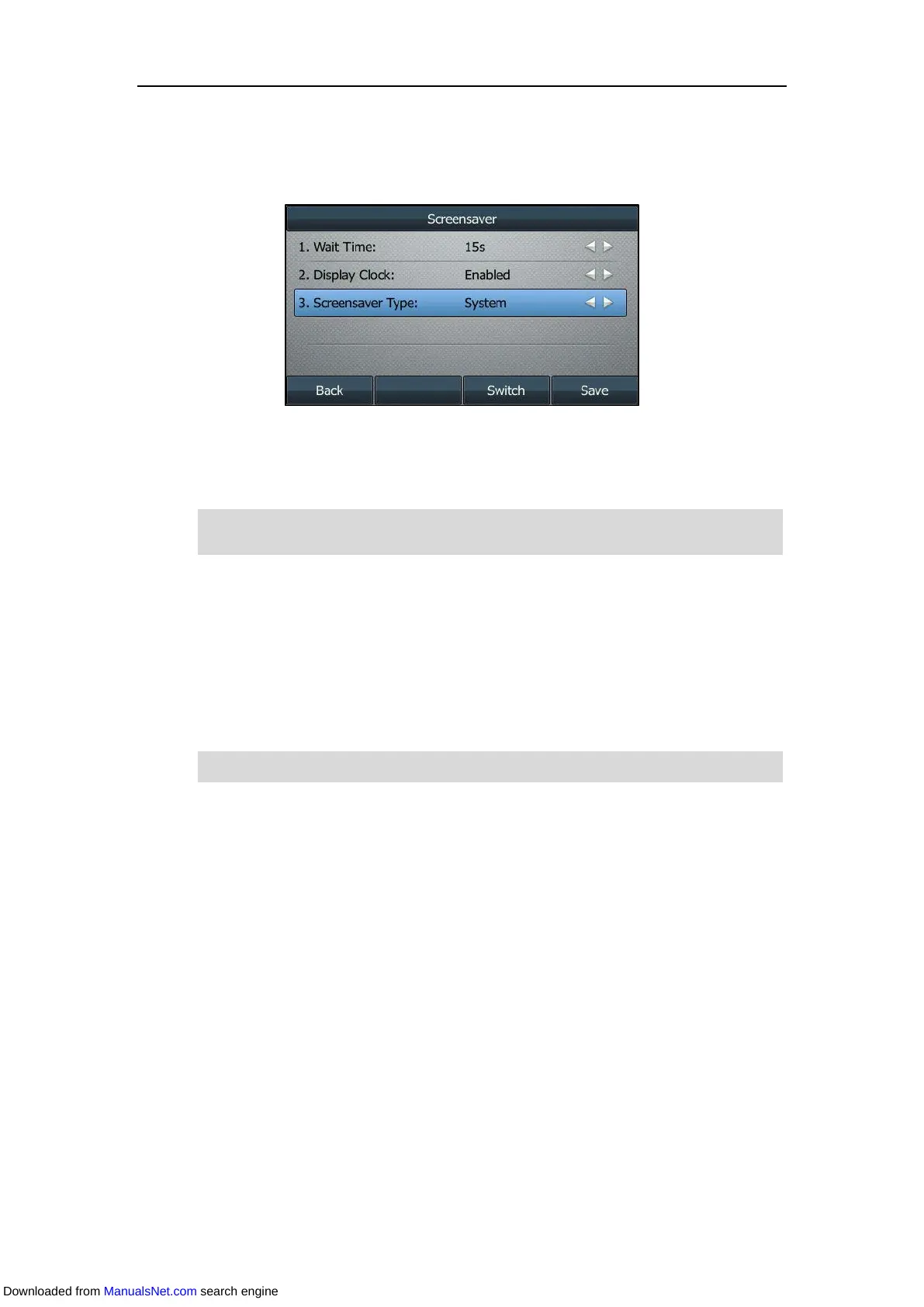Customizing Your Phone
53
The IP phone will automatically display the XML items (for example, notifications or
company logo, refer to Configuring the XML Browser URL) along with system picture or
custom pictures (if uploaded) as the screen saver.
5. Press Save.
Screen saver is configurable via web user interface at the path Settings->Preference.
Note
Power Saving
The power saving feature is used to turn off the backlight and screen (except the SIP-T40G/T40P
IP phone) to conserve energy. The IP phone enters power-saving mode after it has been idle for
a certain period of time. For the SIP-T48S/T48G/T46S/T46G IP phone, the power LED glows red
for 500ms and goes out for 3000ms alternately.
Note
The IP phone will exit power-saving mode if one of the following phone events occurs:
Press any key.
Tap the touch screen (on the SIP-T48S/T48G IP phone).
Pick up/hang up the handset.
There is an incoming call.
A new prompt (for example, missed call, new voice mail or forwarded call).
The status of BLF key changes.
If the screen saver is enabled (refer to Screen Saver) on your phone, power-saving mode will still
occur.
You can configure the following power-saving settings:
Office Hour
Idle Timeout (minutes)
For the SIP-T42S/T42G/T41S/T41G/T40G/T40P IP phone, the screen saver works only when the
XML Browser URL is configured.
Your system administrator can disable the power LED indicator for power saving.
Downloaded from ManualsNet.com search engine