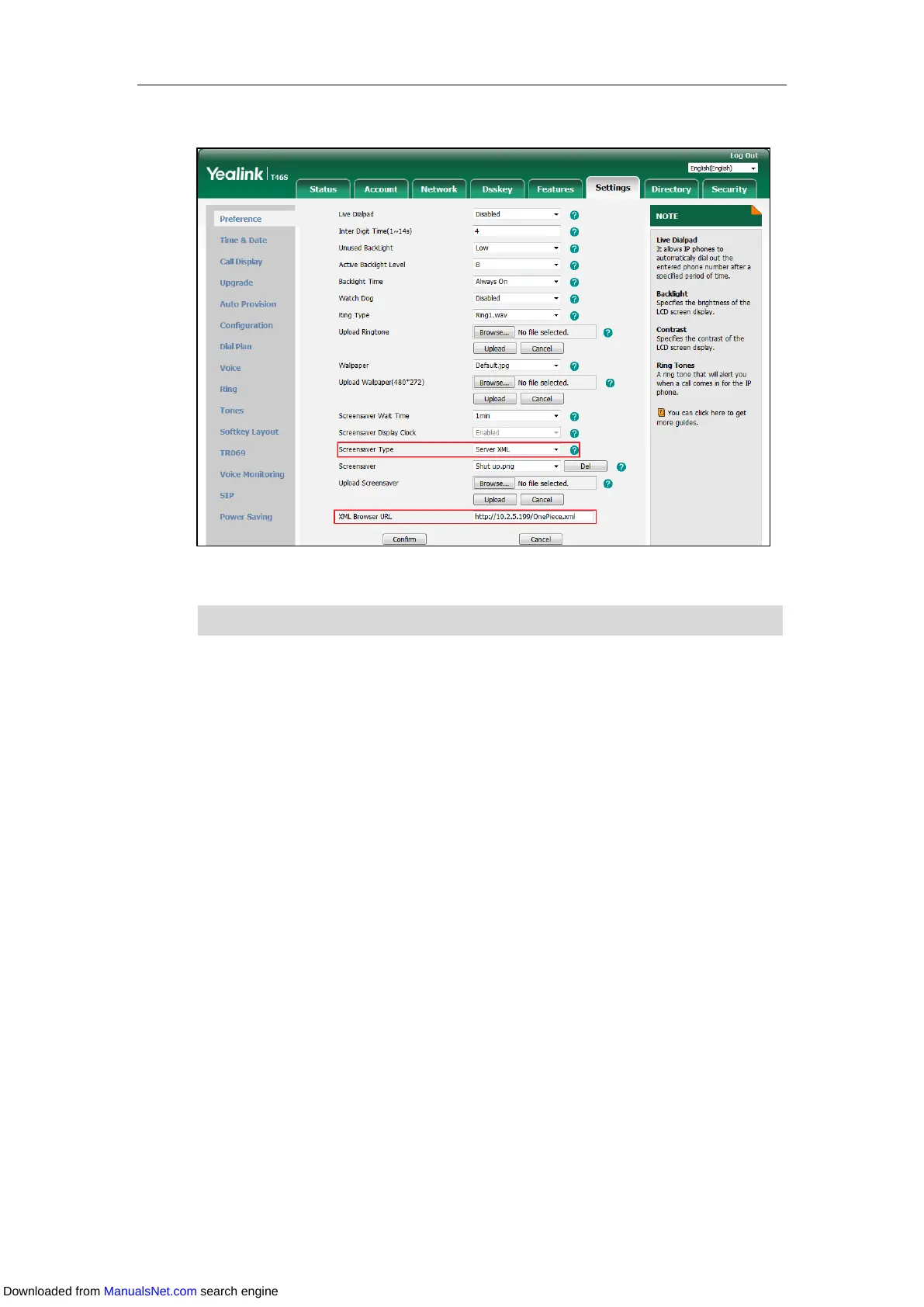User Guide for T4 Series IP Phones
52
3. Enter the XML browser URL in the XML Browser URL field.
4. Click Confirm.
Note
Configuring the Screen Saver
Procedure:
1. Navigate to Menu->Basic->Display->Screensaver.
For the SIP-T42S/T42G/T41S/T41P/T40G/T40P IP phone, navigate to
Menu->Settings->Basic Settings->Display->Screensaver.
2. Select the desired wait time from the Wait Time field.
3. (Optional.) For the SIP-T48S/T48G/T46S/T46G IP phone, select the desired value from the
Display Clock field.
It is not available when you select Server XML from the Screensaver Type field.
4. For the SIP-T48S/T48G/T46S/T46G IP phone, select the desired screen saver type from the
Screensaver Type field.
- If you select System.
The IP phone will automatically set the system picture as the screen saver.
- If you select Custom.
The IP phone will automatically set the custom pictures (refer to Uploading a Custom
Picture) as the screen saver, and display in slide-show style.
- If you select Server XML.
For the XML browser URL, contact your system administrator.
Downloaded from ManualsNet.com search engine