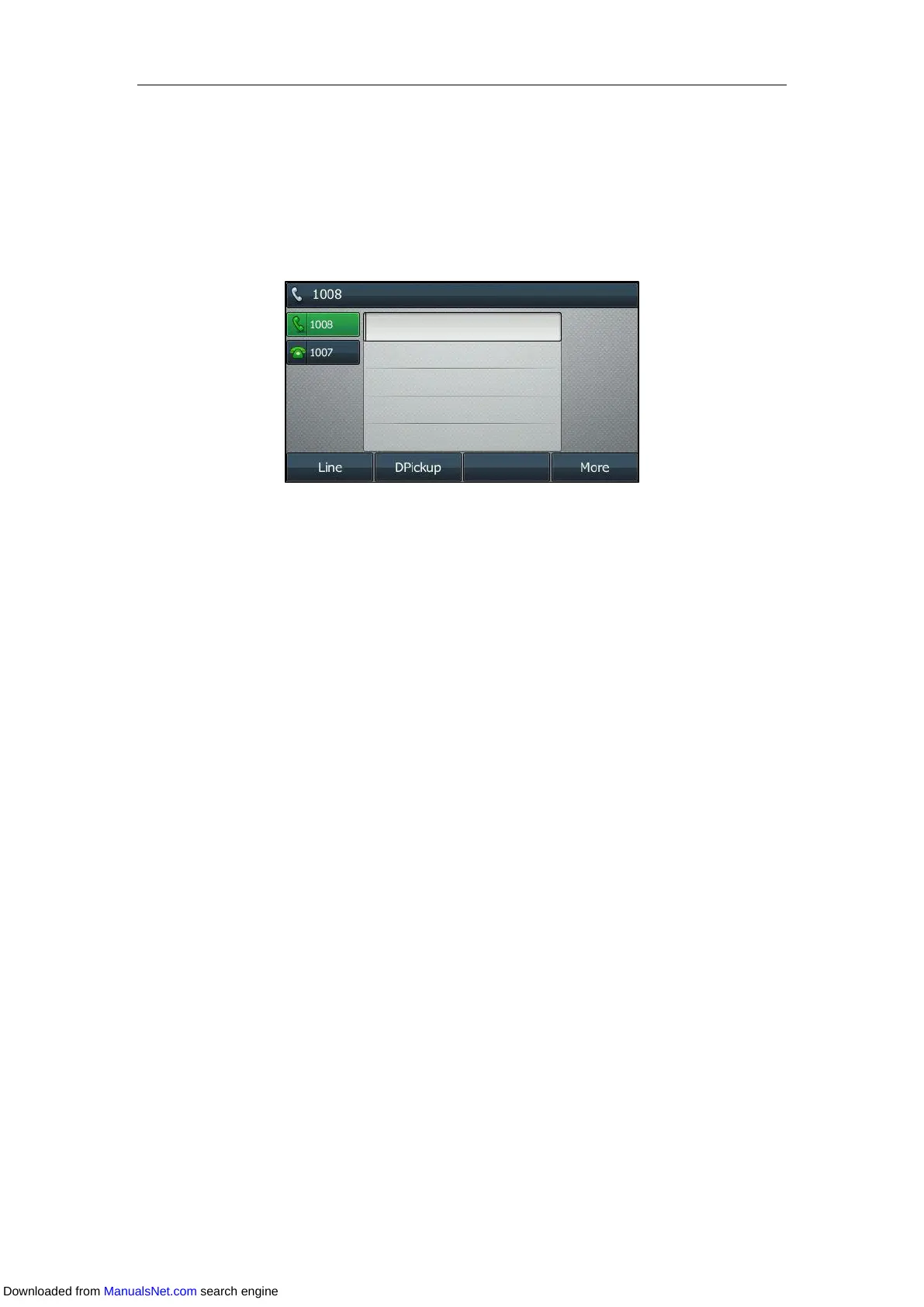Basic Call Features
151
Picking Up a Call Directly
Procedure:
1. Pick up the handset, press the line key or the Speakerphone key.
The DPickup appears on the LCD screen (You may need to press the More soft key to see
the DPickup soft key).
2. Press DPickup on your phone when the target phone receives an incoming call.
3. Enter the phone number which is receiving an incoming call.
4. Press DPickup again.
The call is answered on your phone.
You can also use a Directed Pickup key (refer to Configuring a Directed Pickup Key) or BLF/BLF
List key (refer to Configuring a BLF Key/Configuring BLF List Settings) to pick up a call directly.
Group Call Pickup
Configuring the Group Call Pickup
Procedure:
1. Click Features->Pick up & Park.
2. Select Enabled from the Group Call Pickup field.
Downloaded from ManualsNet.com search engine