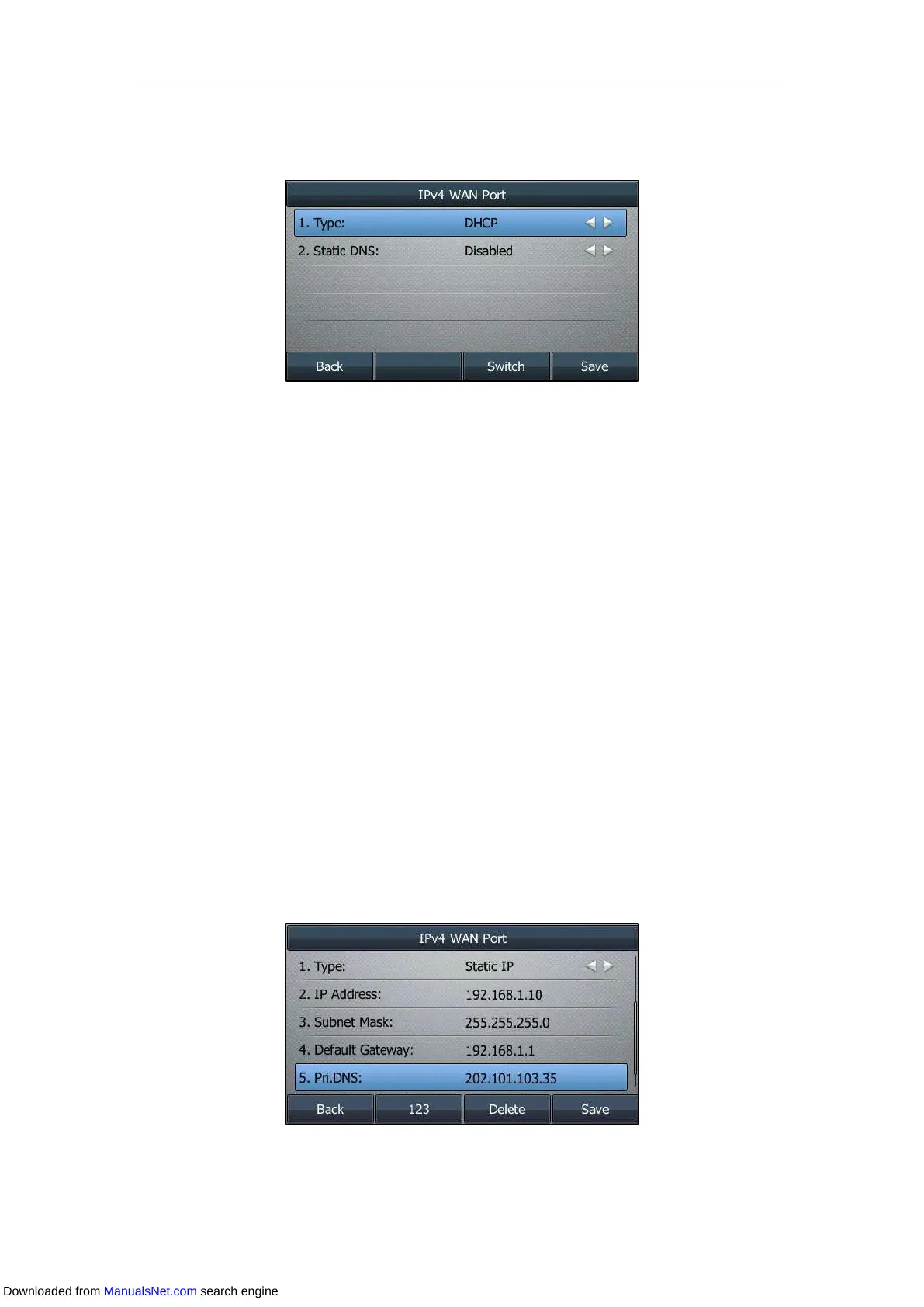User Guide for T4 Series IP Phones
40
For the SIP-T42S/T42G/T41S/T41P/T40G/T40P IP phone, navigate to IPv4->DHCP IPv4
Client.
4. Press Save.
If you want to configure DHCP for IPv6, select IPv6 or IPv4 & IPv6 from the IP Mode in the step
2.
DHCP is configurable via web user interface at the path Network->Basic.
Configuring the Static IPv4 Address
Procedure:
1. Navigate to Menu->Advanced (default password: admin) ->Network->WAN Port.
For the SIP-T42S/T42G/T41S/T41P/T40G/T40P IP phone, navigate to
Menu->Settings->Advanced Settings (default password: admin) ->Network->WAN
Port.
2. Select IPv4 or IPv4 & IPv6 from the IP Mode field.
3. Enter IPv4, and then select Static IP from the Type field.
For the SIP-T42S/T42G/T41S/T41P/T40G/T40P IP phone, navigate to IPv4->Static IPv4
Client.
4. Enter the desired value in the IP Address, Subnet Mask, Default Gateway, Pri.DNS and
Sec.DNS field respectively.
5. Press Save.
Downloaded from ManualsNet.com search engine