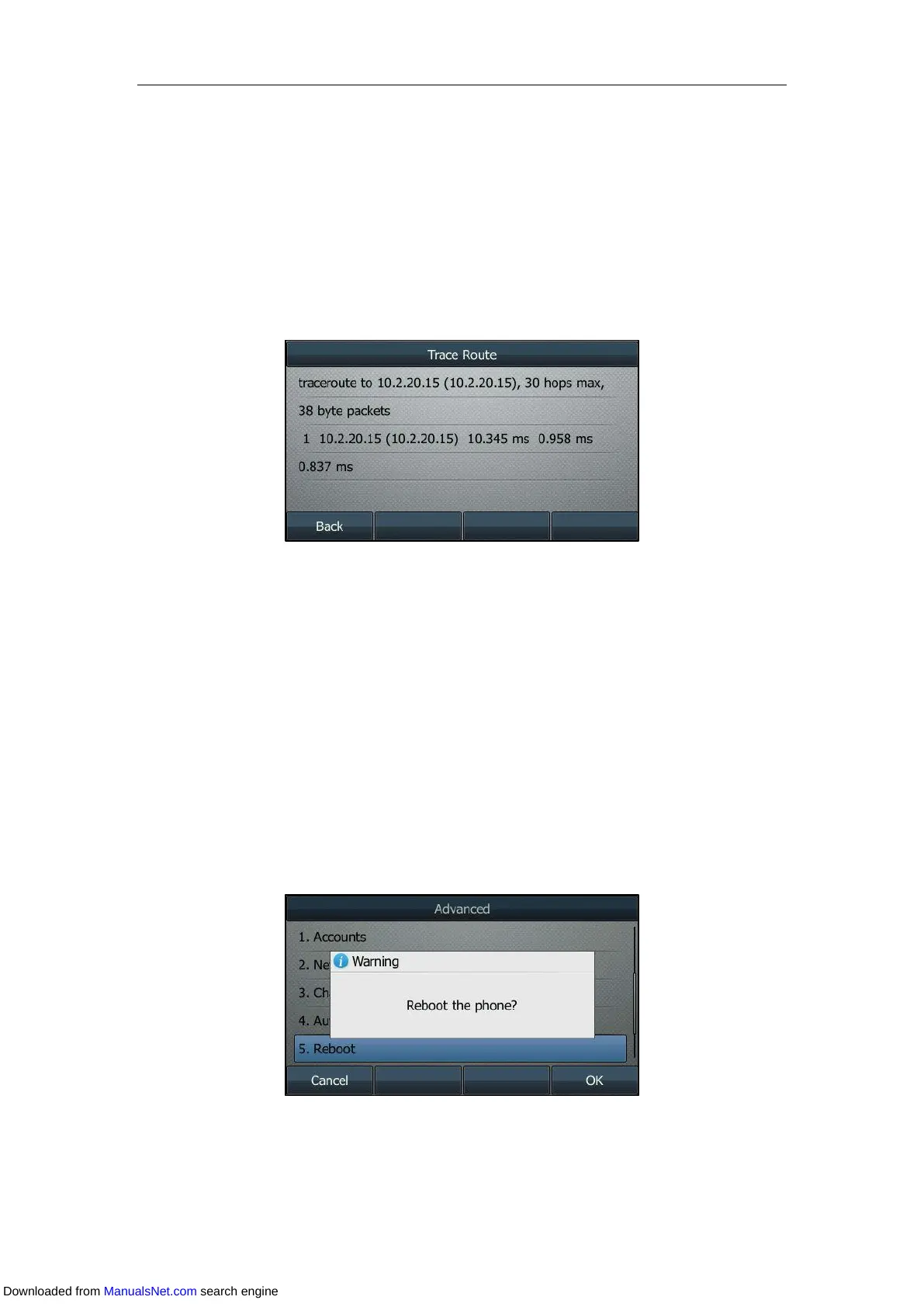User Guide for T4 Series IP Phones
232
Checking the Network Using “Trace Route” Method
Procedure:
1. Navigate to Menu->Features->Diagnostics->Network->Trace Route.
2. Enter the desired IP address or URL in the Trace Route IP or URL field.
3. Press Start.
The screen displays the network status information.
4. Press Back to back to the preview screen.
Rebooting Your Phone
The improper operation may cause malfunction. When your phone is malfunctioning, your
system administrator may ask you to reboot your phone.
Procedure:
1. Navigate to Menu->Advanced (default password: admin) ->Reboot.
On the SIP-T42S/T41S/T40G/T40P IP phone, navigate to Menu->Settings->Advanced
Settings (default password: admin)->Reboot.
A message is displayed on the LCD screen:
2. Press OK to reboot the phone.
You can update the phone configuration via web user interface at the path Settings->Upgrade.
Downloaded from ManualsNet.com search engine