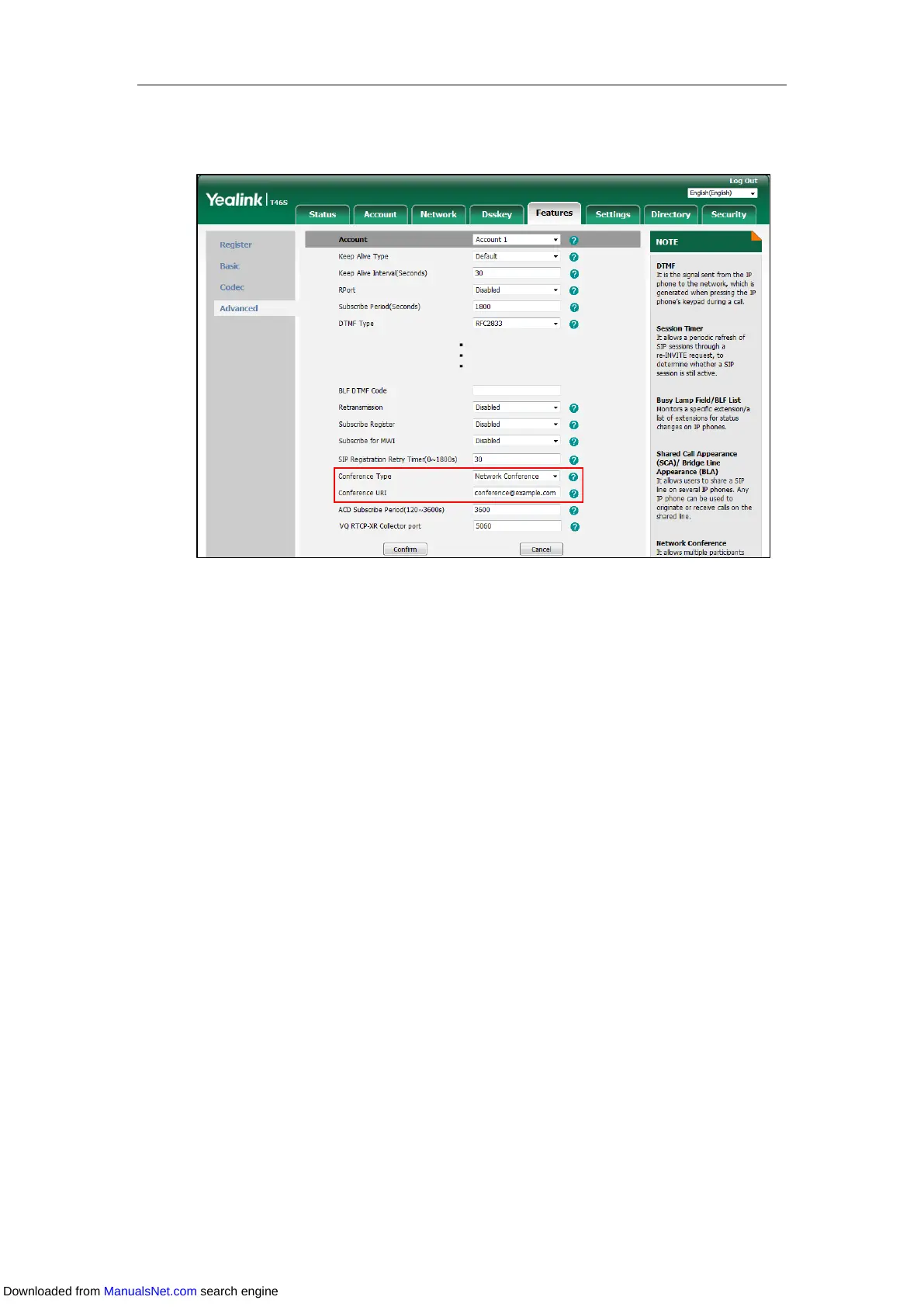User Guide for T4 Series IP Phones
144
4. Enter the conference URI (for example, conference@example.com) in the Conference URI
field.
5. Click Confirm.
Setting Up a Network Conference
Procedure:
1. Place a call to the first party.
2. Press Conference (Conf) to place a new call.
The active call is placed on hold.
3. Enter the number of the second party, and then press the OK key, # key or Send.
4. When the second party answers the call, press Conference (Conf) to add the second party
to the conference.
5. Press Conference (Conf) to place a new call.
The conference call is placed on hold.
6. Enter the number of the new party, and then press the OK key, # key or Send.
7. When the new party answers the call, press Conference (Conf) to add the new party to the
conference.
8. Repeat steps 5 to 7 until you add all intended parties.
The procedures for setting up a network conference call on specific servers may be different
from introduced above. Contact your system administrator for more information.
Call Park/Retrieve
You can use call park feature to place a call on hold, and then retrieve the call from another
Downloaded from ManualsNet.com search engine