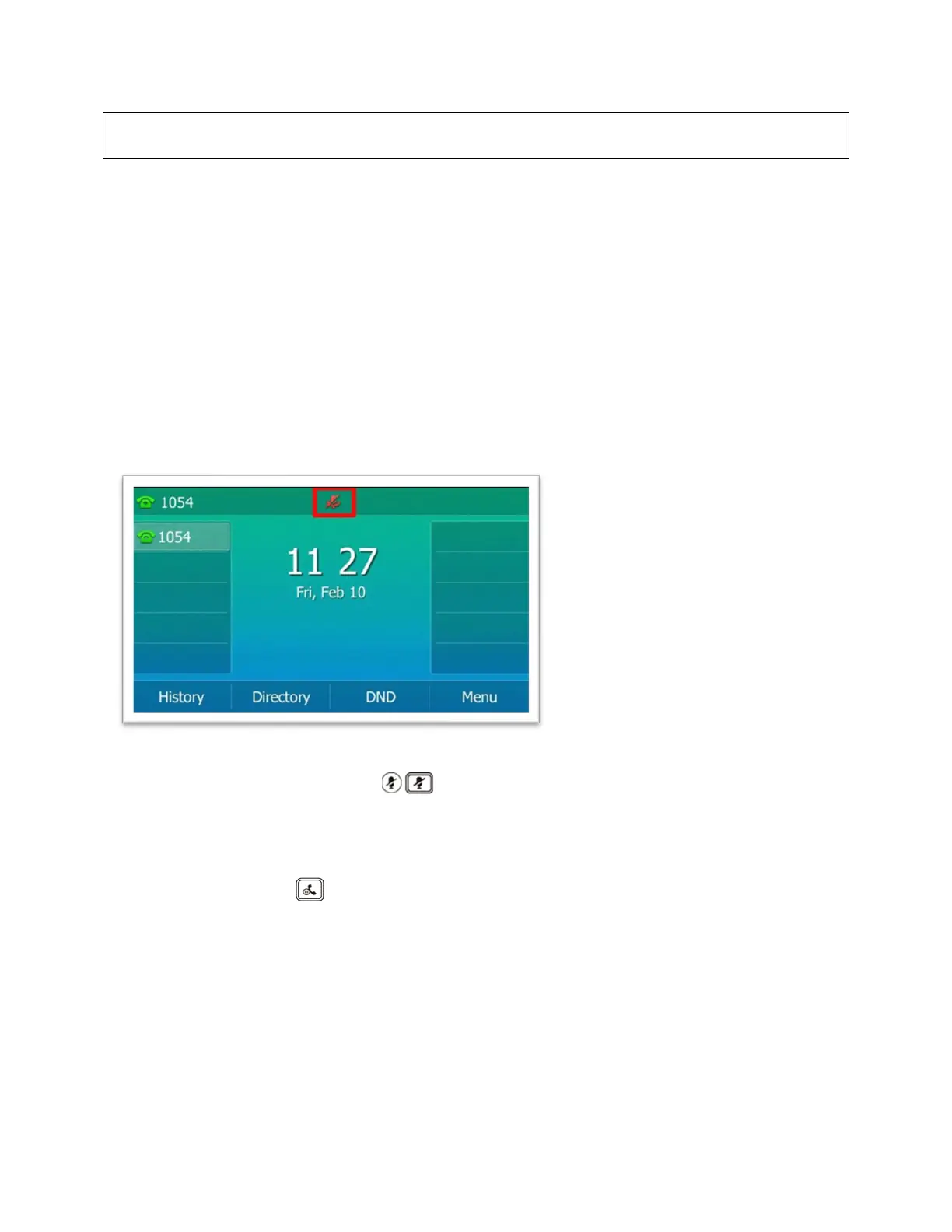MetroNet -Yealink Desk Phones T54W & T57W User Guide
Version 1.0
10.25.2021
35
Tip: You can also mute the microphone while the phone is dialing or ringing so the other party
cannot hear you when the call is set up.
3.11
Keep Mute
In a meeting room, if incoming calls are answered automatically on the phone, callers may hear
your discussion with your colleagues. You can keep the phone in mute to prevent this unintended
situation.
The mute state of your phone persists across calls. The phone stays in the mute state until you
manually unmute the microphone or until the phone restarts.
Before You Begin: Check with your system administrator if Keep Mute is configured on your
phone.
Procedure
1. Press the MUTE key when the phone is idle.
•
The mute icon appears on the idle screen.
Figure 15. Mute Icon
2. To unmute, press the MUTE key again.
3.12
Holding and Resuming Calls
You can place an active call on hold and resume the call when you are ready. When you place a
call on hold, the held party may hear the music played by the server.
3.12.1 Holding a Call
You can place an active call on hold on your phone.
Procedure
1. Press the HOLD key or select Hold during a call.