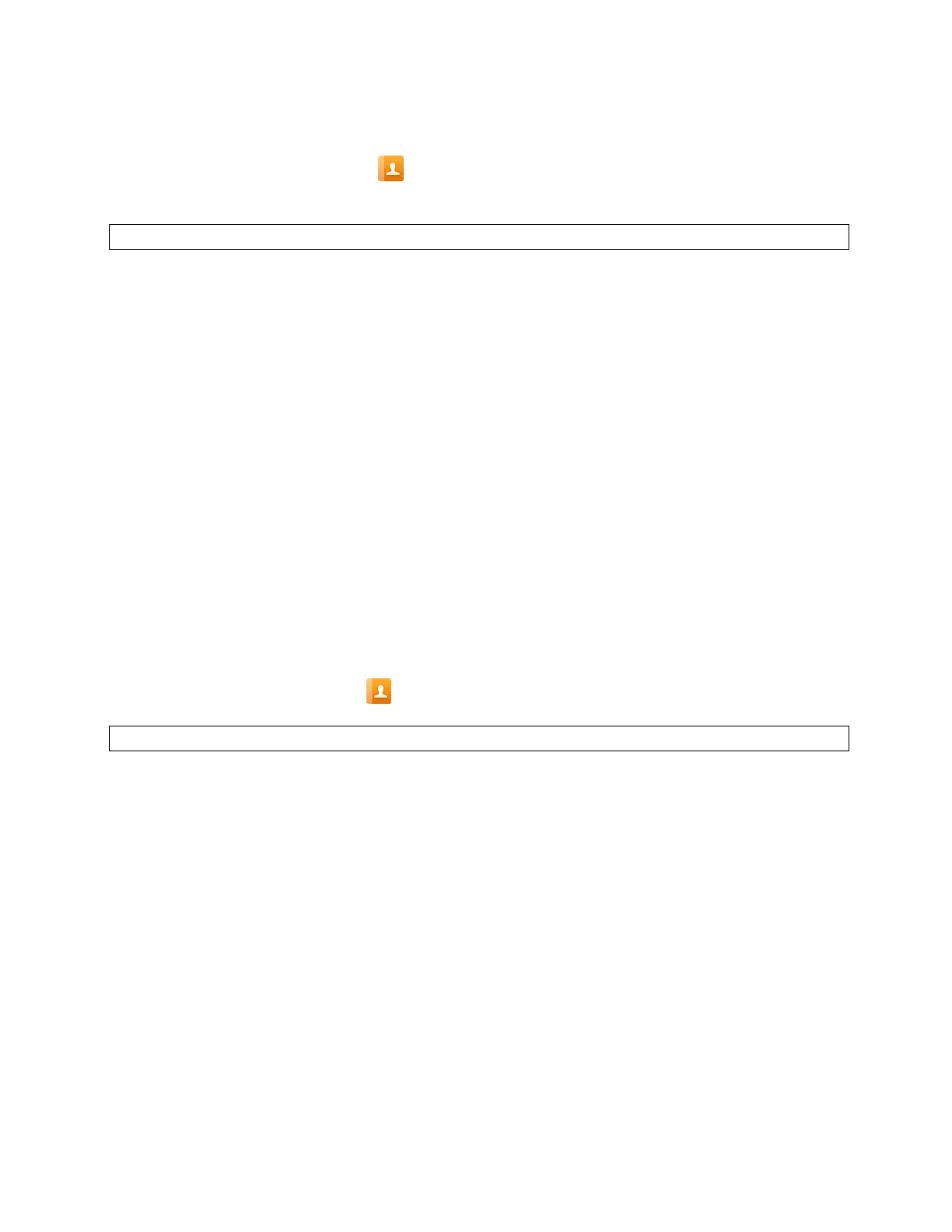MetroNet -Yealink Desk Phones T54W & T57W User Guide
Version 1.0
10.25.2021
58
• Enter the park extension number or the shared parking orbit you want to park the call to
in the
Value field.
• On the T57W phones, select , and then select the desired contact.
7. Select Save.
Tip: By default, you can long press the desired line key to set it.
During a call, you can press the Call Park key, and the call is parked to the desired extension or
the shared parking orbit directly.
4.3.2.3
Retrieving a Park Call using a Retrieve Key
You can set a line key as a Retrieve key and specify a parked extension or retrieve parking orbit
you want to retrieve a parked call from. By using the Retrieve key, you can retrieve a parked call
quickly.
Before You Begin: Check with your system administrator if the FAC or Transfer mode is set on
your phone, and if
Account ID is necessary for this key.
Procedure
2. Select the desired line key.
3. Select Retrieve Park from the Type field.
4. (Optional.) Select the desired line from the Account ID field.
5. Do one of the following:
•
(Optional.) Enter the string that will appear on the phone screen in the Label field.
• Enter the parked extension or the retrieve lot in the Value field.
• On the T57W phones, select , and then select the desired contact.
6. Select Save.
Tip: By default, you can long press the desired line key to set it.
When there is a call park on the extension or the shared parking orbit, you can press the Retrieve
key on the idle screen, and the call is retrieved from the parked extension or shared parking orbit
directly.
4.4
Busy Lamp Field (BLF)
You can monitor a specific remote line using a BLF key for status changes on the phone.
4.4.1 State Indicator of Remote Line by BLF Key
You can get the monitored line’s status by viewing the LED and icon indicator of the BLF key.