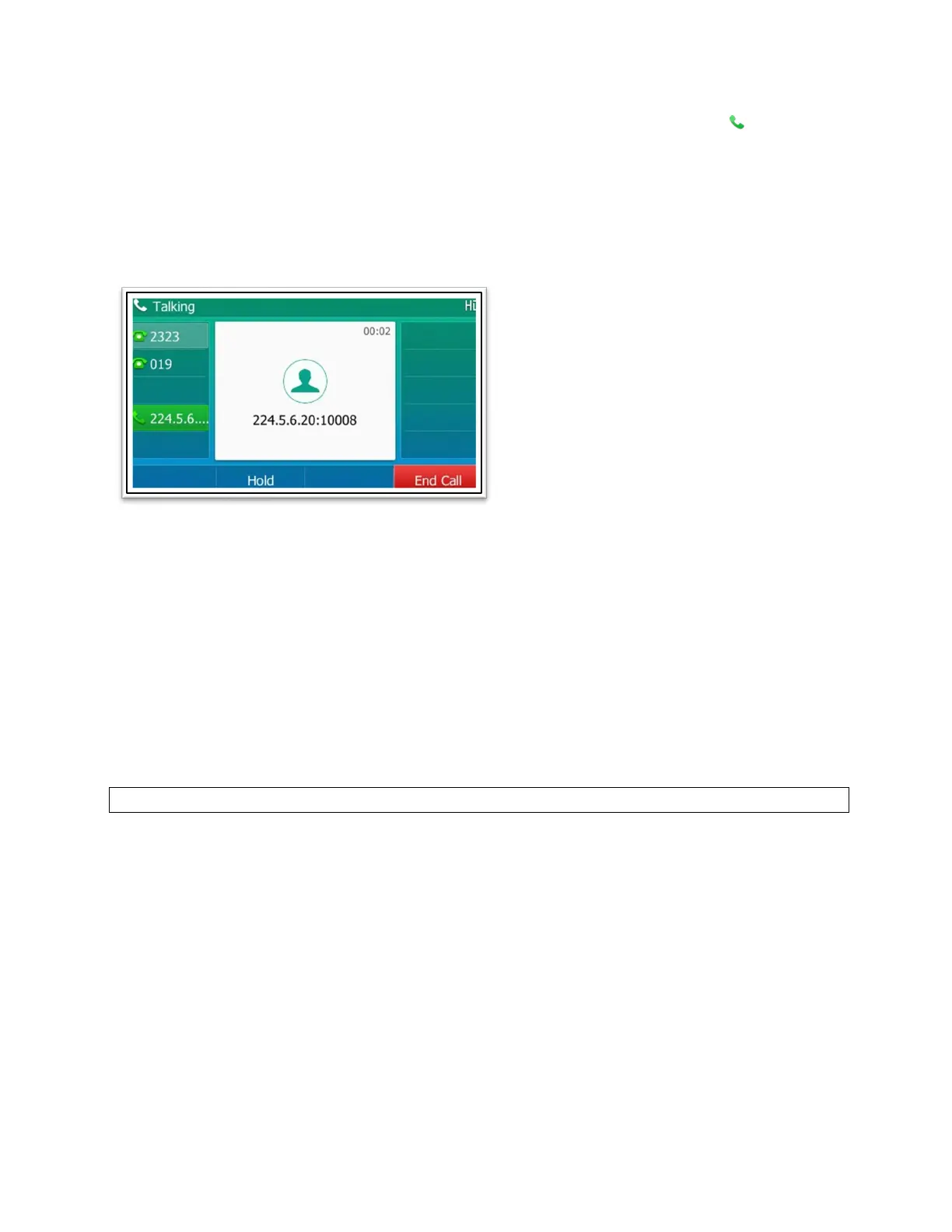MetroNet -Yealink Desk Phones T54W & T57W User Guide
Version 1.0
10.25.2021
51
• Both your phone and receiver’s phone pay a warning tone and the
multicast
RTP session will be automatically answered on the receiver’s phone in the speakerphone
(hands-free) mode.
• On the T57W phones, the multicast paging key icon indicator will become
and green.
• On the T54W phones, the multicast paging key LED glows green.
The following figure shows a multicast RTP session on the phone:
Figure 23. Multicast Paging Key
3.17.2.1
Setting a Paging List Key
You can set a Paging List key to easily access the paging groups on the idle screen.
Procedure
1. Navigate to Menu > Features > Dsskey.
2. Select the desired line key.
3. Select Key Event from the Type field.
4. Select Paging List from the Key Type field.
5. (Optional.) Enter the string that will display on the phone screen in the Label field.
6. Select Save.
Tip: By default, you can long press the desired line key to set it.
3.17.3 Setting a Paging Group
You can edit the information of the paging group.
Before You Begin: A Paging List key is set in advance. Get the multicast IP address and port
number from your system administrator.
Procedure
1. Press the Paging List key when the phone is idle.
2. Select the desired paging group.
The default tag is Empty if it is not configured before.