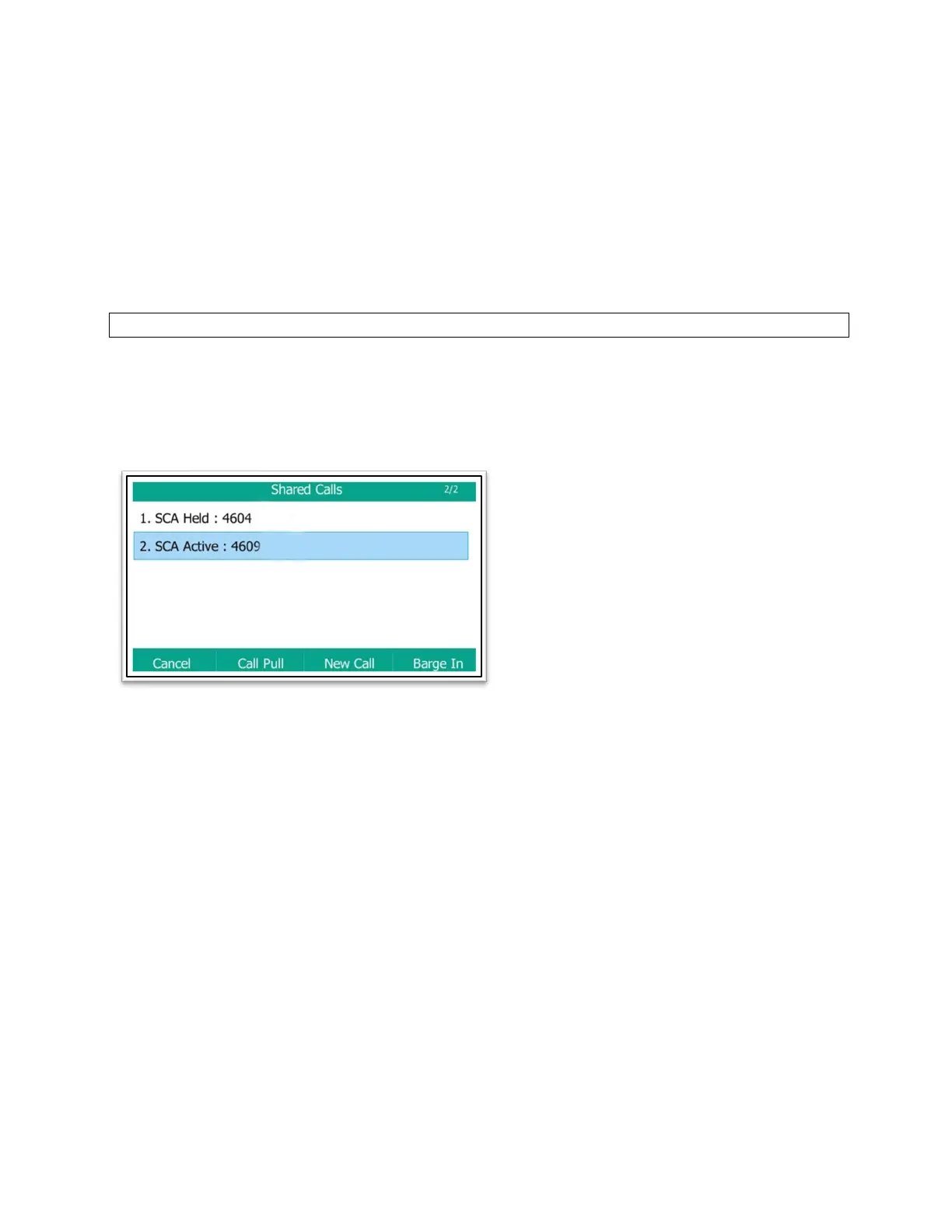MetroNet -Yealink Desk Phones T54W & T57W User Guide
Version 1.0
10.25.2021
69
•
Press the line key.
•
In the SCA scenario, long press the shared line key.
• The Cancel, Call Pull, New Call and Retrieve appear on the screen
.
2. Select Retrieve to retrieve the call.
4.7.7 Barging into an Active Call on a Shared Line
In the SCA scenario, you can barge into an active call on the shared line. After you barge into a
call, the call turns into a three-party conference.
Note: Only one user can barge into an active call on the shared line at a time.
Before You Begin: There is at least one active call on the shared line.
Procedure
1. Long press the desired line key, and then select an active call.
• The Cancel, Call Pull, New Call and Barge In appear on the phone screen.
2. Select Barge In to interrupt the active call.
Figure 29. Barging into an Active Call on Shared Line
4.7.8 Pulling a Shared Call on a Shared Line
In SCA scenario, both you and other users can pull an existing call from another shared phone
that is an active or hold state.
Before You Begin: Check with your system administrator to find out if this feature is available for
your phone.
Procedure
1. Long press the line key, and then select a call.
2. Select Call Pull to pull the call.